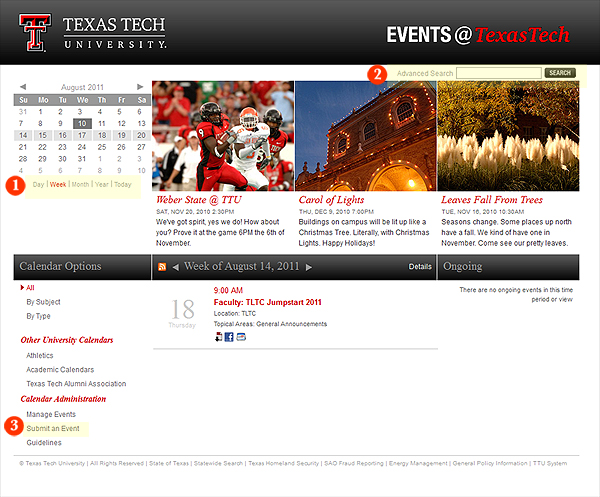Events@TexasTech Tutorial
Click images to enlarge
Getting Started
Make sure your event hasn't already been posted. Note that the calendar is automatically populated with certain events, deadlines and other entries.
- Check by date (1) or use the Advanced Search Function (2)
- Click on "Submit Event" (3)
Step 1
Make your title descriptive. Rather than "Lecture" use "Music Lecture Series: Dialogues and Adventures; James Decker, Trombone.”
Be specific when entering the timeframe of your event. The system can incorporate multi-day events as well as recurring events (which will be featured on the right side of the calendar).
Elaborate on the event in the description field, but try not to repeat the same information from the title. Do not include locations and times in the description field (unless it is to add details such as room numbers). The description field is limited to 1,000 characters.
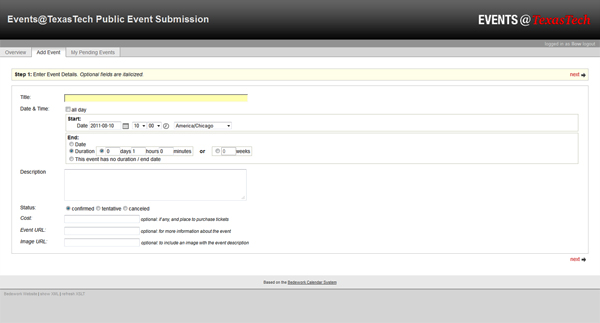
Step 2
Choose the location from the drop-down menu.
Add new locations if necessary.
NOTE: If your event is located in an academic building, you are required to submit a request through Academic Support & Facilities Resources prior to posting your event. Please visit their website or call 742-3658.
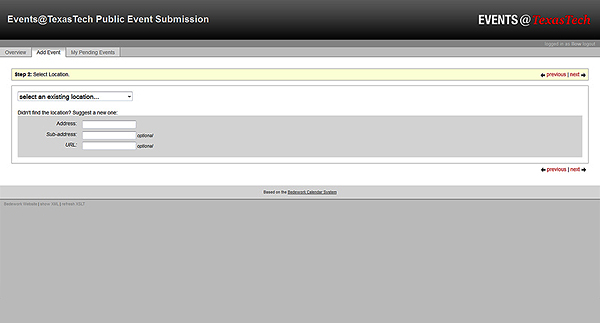
Step 3
Choose your contact name from the drop-down menu.
Add the name of your department or organization, phone, web and email address.
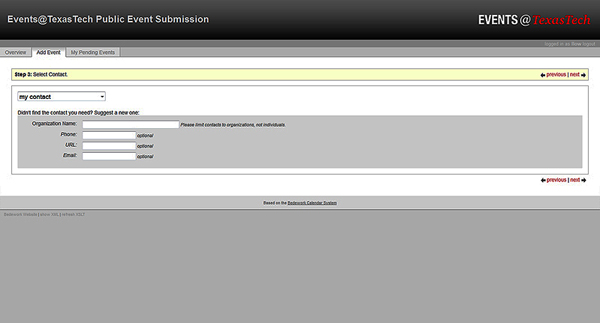
Step 4
Use the radio buttons to indicate "subject" and "type" of event. Don't choose more than four.
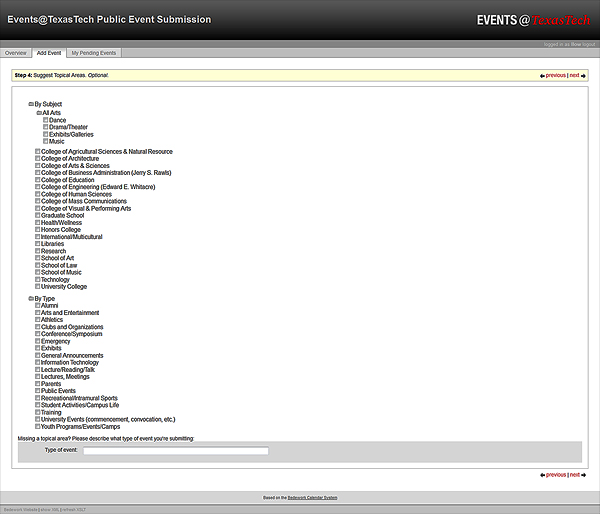
Step 5
Enter your email address.
The Communications & Marketing team will select events to appear in the featured area of the calendar that appeal to wide audiences and promote the university's academic, research and other strategic initiatives. To have your event considered, note your request in the additional information box (2).
Click "submit for approval" and you're all set!
Please note: you must email a photo to calendar@ttu.eduto be considered. Please do this as quickly as possible after you submit your event.
- Crop it to 241x188 pixels
- Subject: Calendar feature photo
- Body: Name of event and date
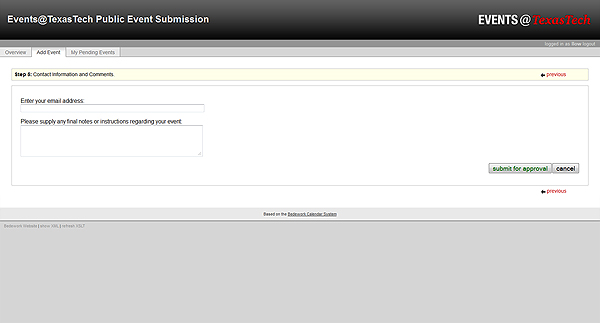
If you have any questions or need assistance, don't hesitate to contact karin.slyker@ttu.edu at (806) 834-3520.
Office of Communications & Marketing
-
Address
2625 Memorial Circle, Administration 212, Lubbock, TX 79409 -
Phone
806.742.2136 -
Email
comm.mkt@ttu.edu