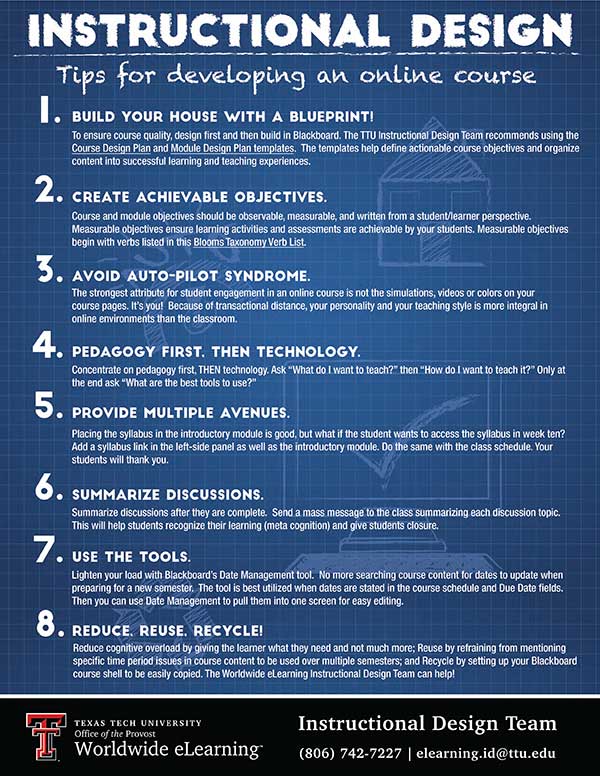For Faculty
Instructional Design: Tips for Developing an Online Course
- Build your house with a blueprint!
To ensure course quality, design first and then build in Blackboard. The TTU Instructional Design Team recommends using the Course Design Plan and Module Design Plan templates. The templates help define actionable course objectives and organize content into successful learning and teaching experiences. - Create achievable objectives.
Course and module objectives should be observable, measurable, and written from a student/learner perspective. Measurable objectives ensure learning activities and assessments are achievable by your students. Measurable objectives begin with verbs listed in this Bloom's Taxonomy Verb List. - Avoid auto-pilot syndrome.
The strongest attribute for student engagement in an online course is not the simulations, videos or colors on your course pages. It's you! Because of transactional distance, your personality and your teaching style is more integral in online environments than the classroom. - Pedagogy first. Then technology.
Concentrate on pedagogy first, THEN technology. Ask "What do I want to teach?" then "How do I want to teach it?" Only at the end ask "What are the best tools to use?" - Provide multiple avenues.
Placing the syllabus in the introductory module is good, but what if the student wants to access the syllabus in week ten? Add a syllabus link in the left-side panel as well as the introductory module. Do the same with the class schedule. Your students will thank you. - Summarize discussions after they are complete.
Send a mass message to the class summarizing each discussion topic. This will help students recognize their learning (meta cognition) and give students closure. - Lighten your load with Blackboard's Date Management tool.
No more searching course content for dates to update when preparing for a new semester. The tool is best utilized when dates are stated in the course schedule and Due Date fields. Then you can use Date Management to pull them into one screen for easy editing. - Reduce, Reuse, Recycle!
Reduce cognitive overload by giving the learner what they need and not much more; Reuse by refraining from mentioning specific time period issues in course content to be used over multiple semesters; and Recycle by setting up your Blackboard course shell to be easily copied. The Worldwide eLearning Instructional Design Team can help! Contact us at (806) 742-7227 or elearning.id@ttu.edu.
eLearning & Academic Partnerships
-
Address
Texas Tech Plaza | 1901 University Avenue, Suite 513 | Lubbock, Texas 79410-5095 || Mailing: Box 45095 | Lubbock, TX 79409-5095 -
Phone
Office (806) 742-5944 || Student Support (806) 853-5153 or toll-free (844) 897-0537 -
Email
online@ttu.edu