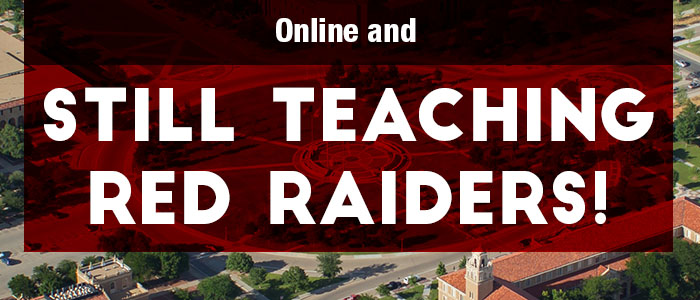
Texas Tech Worldwide eLearning
Resources for Faculty Using Online Delivery
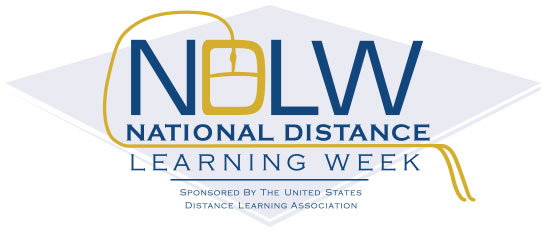
Our Instructional Design, Accessibility and Blackboard Support teams showcased several presentations in celebration of National Distance Learning Week (NDLW), November 9-13, 2020.
- Access your Blackboard course shell.
- Upload your syllabus into Blackboard.
- Post your PowerPoint presentations, lecture notes, and/or other instructional materials in Blackboard.
- Post discussion questions in Blackboard to continue your face-to-face conversations.
- Communicate with your students using Announcements, Course Messages, and Email in Blackboard.
- Use Bb Collaborate Ultra to hold live virtual sessions with students. You can access Blackboard Collaborate Ultra from your Blackboard shell.
- Simple quizzes and assignments where students can upload work could all be helpful as you teach at a distance. Training and support documents for developing assignments and quizzes are also available.
- Be flexible and patient. This may be the first time both you and your students are using Blackboard for course assignments.
For more information, visit:
eLearning Faculty ServicesIT Resources and GuidelinesResources for Teaching Well OnlineClassroom Layouts and ResourcesAdditional Resources:Moving a Lab Course Online California Virtual Campus
Learning Resources for Online Science Lab CoursesKent State University and other groups
Online Resources for Science Laboratories (POD) - Remote TeachingMembers of the National Council for Online Education
Contact Us For Help
Contact eLearning at elearning.id@ttu.edu for assistance. An instructional designer can serve as your point of contact, guide you through this process, or direct you to others who can assist. We are here to help you.
For Students
Online Student TTU ResourcesTraining Sessions for Faculty / Staff
NDLW 2020 Sessions
Course Structure and Organization for Online Courses
View the recording from Monday, Nov 9This session provides best-practices information for course structure and organization in your online classroom.
Keeping Online Students Engaged
View the recording from Tuesday, Nov 10This session provides strategies and tools for keeping your students engaged in your online class.
Best Practices for Online Assessment
View the recording from Wednesday, Nov 11, 10 a.m.This session focuses on alternative assessment and explain the best practices for creating and delivering online assessments.
Using Proctorio for Remote Proctoring of Online Exams
View the recording from Wednesday, Nov 11, 1 p.m.This session explains requirements and procedures for using the online proctoring tool Proctorio to ensure academic integrity.
Video Creation for Online Courses
View the recording from Thursday, Nov 12This explains different ways to capture and use video in your online courses.
Accessibility Basics for Online Courses
View the recording from Friday, Nov 13This session explains the necessity for accessible content and how to make sure your course content meets accessibility standards.
Recorded Sessions
Blackboard Q & A
View the recording of the session hosted on May 1.In this session, eLearning Instructional Designers answered questions about using Blackboard and went over some common areas of concern about transitioning to an online class.
Blackboard Interaction Tools
View the recording of the session hosted on May 1.It can be hard for instructors and students when they transition from face-to-face to online instruction. This session will help instructors evaluate their lower-stakes formative assessments and orient them to the tools available and how each one can help bridge the distance learning gap.
Blackboard Assessment Tools
View the recording of the session hosted on April 30.In this session, eLearning Instructional Designers explained the tools to create and deliver online assessments in Blackboard.
Accessibility: PowerPoint Presentations
View the recording of the session hosted on May 4.In this session, eLearning Instructional Designers explained how to structure, outfit and check your PowerPoint Presentations to ensure your course materials are accessible.
Accessibility: PDF Documents
View the recording of the session hosted on May 4.In this session, eLearning Instructional Designers explained how to structure, outfit and check your PDF Documents to ensure your course materials are accessible.
Accessibility: Word Documents
View the recording of the session hosted on April 30.In this session, eLearning Instructional Designers explained how to structure, outfit and check your Word Documents to ensure your course materials are accessible.
Accessibility: Captioning Videos
View the recording of the session hosted on April 29.In this session, eLearning Instructional Designers explained the necessity for captioning videos and discussed the many options available to ensure your video content is accessible.
Mediasite Training
View the recording of the session hosted on April 29.Mediasite is a video delivery system that can help automate the recording, distribution, management, and analytics of video and multimedia presentations. This session covers basic audio video tips, use of the Mediasite version 6 management portal, how to use Mediasite with Blackboard, and how to upload any video content for secure streaming via TTU systems.
Video Creation
View the recording of the session hosted on April 28.In this session, eLearning Instructional Designers explained different ways to capture and use video in online courses.
Welcome Messages and Instructor Videos
View the recording of the session hosted on April 27.In this session, eLearning Instructional Designers provided strategies for utilizing videos to make a connection with students and keep them engaged with dynamic course content.
Module Design: Structure and Organization
View the recording of the session hosted on April 28.In this session, eLearning Instructional Designers provided instruction for designing course modules that integrate well with different learning methods and communicate clear expectations to students.
Basic Course Structure/Organization
View the recording of the session hosted on April 27.In this session, eLearning Instructional Designers provided best-practices information for course structure and organization in an online classroom.
Building Online Assessments
View the recording of the session hosted on March 24.View the recording of the session hosted on March 25.
View the recording of the session hosted on March 27.
In this session, it showed faculty how to create and deliver online assessments. The session was led by eLearning Instructional Designers.
Making the Connection: Building Rapport with Online Learners
View the recording of the session hosted on March 27.Mitzi Ziegner, M.Ed., Associate Chair and faculty member in Human Development and Family Studies and an experienced online instructor, describes the techniques that she uses to create rapport in her online courses. She describes how she uses an instructor welcome video and letter and student self-introductions in the discussion to build relationships, and how she enhances the online experience for both students and instructors with engaging course organization along with tips to manage personal weekly assignment feedback.
Engaging with Students Online
View the recording of the session hosted on March 23.View the recording of the session hosted on March 27.
In this session, eLearning Instructional Designers provided strategies and tools for keeping your students engaged during this transition period.
Blackboard Basics
View the recording of the session hosted on March 26.Blackboard Basics went over course navigation, the control panel, adding content to a course and the differences in communication tools.
Using Blackboard Collaborate Ultra as a Teaching Tool
(Faculty Only)
View the recording of the session hosted on March 19.View the recording of the session hosted on March 25.
In this session for faculty, Justin Louder, Ed.D., associate vice provost of eLearning and Academic Partnerships, demonstrated Collaborate Ultra as a lecture tool or way to meet with students and committees.
Moving Large Lecture Sections to a Remote Teaching Environment
View the recording of the session hosted on March 18.In this session for faculty, Ken Griffith, Ph.D. facilitated a discussion about technologies and teaching ideas that are particularly focused on large lecture settings (more than 75 students). The session focused on problem-solving strategies and technologies to help when the number of students is particularly challenging.
Using Blackboard Collaborate Ultra for Synchronous Advising
View the recording of the session hosted on March 13.In this session, representatives from eLearning and Academic Partnerships and Student Success and Retention went over ways in which advisors might use the Collaborate Ultra tool as well as Strive to schedule and conduct real-time advising sessions with students, particularly as we head into advanced registration.
Please note: To use Collaborate Ultra, TTU-IT will need to create an Ultra account for you as the instructor. Please send your name and email address to blackboard@ttu.edu to initiate that request.Planning for Disrupted Teaching
View the recording of the session hosted on March 13.During the 10 a.m. session on Friday March 13, we reviewed resources available to the TTU teaching community. We crowdsourced ideas to help us continue teaching in a disrupted environment and used the collective wisdom in the room to strategize. Experts from both areas were available following the session and continue to be on an as-needed basis Friday afternoon to work with faculty individually.
eLearning & Academic Partnerships
-
Address
Texas Tech Plaza | 1901 University Avenue, Suite 513 | Lubbock, Texas 79410-5095 || Mailing: Box 45095 | Lubbock, TX 79409-5095 -
Phone
Office (806) 742-5944 || Student Support (806) 853-5153 or toll-free (844) 897-0537 -
Email
online@ttu.edu

