For Faculty
Box Inline Grading Tool
By Leslie DeBusk, Assistant Director, Blackboard
The Box tool allows instructors to add feedback, highlights and draw in a student assignment when grading. This tool replaces the previous inline grading tool, Crocodoc. The Box inline grading tool displays when an assignment is being graded.
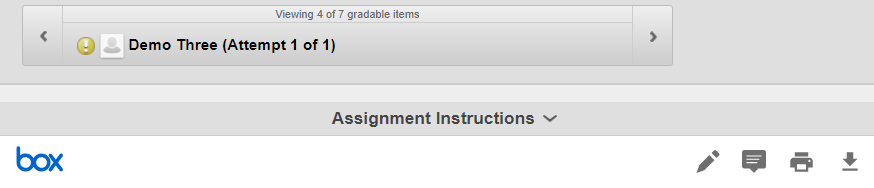
When the feedback feature is used you will see a blue bubble in the text. Once a grade has been assigned, the student will also see the feedback bubble. To view the comments, simply click on the feedback bubble.
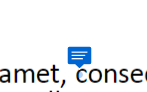
To use the draw tool, click on the pencil and begin to draw on the document.
To utilize the Highlight feature, select the area you wish to highlight. Once you
let go of the mouse, it will give you the option to highlight or add a comment to
the selected text.
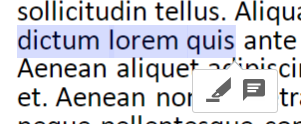
If you have any questions about the Box tool or any other Blackboard questions, feel free to email us at blackboard@ttu.edu or call (806)742-7227.
eLearning & Academic Partnerships
-
Address
Texas Tech Plaza | 1901 University Avenue, Suite 513 | Lubbock, Texas 79410-5095 || Mailing: Box 45095 | Lubbock, TX 79409-5095 -
Phone
Office (806) 742-5944 || Student Support (806) 853-5153 or toll-free (844) 897-0537 -
Email
online@ttu.edu
