membership renewals
membership renewals
Online membership renewals are no longer available for the 2019-2020 academic year. Please stop by the Main Office, room 202 of the Rec to renew your membership in person. Memberships expire on Sunday, August 11, 2019.
Recreational Sports would like to say Thank You! for being an annual member. It's time to renew for the 2019-20 school year. Your current membership, lockers, towels and family memberships will expire on Sunday, August 11.
Check out our new online membership renewal process! Only Texas Tech Faculty and Staff members are able to renew online, with the membership portal opening on Monday, May 20th at 8:00am.
When Can I Renew?
Online memberships renewals for Texas Tech Faculty & Staff will start at 8:00am on Monday, May 20.
Who Can Renew Online?
CURRENT ANNUAL MEMBERS that are Texas Tech University Faculty and Staff are available to renew online.
How Do I Pay?
There are two options to renew online. You can use Payroll Deduction to pay for your entire membership including your membership, family members with a current membership, lockers and towels.
We also accept credit cards to pay for your entire membership in one lump sum. Credit card transactions will allow you to renew your membership, family members with a current membership, and towels. For now, our online system is not able to process locker renewals using a credit card transaction.
2019 - 2020 Annual Membership Prices:
Faculty/Staff - $265
Faculty/Staff Spouse - $265
Faculty/Staff Child (Age 17-24) - $265
Faculty/Staff Child (Age 4-16) - $140
Locker Service - Dependent on your current locker size
- Locker service is only available for online renewal with the payroll deduction option. Credit card renewals will be required to update and pay for locker service in the Main Office prior to August 11.
Towel Service -$35
Ways to Renew
Click on your preferred payment option below for the link and instructions on how to complete your membership renewal. Online renewal is only available until July 31, 2019. Starting August 1, 2019 all renewals will be required to be made in the Main Office of the Rec Center with a paid downpayment.
- Payroll Deduction (Self Only)
How to renew
1. Open a new web browser
2. Go to https://register.recsports.ttu.edu
3. Select Login, in the top right corner of the screen
4. Select Sign in with eRaider
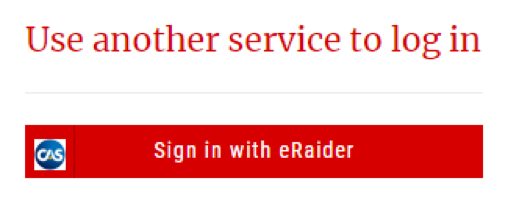
5. Enter your eRaider username and password
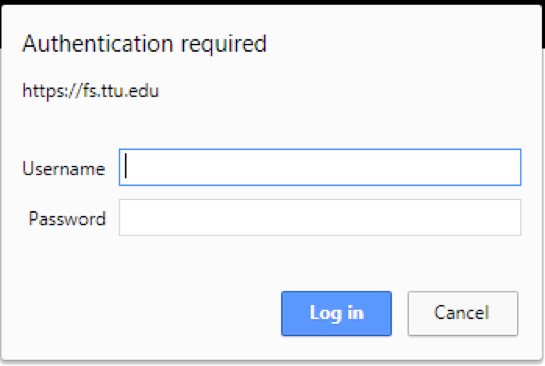
6. Select view programs in the middle of the screen
7. Once in the search programs option, Select Membership Renewal(Payroll Deduction)
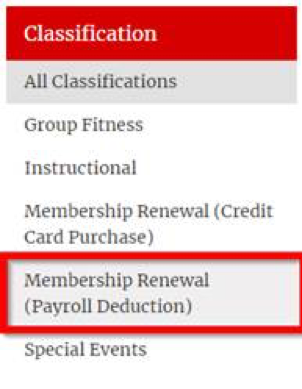
8. Select one of the membership options to the left of the classification area.
Note: You are shown a $0.00 balance for each item as we will not be charging you at this time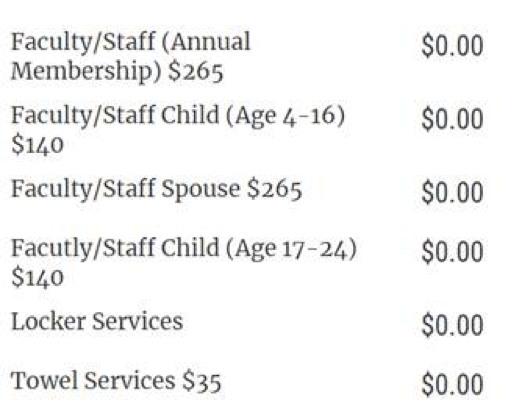
9. Select the Register button

- Payroll Deduction w/ dependents
1. Open a new web browser
2. Go to https://register.recsports.ttu.edu
3. Select Login, in the top right corner of the screen
4. Select Sign in with eRaider

5. Enter your eRaider username and password
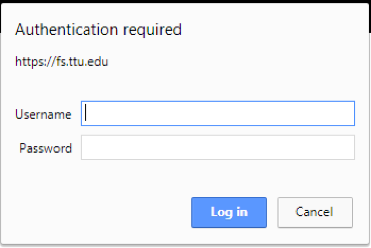
6. Select view programs in the middle of the screen
7. Once in the search programs option, Select Membership Renewal(Payroll Deduction)
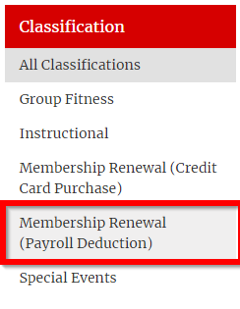
8. Select one of the membership options to the left of the classification area.
Note: You are shown a $0.00 balance for each item as we will not be charging you at this time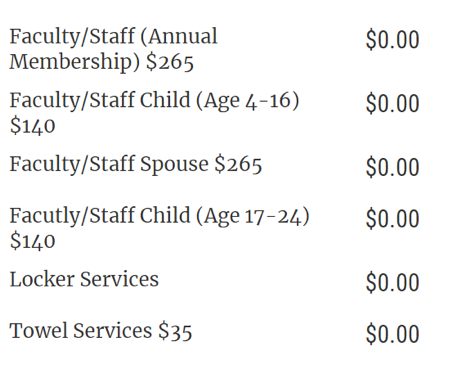
9. Select the Register button
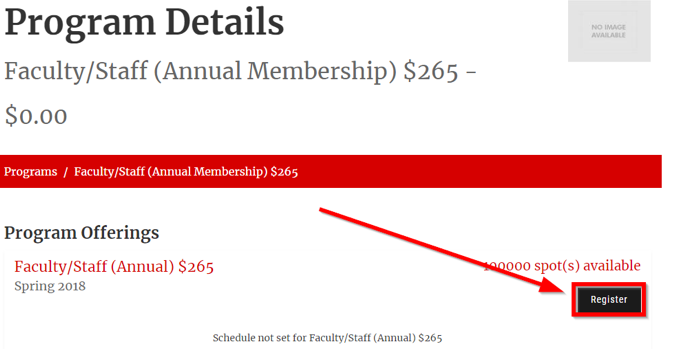
10. You will be taken to a shopping cart with a Total price of $0.00. Again you will not be charged until we fill out the necessary payroll deduction forms.
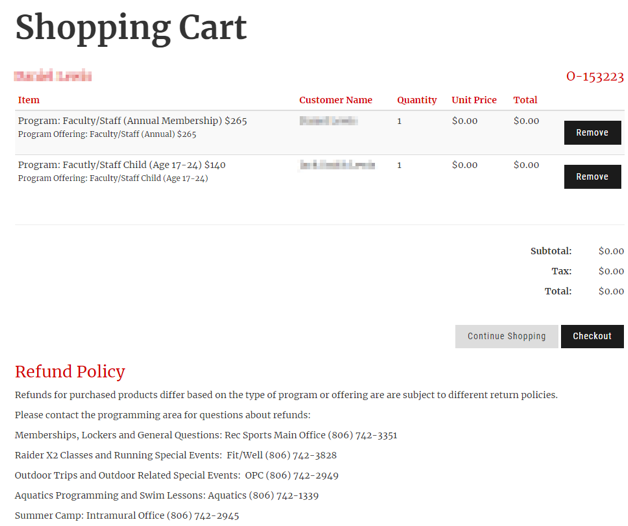
11. Select Continue Shopping
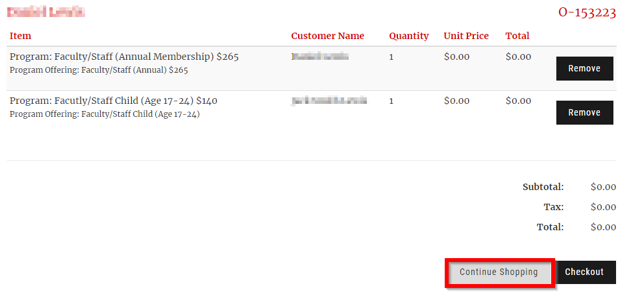
12. Select Membership Renewal (Payroll deduction) under the classification section
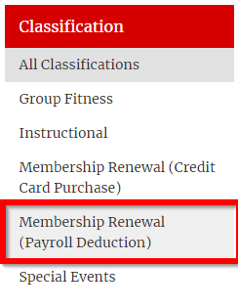
13. Select Faculty/Staff child or Faculty/Staff Spouse
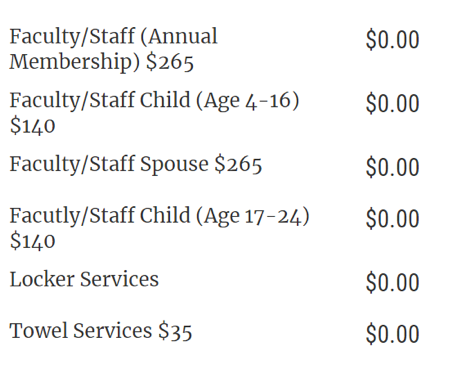
14. Select Register under the program offerings section
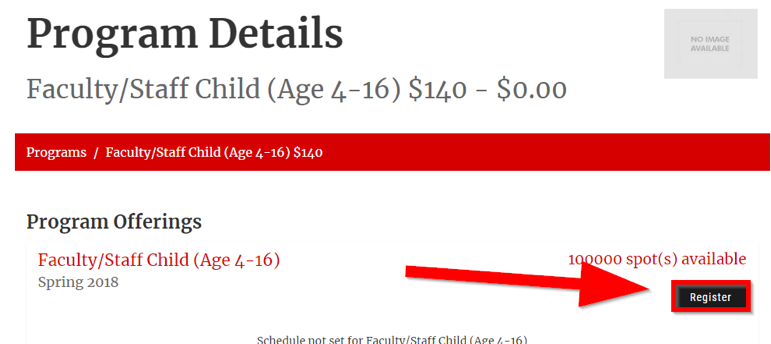
15. A pop-up window will display showing the available dependents. Select Register
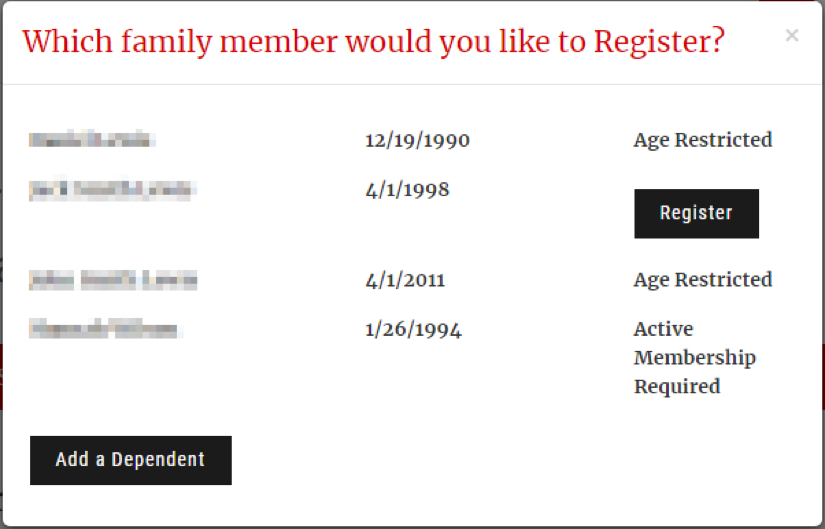
16. Select Checkout
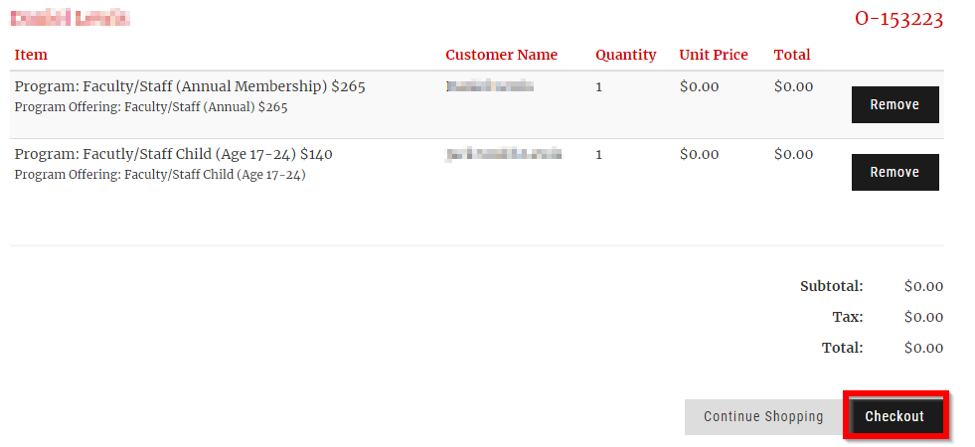
17. A pop-up will appear asking if you are sure. Select Checkout
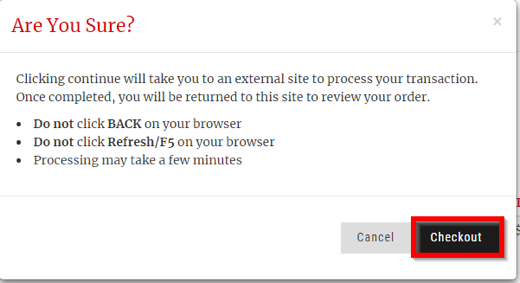
18. You will be taken to a confirmation page identifying that your order was successful. Note: You will be ab,e to view a .pdf of your confirmation by selecting the confirmation button
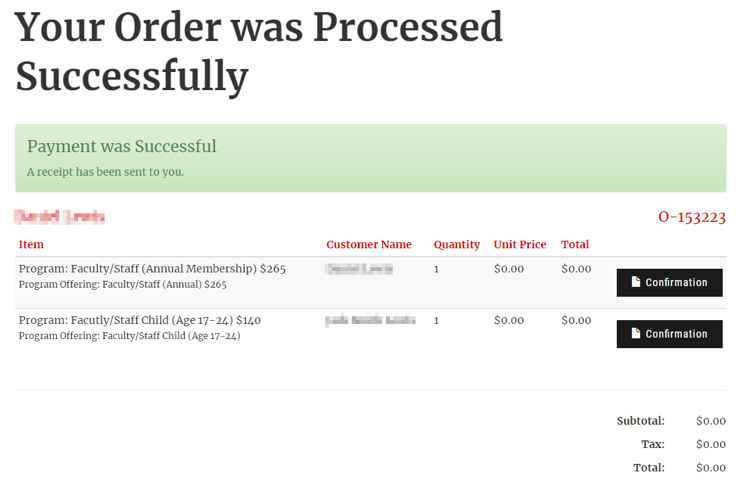
- Credit cards (Self only)
1. Open a new web browser
2. Go to https://register.recsports.ttu.edu
3. Select Login, in the top right corner of the screen
4. Select Sign in with eRaider

5. Enter your eRaider username and password
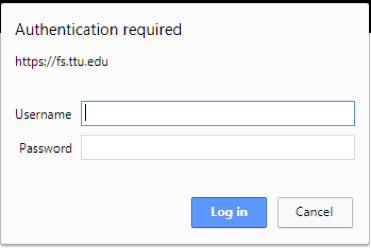
6. Select view programs in the middle of the screen
7. Once in the search programs option, Select Membership Renewal (Credit Card Purchase)
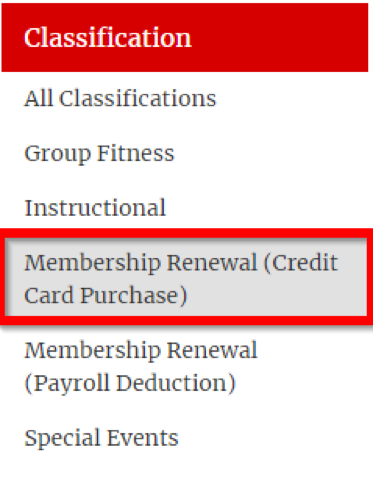
8. Select one of the membership options to the left of the classification area.
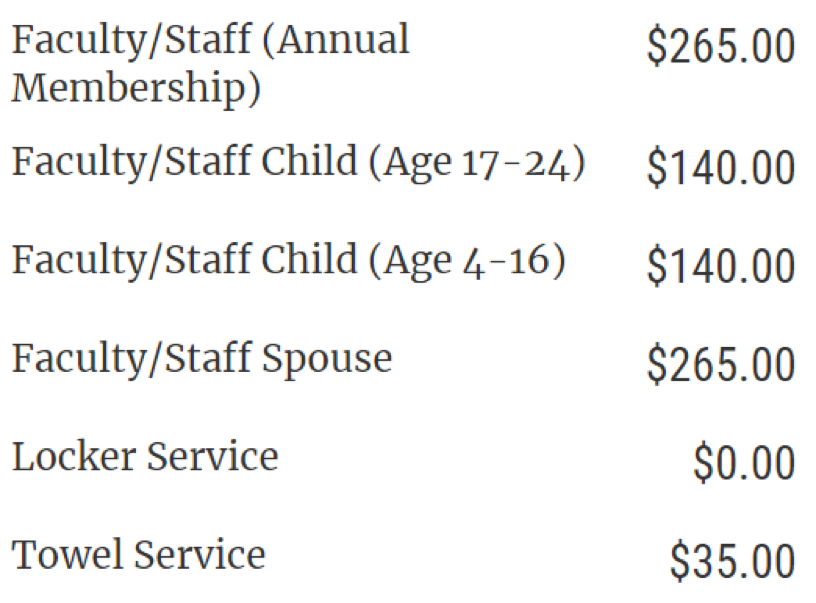
9. Select the Register button
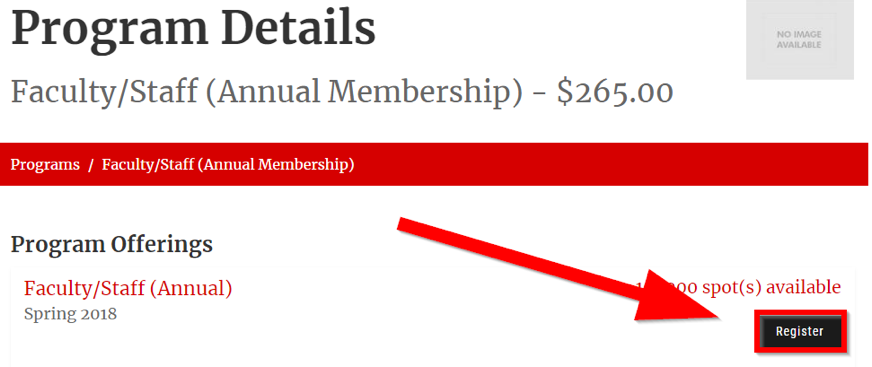
10. A pop-up window will appear showing your family if your have dependents attached to your account. Select Register
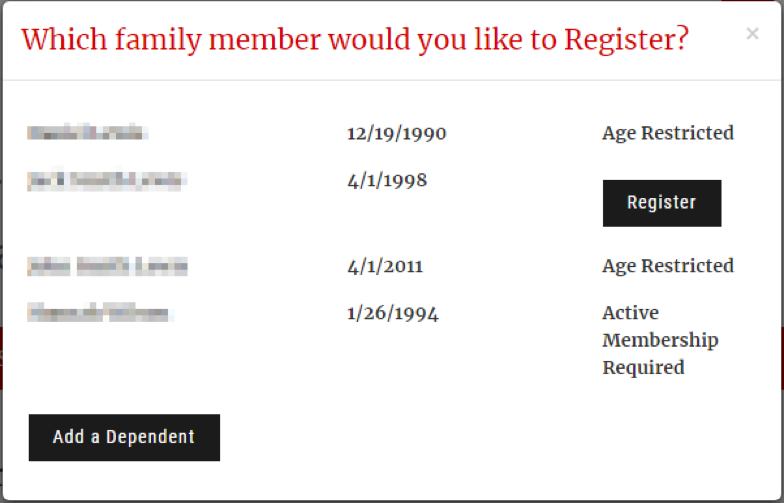
11. You will be taken to a shop[ping cart showing your transaction summary. Select Checkout
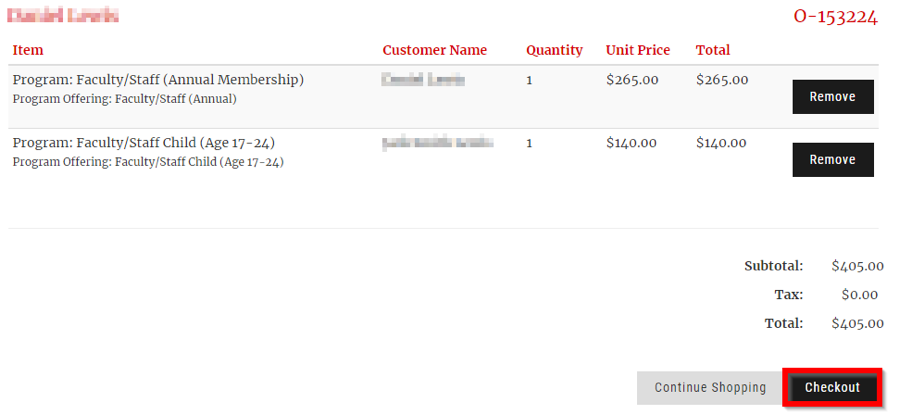
12. A pop-up will appear asking if you are sure. Select Checkout
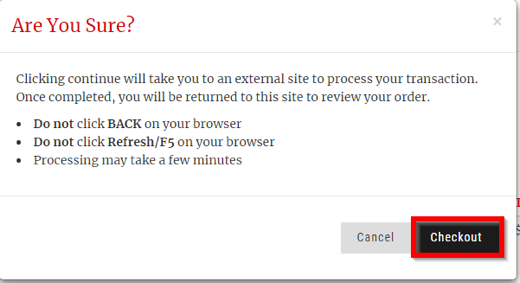
13. You will be redirected to a secure Texas Tech payment portal. Please enter your information and select Continue at the bottom of the screen
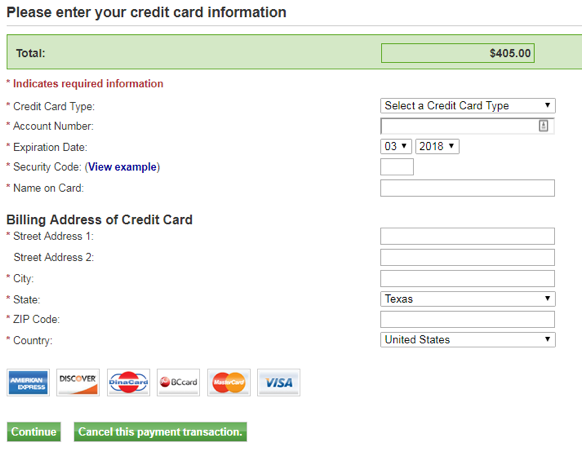
14. You will be taken to a confirmation page idetifying that your order was successful. Note: You will be able to view a .pdf of your confirmation by selecting the confirmation button
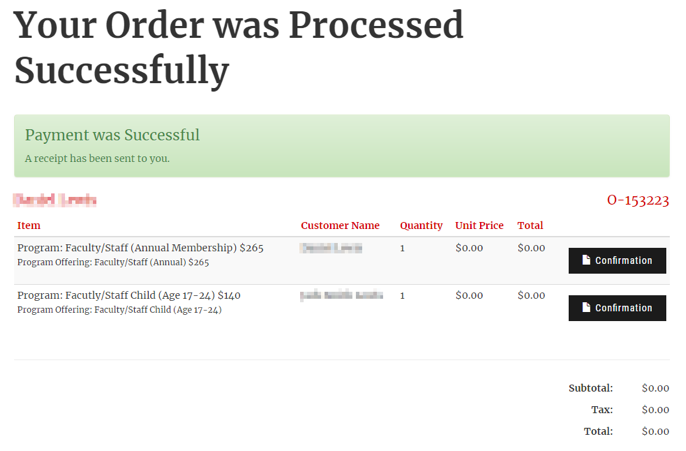
- Credit cards w/ dependents
1. Open a new web browser
2. Go to https://register.recsports.ttu.edu
3. Select Login, in the top right corner of the screen
4. Select Sign in with eRaider

5. Enter your eRaider username and password
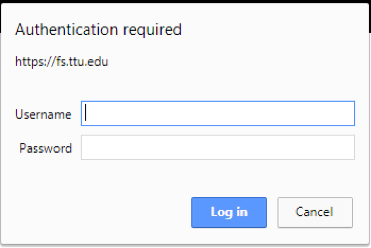
6. Select view programs in the middle of the screen
7. Once in the search programs option, Select Membership Renewal (Credit Card Purchase)
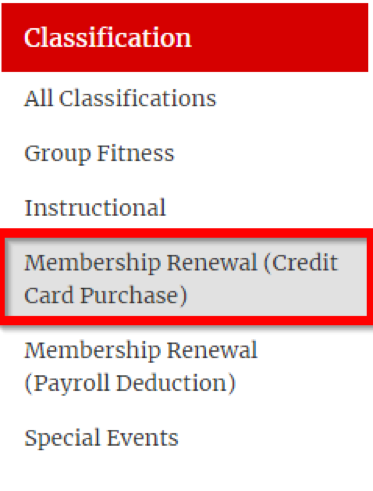
8. Select one of the membership options to the left of the classification area.
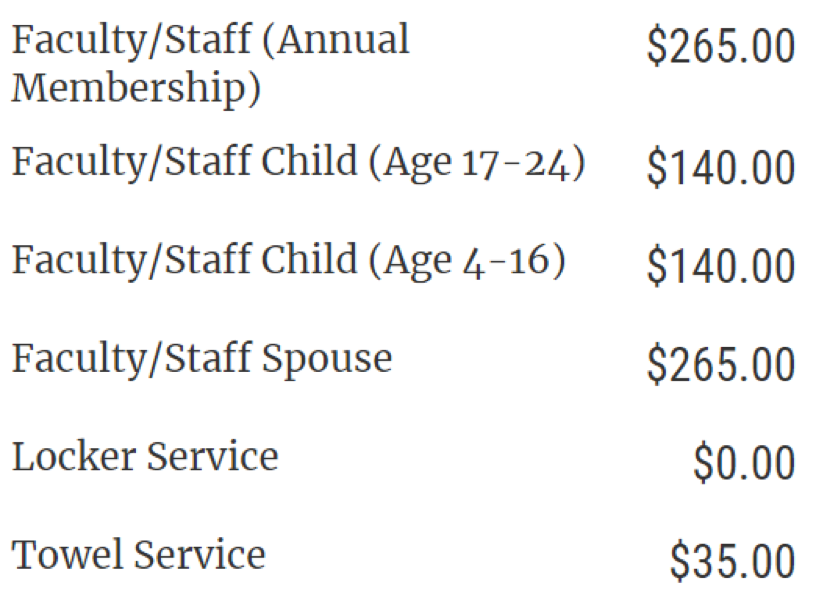
9. Select the Register button
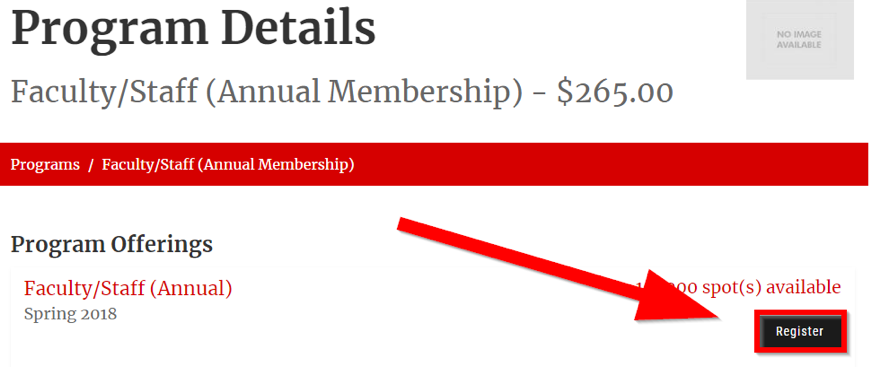
10. A pop-up window will appear showing your family if your have dependents attached to your account. Select Register
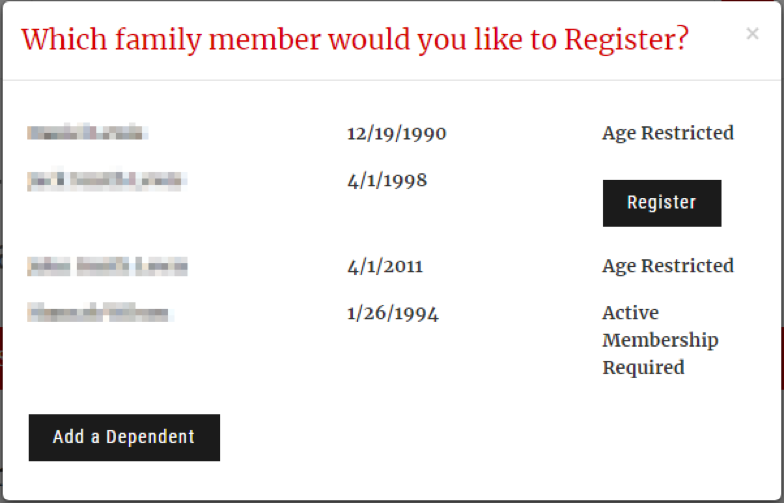
11. You will be taken to a shopping cart showing your transaction.
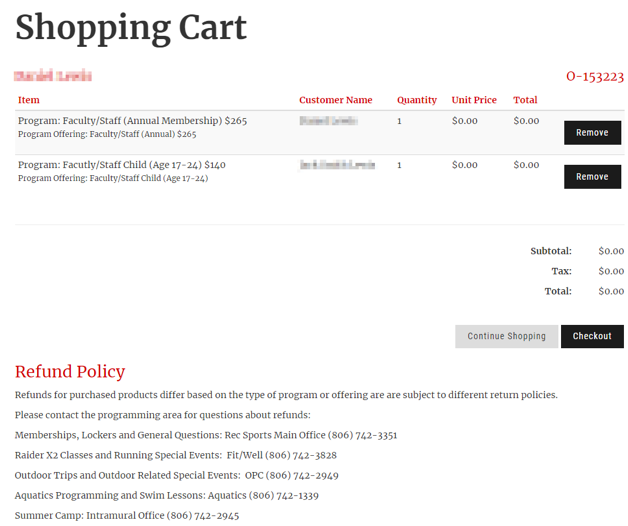
12.Select Continue Shopping
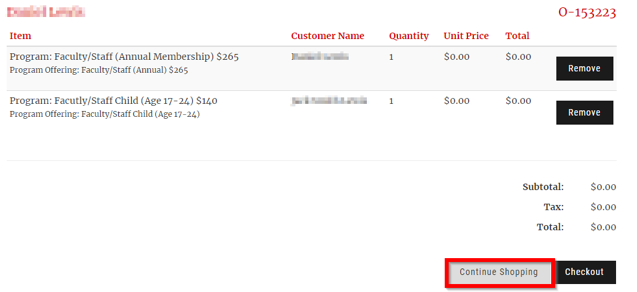
13. Select Membership Renewal (Credit Card Purchase) under the classification section
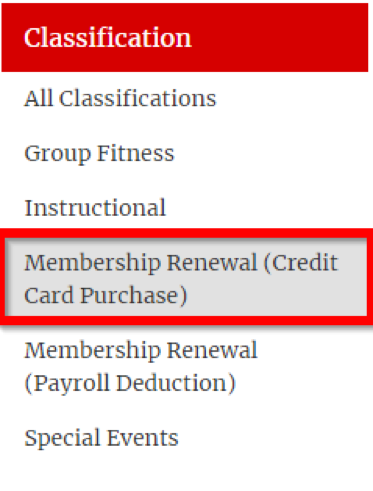
14. Select Faculty/Staff child or Faculty/Staff Spouse
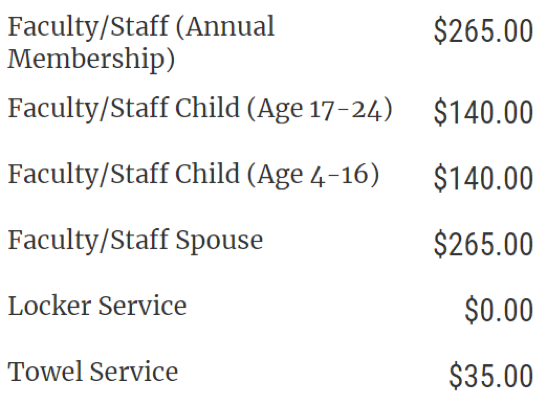
15. Select Register under the program offerings section
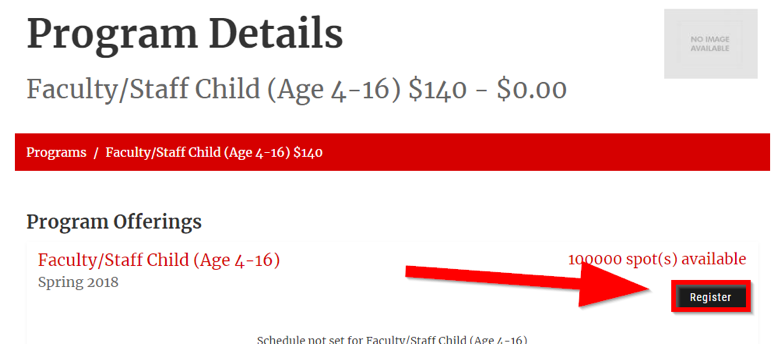
16. A pop-up window will appear showing your family if you have dependents attached to your account. Select Register
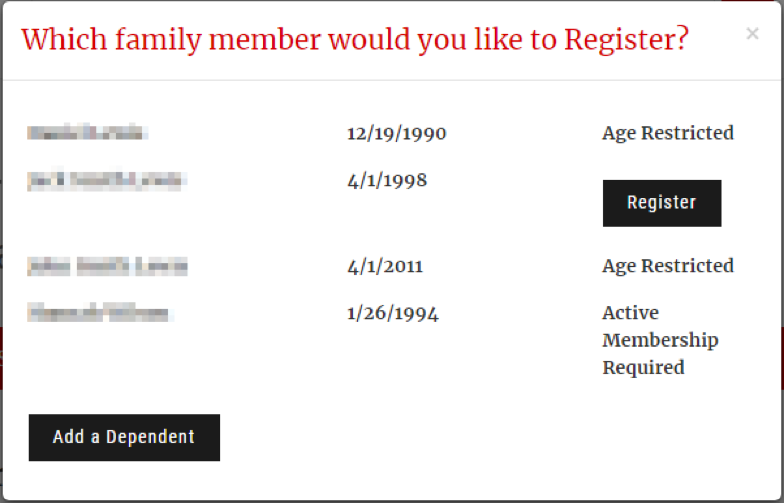
17. You are again taken to your summary page that includes your Total cost. Select Checkout
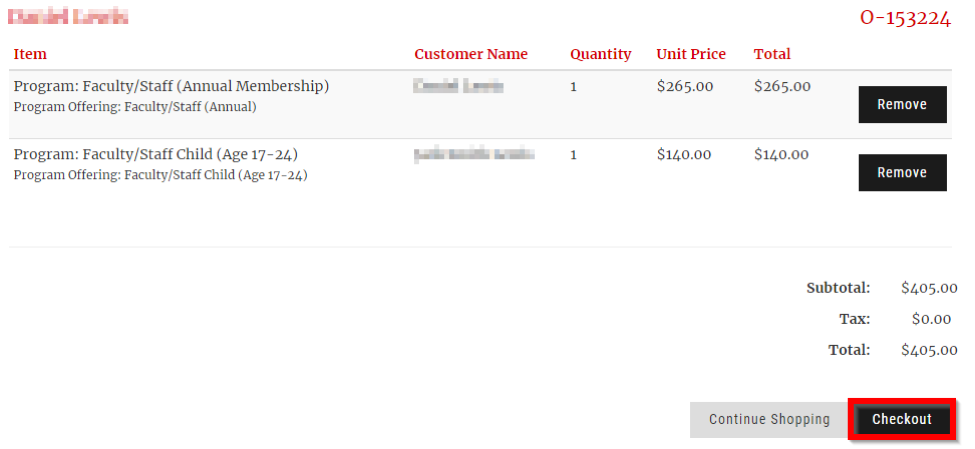
18. A pop-up will appear asking if you are sure. Select Checkout
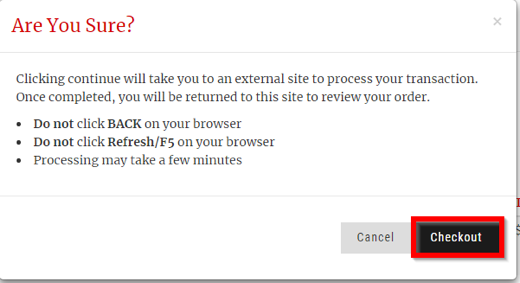
19. You will be redirected to a secure Texas Tech payment portal. Please enter your information and select Continue at the bottom of the screen
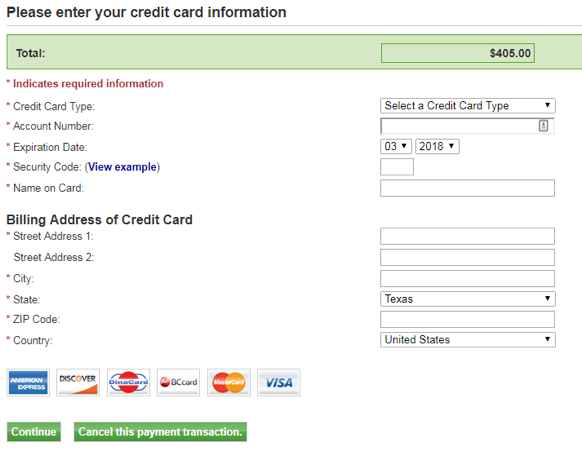
20. You will be taken to a confirmation page identifying that your order was successful. Note: You will be able to view a .pdf of your confirmation by selecting the confirmation button
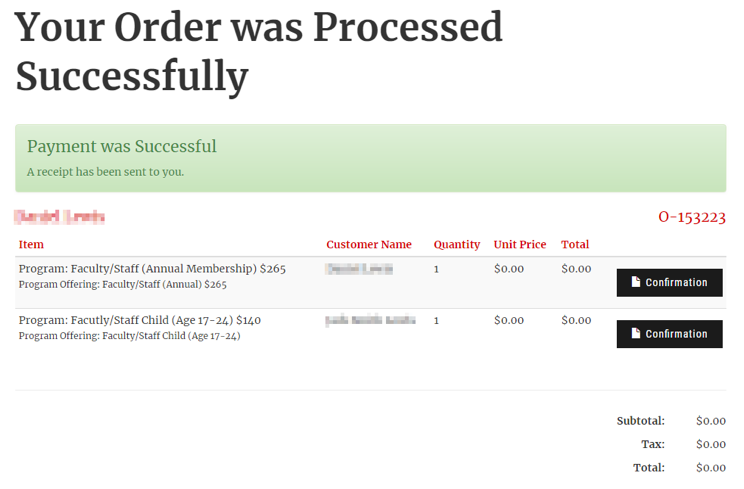
University Recreation
-
Address
Texas Tech University, Box 42151, Lubbock, TX 79409 -
Phone
806.742.3351 -
Email
urec@ttu.edu
