Data Entry Directions and FAQ
Data Entry Directions and Frequently Asked Questions (FAQ)
SPRING 2020 DATA SHEET ENTERING DIRECTIONS
NSRL-INVENTORY
- The goal of this project is to record any changes that may be present in paper records of "older" cataloged NSRL specimens. We are updating our current database based on this inventory.
- All specimens need to be recorded, but not all of them have changes. You will be recording the specimen data as seen on the paper sheet into the correct corresponding columns
Step One:
-
- Looking at the paper sheet there should be a page number located at the bottomPage number is usually located on the lower left-hand side
- ENTER page number into the provided Excel file in the first column (Column A)
Step Two:
- ENTER Catalog/TTU-M number will be added next
- The catalog number will not always be labeled, but should be the first number on the furthest left-hand column on the paper sheet
- On the provided Excel file this is the second column (Column B)
Step Three:
- After the page number and catalog number are entered, the measurements of the specimen
will be recorded in the Excel sheet(Columns C-J) from the paper data sheet (far right-hand
side)
- These measurements may include any or all of the following:
- Total, tail, foot, ear, weight, tragus, forearm
- Tragus and forearm may not be recorded, if they are not, leave this section blank
- If any other measurements are missing, highlight this in yellow, but leave it blank
- Total, tail, foot, ear, weight, tragus, forearm
- Measurements may also be broken (specimen was damaged) and you will record Y (for yes) or N (for no) in that box. This should be in column H.
- These measurements may include any or all of the following:
Step Four:
- The next things that are to be recorded will be presence of Skin, Skull and/or Skeleton
- These are on the far right-hand side beneath the measurements for Step Three.
- In the Excel sheets, this will be entered into Columns K, L, and M.
- T is True (Presence of this body part) F is False (Absence of this body part)
- If nothing is written, leave this section blank.
Step Five:
- The final step will be to record whether or not there were changes to any of the previous
categories in Column N
- If yes, write YES. If no, write NO.
- There is not a category for this on the paper sheet
- To determine if something has been changed, you will look for pen or pencil hand written corrections. In most cases something will be crossed off and a new word or number will be written next to it. If you cannot determine if something is changed highlight the box in yellow.
- In Column O you will check to see if there are any marks to the record whatsoever, you will record YES if there is any handwriting or marks on that record and NO if the record is clean of any markings.
---------------------------- FREQUENTLY ASKED QUESTIONS -----------------------------
1. Some of the measurements are between parentheses or brackets. How should these be entered? If a measurement is between brackets [ ] or parentheses ( ), that indicates that the measurement is incomplete or "Broken". Record "Yes" on the Excel Sheet under the field that indicates Broken.
2. There are question marks at the end of measurements or other places on the datasheets. Should I enter those? No, question marks are evil.
3. On the data sheet, right after the body parts Skin, Skull, and Skeleton, there is another body part box labeled "alc." What do we with do with this? Ignore it. It pertains to the fluid body parts of a specimen that were not checked using these data entry sheets.
4. There is an "X" in one of the measurements. What is it and do I type it in? The "X" was an older way to record no data taken. Please ignore it.
5. What does TR and FA mean? TR and FA are the typical abbreviations for Forearm and Tragus. Tragus will usually be written first, then forearm.
6. I have extra measurements and I think they may be forearm or tragus. How can I know for sure? Only bats will have these measurements. Google the Genus for the catalog # you are on and if it's a bat, it is likely a Tragus measurement (usually between 1 to 15mm) or Forearm measurement (usually between 25-70mm). See these examples:
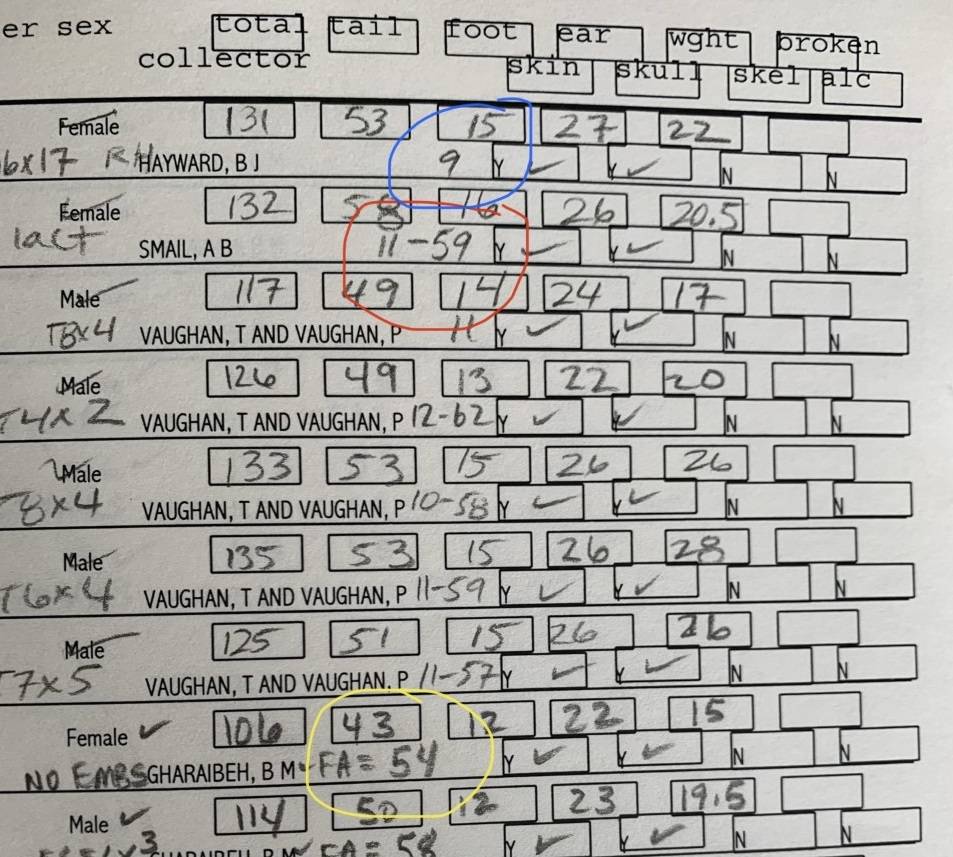
6a: Circled in Blue: Can be assumed to be tragus due to low value.
6b: Circled in Red: Can be assumed to be tragus, then Forearm, due to relative values.
6c: Circled in Yellow: "Clearly" denoted Forearm measurement.
7. Sometimes, "NULL" is written in the skin, skull, and skeleton boxes where there should be a "Y" or "N" value. Should that be entered into the excel sheet? No. If the entire entry for skin/skull/skeleton hasn't been corrected to Y or N or checked off, skip it. Otherwise, if it's something like: Y Y NULL NULL and Y and Y are checked off, then you put Y Y N (and skip the alc NULL). This means that someone saw the skin and skull (Y) and left NULL NULL in place, because they observed no other body parts. If the other part(s) existed, they would have been checked off and the NULL corrected to Y, so 'N' goes in place of the NULL for skeleton. You should not have to type NULL at any time.
8. What if a NULL values has a check mark next it? The check mark should indicate that the NULL was actually a Y, indicating the specimen was indeed present.
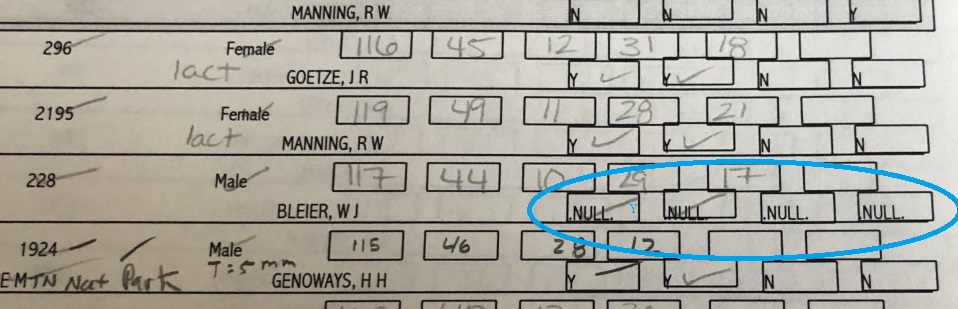
9. To the left of the measurements, under specimen sex, there are sometimes abbreviations or other measurements. Should I be recording these?Not at this time. Mark 'Yes' under Corrections to Specimen and skip the notations that look like this:
T= 3x4 is testes size
NE = no embryos
NP = not pregnant
NL = not lactating
L = lactating
P = pregnant
TD = testes descended
TND = testes not descended
CR = CROWN-TO-RUMP LENGTH [OF EMBRYOS], e.g. CR17
Natural Science Research Laboratory
-
Address
Museum of Texas Tech University, 3301 4th street, Lubbock, TX 79409 -
Phone
806.742.2486 -
Email
nsrl.museum@ttu.edu
