Online Accessibility
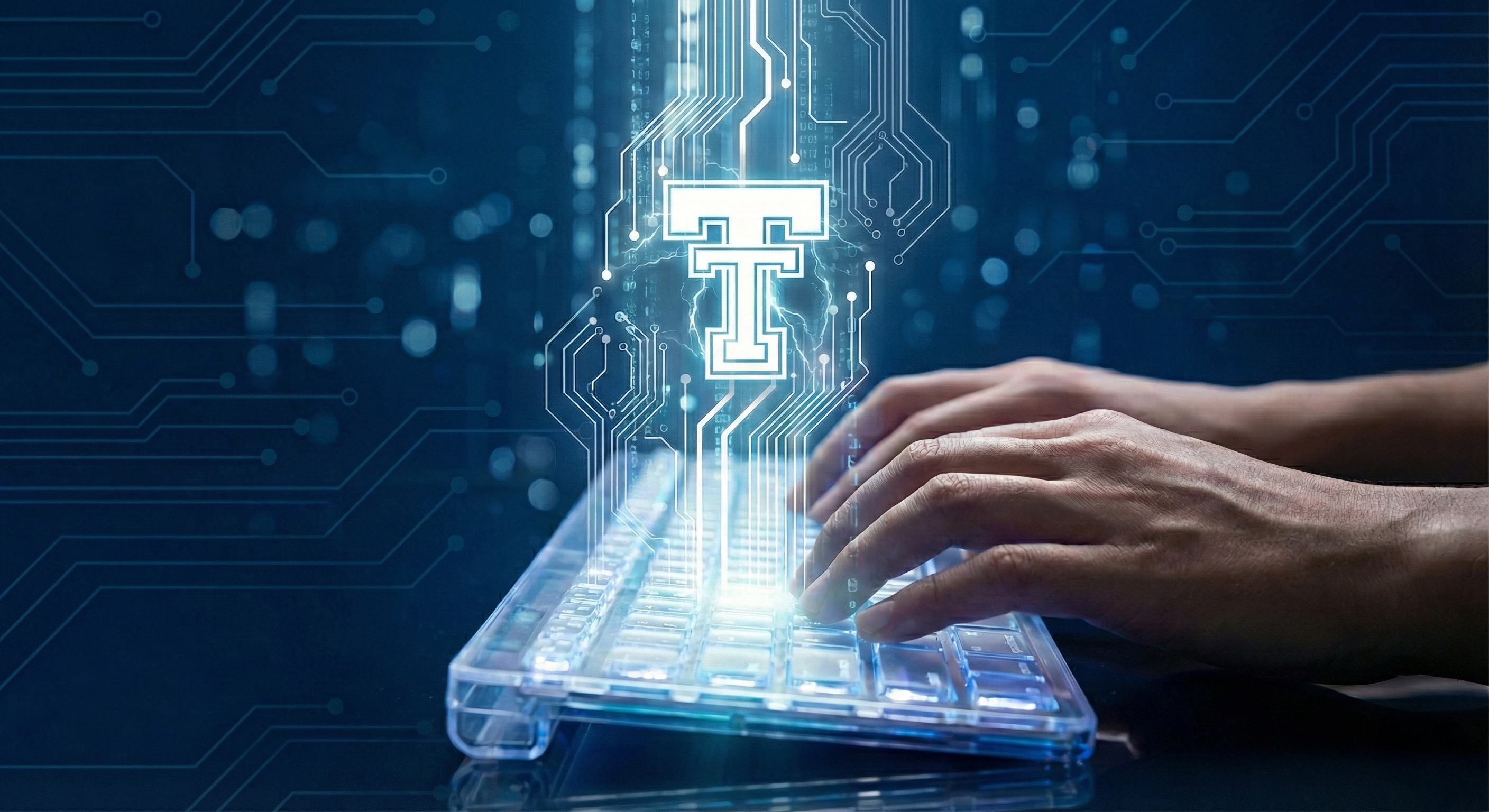
Making Education Accessible
At Texas Tech University, we are committed to ensuring that all online content, whether it's websites, courses, or applications, is accessible and usable for everyone.
By following the Web Content Accessibility Guidelines (WCAG 2.1) Level AA, we aim to create online experiences that work for all users. Accessibility improves the overall user experience, benefiting everyone.
Our primary focus is to support faculty and staff in creating and maintaining accessible content using services, tools, and training. However, resources for students are also available with Student Disability Services to ensure that all members of our community can engage with accessible digital content.
Services
Captioning
Captioning videos helps users by providing an additional layer of support, ensuring they can fully understand and engage with content.
Evaluations
Course evaluations ensure that courses meet the highest accessibility standards by having staff review and assess the content for usability by all students.
Training
Training, available both in group sessions and one-on-one, equips faculty and staff with the knowledge, tools, and skills to create and maintain accessible digital content effectively.
Need Assistance?
Our team is available to help with course material reviews, captioning assistance, and customized training options.
Submit Request Form
DOJ RULING
A new federal rule requires public entities, including universities, to ensure their websites and mobile apps are accessible to individuals with disabilities. This rule mandates compliance with the Web Content Accessibility Guidelines (WCAG) 2.1, Level AA.
Public entities must meet these standards by April 24, 2026.
View DOJ Ruling >LMS ACCESSIBILITY TOOLS
Ensure your course content is inclusive. Discover the powerful accessibility tools integrated directly into our Learning Management System.
Explore ToolsCONTACT US
1901 University Ave, Suite 513
Lubbock, TX 79410-5905
Mailing Box 45095
Online Accessibility
-
Address
TTU Online | Texas Tech Plaza | 1901 University Avenue, Suite 513 | Lubbock, Texas 79410-5095 | Mailing: Box 45095 | Lubbock, TX 79409-5095 -
Phone
806.742.5944 -
Email
online.accessibility@ttu.edu
