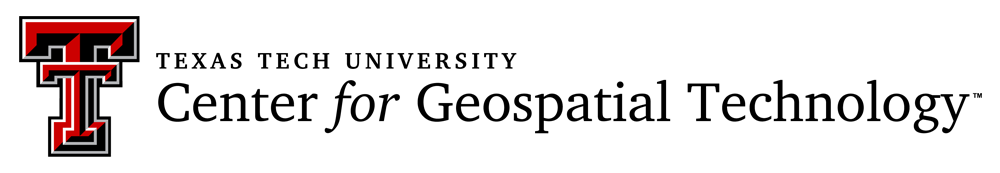Software Download
Esri ArcGIS software
The GIS software used at Texas Tech is ArcGIS, by ESRI. The ESRI software suite, ArcGIS Desktop (ArcMap, Arc Catalog, and ArcToolbox) is installed in the ATLC and TLTC Labs on Texas Tech’s Campus. The current version—ArcGIS 10.1—is available in these labs. We plan to transition to version 10.2 in all labs over the summer (2014).
GIS software provides the functions and tools needed to store, analyze, and display information about places. The key components of GIS software are:
Tools for entering and manipulating geographic information such as addresses or political boundaries.
A database management system (DBMS).
Tools that create intelligent digital maps you can analyze, query for more information, or print for presentation.
An easy-to-use graphical-user interface (GUI).
Please contact Technology Support Systems at 806-742-7395 for information.
For assistance with ESRI software, please contact IT Help Central at 806-742-4357 (HELP).
Please note that this software is only available for Texas Tech owned computers.
Site licensed ESRI software cannot be installed on home computers or personal laptops – the hardware must be owned by the University. However, if you are faculty, staff, or a student who needs access to ArcGIS off-campus or would like a copy on your own computer, there are student licenses available from ESRI that are valid for one year.
ArcGIS Student Edition
The “Student Edition” includes an Advanced (ArcInfo)-level license of ArcGIS for Desktop and all standard extensions. More information is available online (here)
ArcGIS software updates
Esri releases software fixes on a regular basis. If you are having any issues with ArcGIS functioning properly, you should occasionally check for new releases. ArcGIS for Desktop is the web page that lists all updates – here you can filter update results by your particular version of ArcGIS.
ArcGIS System requirements
The ArcGIS suite runs on the Microsoft Windows platform (XP, Vista, and Windows 7). If you have a Macintosh or Linux system, you will need some type of virtualization software (VMWare Fusion, Parallels Desktop, or Virtual Box) with a recent version of Windows installed. A full listing of hardware and software requirements necessary to run the ArcGIS suite is available from ESRI.
GPS Software
DNRGPS, is provided by the Minnesota DNR under a no-cost license agreement. This software allows for the transfer of GPS data from a Garmin (and many other models of) GPS unit to your computer. It can also save data collected by GPS to files compatible with ArcGIS (.shp or geodatabase feature class) and Google Earth (.kml).
Other software
Many other GIS and GPS software programs exist. These include Free and Open Source Software (FOSS) applications, as well as more specialized GPS and image processing software. As we do not have site licenses for such software, or they are not used for teaching, you should check with your instructor if you need support for other packages. If you’d like a free GIS program to experiment with, QGIS 2.2 is recommended. Installers for Linux, Windows, and Macintosh are available.