[Major revision–posted 1/17/25 (replaces 10/7/22 edition)]
[PDF Version]
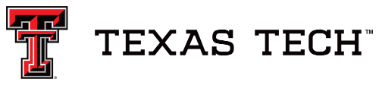
Operating Policy and Procedure
OP 80.05: Refueling Procedure for University-Owned Vehicles
DATE: January 17, 2025
PURPOSE: The purpose of this Operating Policy/Procedure (OP) is to establish guidelines for the purchase of fuel and propane from Operations Division – Fuel Services.
REVIEW: This OP will be reviewed every two years after publication by the Assistant Vice President for Support Services within the Operations Division with substantive revisions forwarded to the Associate Vice President for Operations and the Senior Vice President for Administration & Finance and Chief Financial Officer.
POLICY/PROCEDURE
1. In accordance with Texas Tech University (TTU) procurement requirements and OP 72.09, Procurement of Goods and Services, all fuel and diesel for TTU-owned or leased vehicles should be procured from Toot’n Totum locations if there is a Toot’n Totum location within five (5) miles. If Toot’n Totum locations are not available within five (5) miles, fuel shall be procured at the best value for the university and at a location that accepts the Voyager Card. If a TTU-owned or leased vehicle is in travel status, the department shall make all attempts to purchase from Toot’n Totum first, and if no Toot’n Totum locations are within close proximity, then the department shall procure in accordance with TTU policies. All vehicles may utilize the fueling system as outlined in this OP, focusing on regular or utility vehicles centrally located on the main campus or within the surrounding areas.
2. Hours of Operation
a. The automated fuel center will be accessible 24 hours a day, seven days a week.
b. Assistance for the automated fuel center can be obtained in the Services Office. The Services Office is open 7:45 a.m. to 4:45 p.m., Monday through Friday.
3. Type and Location
a. The automated fuel center is a computer chip-operated, self-service center for unleaded and diesel fuel. Fuel codes are used for generators, authorized gas cans, etc.
b. Pumps 1 through 4 dispense unleaded fuel; pumps 5 and 6 dispense diesel.
c. The refueling station is located northeast of the Physical Plant in the 1000 block of Flint Avenue, on the TTU campus.
4. Procurement and Authorization Procedure
a. Departments wanting to set up a fuel account may do so by completing the Request for Department Fuel Account Form with the following information:
(1) Department name;
(2) Requester’s information, current FOP(s) to which each department will be charged for fuel (note: FOPs beginning with 13 cannot be used for fuel expenses), department vehicle coordinator; and
(3) List of vehicles to be assigned to the fuel account.
b. Departments wanting to add/delete driver(s) authorized for fuel may do so by completing the Add/Delete Driver for Fuel Purchase Form with the following information:
(1) Department name and FOP(s) to be charged for fuel (note: FOPs beginning with 13 cannot be used for fuel expenses); and
(2) Driver name and R#.
c. Departments wanting to procure automated fuel chips may do so by completing the Request for Fuel Chip Form with the following information:
(1) Department name and vehicle information;
(2) Requester’s information and current FOP(s) to which each vehicle will be charged for fuel (note: FOPs beginning with 13 cannot be used for fuel expenses); and
(3) List of vehicles by license number to which each fuel chip / fuel code will be assigned.
5. Security and Responsibility
a. All departments requesting fuel chips or fuel codes will be completely responsible for all charges made by designated representative(s).
b. Non-functioning, lost, or stolen fuel chips or fuel codes must be reported to the Fuel Services Office during office hours or via email: operations.fuel@ttu.edu.
c. ONLY STATE-OWNED VEHICLES MAY BE REFUELED AT THIS LOCATION. Any unauthorized use or noncompliance of state regulations or TTU policy may result in the revocation of a department’s or individual’s fueling privileges.
6. Care, Maintenance, and Replacement of Fuel Chips
a. The special data information fuel chip is constructed of durable high-impact composite materials designed to protect the memory from environmental hazards.
b. The fuel chip will be installed on each department’s vehicle(s). Replacements for lost, worn, or unusable fuel chips may be obtained from the Operations Division Garage.
c. Departments requesting replacement for lost fuel chips will be charged a service fee of $25.
7. Refilling Propane
Departments wanting to refill propane must call Work Control (742.4OPS) or submit a Work Order through iServiceDesk to request propane. The Garage staff will contact the requester to set an appointment. A certified staff member will be responsible for refilling propane tanks and will log the department and amount dispensed. If propane is not procured through the Operations Division Garage, then it shall be procured in accordance with OP 72.09, Procurement of Goods and Services.
8. Safety
a. Smoking is always prohibited around the fuel station and propane tank area.
b. Prior to handling fuel nozzles, personnel should touch metal poles or other grounded structures to minimize the potential for spark generation during the refueling procedure.
c. In the event of a spill, Fuel Services (806.742.5163) or Operations Division Garage (742.3332) should be notified immediately. After hours, call 742.4OPS (742.4677).
9. General Operation of Fuel Terminal
Each pump is equipped with a chip reader. See the Fueling System Instructions for detailed instructions.
10. Pricing/Billing
a. Unleaded/Diesel – Not to exceed cost plus $0.40.
b. Propane – Not to exceed cost plus $0.20.
c. Notwithstanding 9.a and b, pricing may be adjusted to cover the cost of operation.
d. FOPS will be charged at the first of the month for the prior month’s fuel/propane purchases (Fuel and propane expenses are not allowed on FOPs beginning with 13).
OP Categories
- 01 Chancellor
- 02 Development
- 04 Audit Services
- 10 President
- 30 Academic and Student Affairs – General
- 32 Academic Policies – Faculty
- 34 Academic Policies – Students
- 36 Academic Programs
- 40 Institutional Compliance
- 48 Communication Services
- 52 Information Technology
- 60 Environmental Health and Safety
- 61 Facilities Management
- 62 Financial and Accounting
- 63 General Services
- 64 Graduate Programs (Faculty and Students)
- 65 Research Accounting
- 66 Libraries
- 67 Mail Services
- 68 Communications and Marketing
- 69 Payroll and Tax Services
- 70 Human Resources
- 72 Purchasing, Contracting, and Payables
- 73 Data Management
- 74 Research
- 75 Research Security
- 76 Security
- 77 Student Services and Registrar
- 78 Traffic and Parking
- 79 Travel
- 80 Vehicles
Operating Policies & Procedures
-
Address
Texas Tech Downtown Center Room 218 -
Email
officialpublications@ttu.edu
