Test Availability Exceptions
Students need extra time for exams and/or need to take a makeup exam.
- Open the Blackboard course and click on the action link for the exam to modify.
- Select Edit the Test Options.
- Scroll to the Test Availability Exceptions section in Test Options.
- Click the Add User or Group button. Select the students and/or groups. (Tip: If you have multiple students who need the same amount of additional time, create a group for those students first (Control Panel > Users and Groups) and then select that group here.) Click Submit.
- You now have the ability to set a unique set of exemptions (Number of Attempts, Timer, Availability dates, and Force Completion) for each student or group selected. This availability date and time field will even work outside the preexisting availability settings used by the other students taking the exam.
- Click Submit to save these updated test options.
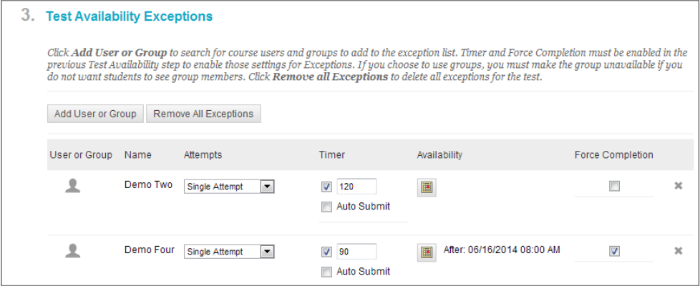
Please contact Blackboard Support at blackboard@ttu.edu if you have difficulties or questions with this procedure.
Quick Links
- Apply to Student Disability Services (SDS)
- Request LOAs & Manage Accommodations
- Contact Us
- CLASS Program
- Request an Interpreter
- Housing & Dining Accommodations
- Drop-in Tutoring Schedule
- SDS Home Page
- TECHniques Center (TC) Home Page
- SDS & TC Scholarships
- SDS & TC Scholarships FAQ
- Service Animals
- Emotional Support Animals
- Emotional Support Animals FAQ
- SDS Events
- Helpful Video Resources
Student Disability Services
-
Address
130 Weeks Hall, MS 45007 | Lubbock, TX 79409 -
Phone
806.742.2405 -
Fax
806.742.4837 -
Email
sds@ttu.edu

