Psychology 1300 Paper
Creating a SONA Account
Instructions
1. To register as a participant in the Sona System go to ttupsy.sona-systems.com
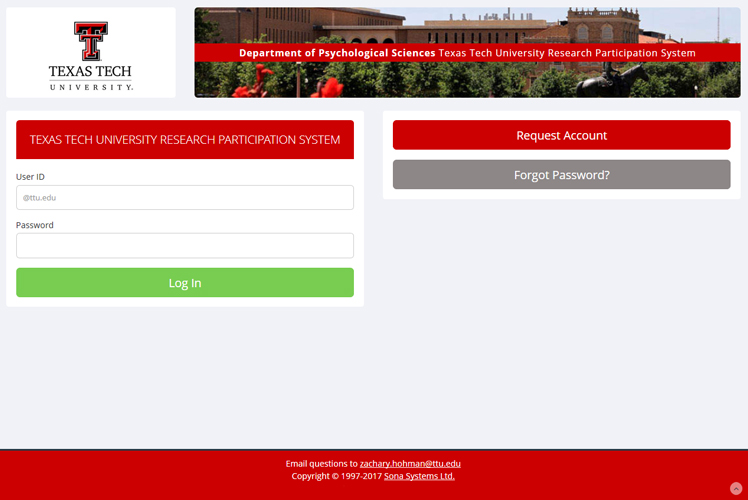
2. On the right side of the main Sona page a box point reads "Request Account". Click on the Request account box.
![]()
3.This will take you to the registration page.
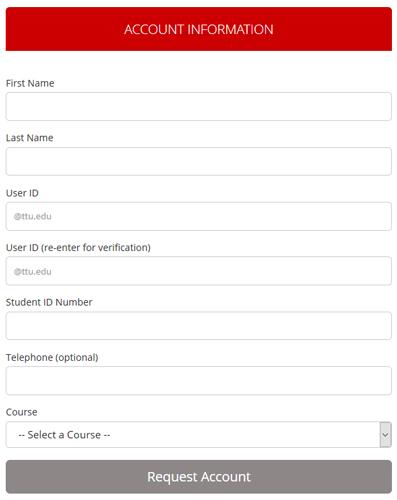
4.Fill in all of the options on this page.
- First Name
- Last/Family Name
- User ID (your TechMail Email Address before the @ symbol, including periods)
- University ID Number (your R-Number, including the "R")
- A Telephone Number (optional)
5.After entering this information select the "Request Account" button.
An email containing your log on information will be sent to your TTU Email address.
6. Below is a screen shot example for Jane Doe. Jane Doe's email at Texas Tech is jane.doe@ttu.edu making her login jane.doe, her student ID number is R12345 and her PSY 1300 course is 005 so she chose course PSY1300 005.
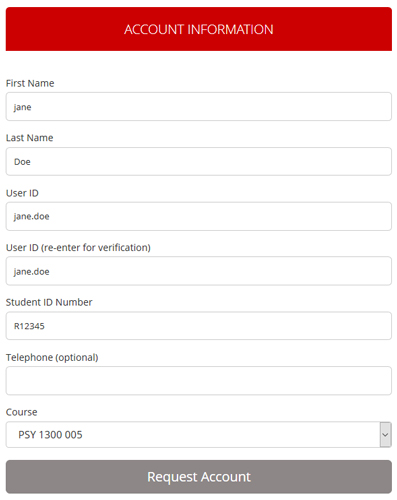
If there are "MCOM" courses listed but no "PSY 1300" courses listed, then you have accidentally gone to the SONA site for the Texas Tech College of Media & Communication. You need to go the SONA site for the Texas Tech Department of Psychological Sciences (ttupsy.sona-systems.com).
Once you've registered
After you log on there are three options:
- "Study Sign Up" : Where you can browse and select available studies to participate in.
- "My Schedule & Credits" : Where you can view your past participation, your credit balance and cancel upcoming research appointments.
If you must miss an experimental session, please login to SONA and cancel so the researchers know you won't be attending. You must read the study information to know how many hours before the study you must cancel your scheduled appointment.
- "My Profile": Where you can change your password, edit your profile information and add an additional contact email address.
Psychological Sciences
-
Address
Texas Tech University, Department of Psychological Sciences, Box 42051 Lubbock, TX 79409-2051 -
Email
kay.hill@ttu.edu
