FERPA
Information for Parents & Families
Join the Red Raider Family Network
Texas Tech students can authorize access to their educational records through the Red Raider Family Network. This platform offers an electronic FERPA authorization, streamlining the process for requesting access to a student's academic and financial information. Parents and family members can easily submit a request, and the student will decide which records to share. Additionally, the Red Raider Family Network serves as a valuable connection for parents and family members to stay informed about important Texas Tech news and events.
The Red Raider Family Network enables you to connect with your student by sending a request to access their records. Once the request is approved, you will gain access to view their information starting the day after approval. It's important to note that the data is updated nightly, ensuring you have the most recent information available.
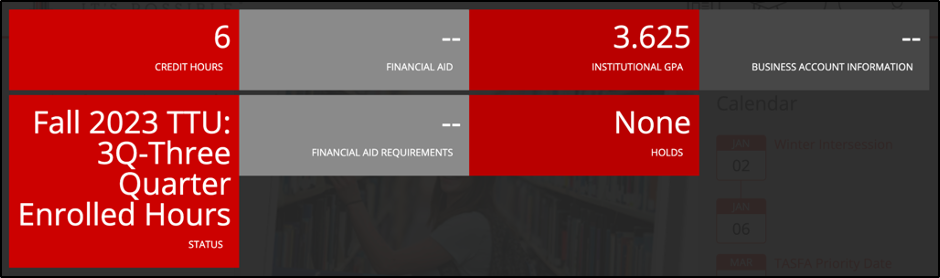
A parent can initiate a request for access to their student's information through the Red Raider Family Network.
FERPA authorization only grants access to information, it does not grant the right to act on the student's behalf.
The FERPA authorization will remain valid until rescinded by the student.
Parents and family can request access to:
- Class Schedule/Enrollment Information
- Grade(s) Information
- Financial Aid Information
- Business Account Information
- Holds on Account
- Sign up for the Red Raider Family Network here. It's free!
- Complete a quick on-boarding survey.
- Click on Discover Communities and add the options that interest you.
- Update your profile by clicking on the person icon located in the top right corner of the page and selecting Edit my Profile.
- Customize your notification settings by clicking the person icon and selecting Edit Notification Preferences to receive alerts when there are updates or changes.
- Log in to your Red Raider Family Network account
- Click the graduation cap icon located in the top-right corner of the page
- Click Go to my connections
- Click Add My First Connection
- Enter your student's TTU email address
- Choose your relationship to the student
- Create a 4-digit PIN
- Select the records you would like to access
- Click Connect to your Student to initiate your request. Please note that your student must approve the request before you can access their information the following day.
- Cancel the request by clicking on the graduation cap; scroll to the bottom, click cancel this connection.
- Your student will receive an email and will need to approve your request.
- If you are still having issues, watch our video tutorial.
As part of the process to request access to your student's records, you will be prompted
to create a PIN. You will need to remember this PIN because in the event that your
connection request is approved by your student and you need to call for information
regarding their records, you'll be required to provide this PIN. This serves as a
means to confirm your identity and ensure you are authorized access to your student's
records.
If you forgot your pin, follow the steps below to reset it:
- Log in to the Red Raider Family Network
- Click on the graduation cap icon located in the top right side of the page
- Click on Go to My Connections
- Click on Forgot PIN? Click to reset.
Common Questions
Although parents do not have a right to these records, the university is permitted to share these records with a parent if the student authorizes that access. Texas Tech University utilizes the Red Raider Family Network to provide and manage that access.
FERPA identifies certain information, called directory information, that may be disclosed without the student's permission if the student has not restricted the release of their directory information.
Student Name
Permanent and Local Addresses
Place of Birth
Classification
Major Field of Study
Dates of Attendance
Degrees, Awards, and Honors Received
Specific Enrollment Status
Full-time, Part-time, Half-time
Undergraduate, Graduate, Law, Veterinary Medicine
Participation in Officially Recognized Sports and Activities
Height/weight of members of Athletic Teams
Previous Institution(s) Attended
Students who are enrolled in both high school and courses at a postsecondary (university) institution provide a unique situation. While the rights under FERPA belong to the parents with respect to high school records, they belong to the student with respect to the postsecondary records. Students can set up a connection through the Red Raider Family Network to provide access to their education record. Dual credit students are advised of their FERPA rights in the dual credit admission program information.
Texas Tech University strongly encourages parents of dual credit students to respect the student's ownership of his or her education record at the college level and seek ways to gain that information while safeguarding the student's rights and responsibilities. Faculty teaching dual credit courses will make every attempt to communicate with and through the student, as an important maturation point for college students.
Parents of dual credit students are encouraged to seek communication first with the student; then, if authorization is in place, with the instructor. Other record access options may exist in extenuating circumstances and would require contacting the Office of the Registrar directly.
Resources
TTU OP 30.30: Family Educational Rights and Privacy Act (FERPA)
Department of Education
Office of the Registrar
-
Address
PO Box 45015, West Hall, Academic Records, Room 103, Texas Tech University, Lubbock, TX 79409-5015 -
Phone
806.742.3661 | Fax: 806.742.0355 -
Email
registrar@ttu.edu
