Code Server ( VS Code)
The TTU HPCC Open OnDemand dashboard offers a convenient option to launch a VS Code
server environment directly within your web browser , no local installation required.
Steps to start an OOD VS code session
1. Navigate to the Open OnDemand Dashboard.
2. Enter your eRaider username and password to authenticate and log in to the Open
OnDemand portal.
3. To open the code server Interactive App, you can do one of the following:
From the Interactive Apps menu, select > Code Server,
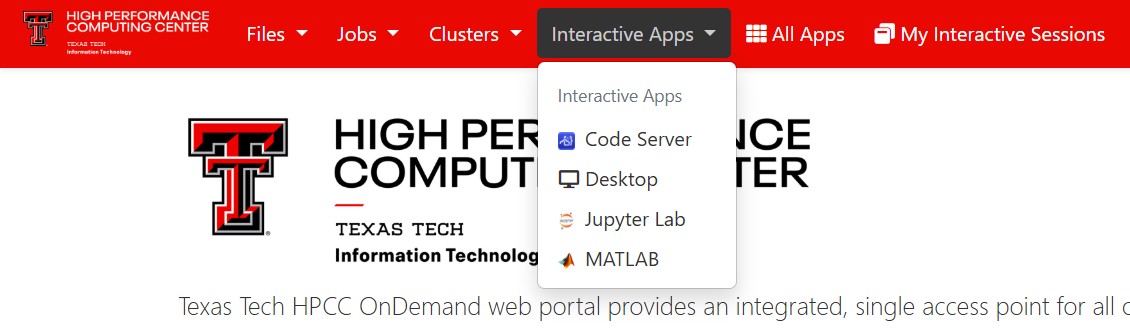
From the Pinned Apps section under Interactive Apps, choose Code Server.
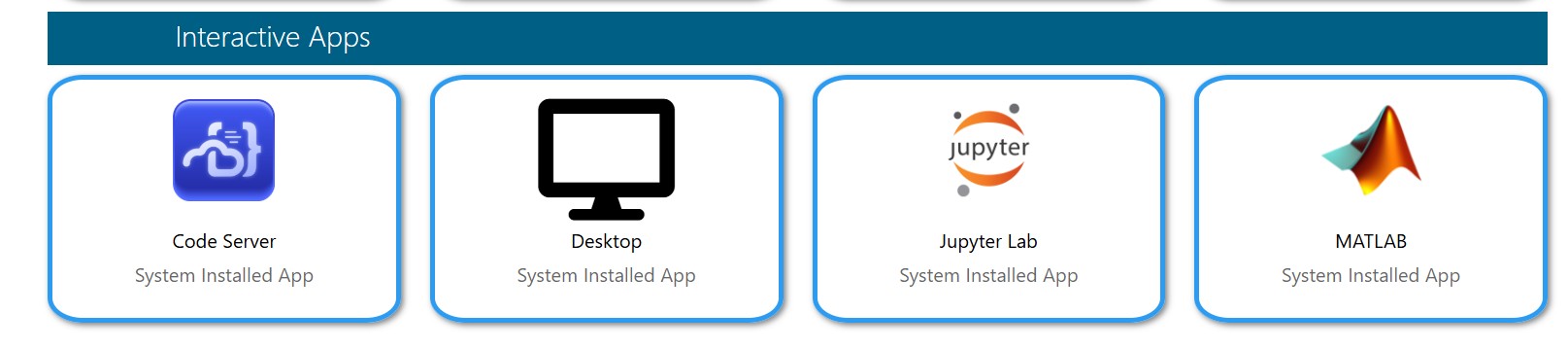
4. Complete the form and select Launch to start the session.
-
- Slurm Account - Enter your HPCC Slurm account name if you are using dedicated or special resources (for example, xlquanah). Leave this field blank to use the default account
- Slurm Reservation - Enter the reservation name if one has been assigned to you otherwise, leave this field blank.
- Partition - Select a suitable partition from the dropdown menu based on your Slurm account access and job requirements.
- Number of CPU cores ( 1-10) - Select the required number of CPU cores as per requirement.
- Memory per CPU Core - Choose the amount of memory required for your session.
- Max Walltime - Specify the maximum walltime (in hours) for your session, this is the total duration your job will run before it automatically ends. Select the value based on the time you expect your job to need.
- Working Directory - Select the directory for your project. By default, it is set to your $HOME directory.
5. Once you click Launch, you will be redirected to My Interactive Sessions, where you can monitor the status of your session.
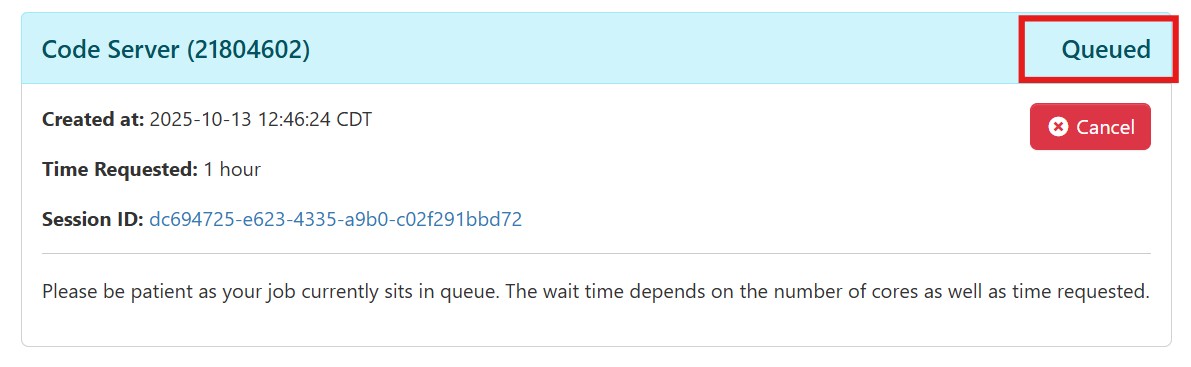
6. After your session begins, click Connect to VS Code to open your VS Code environment. Please allow a few minutes for it to load.
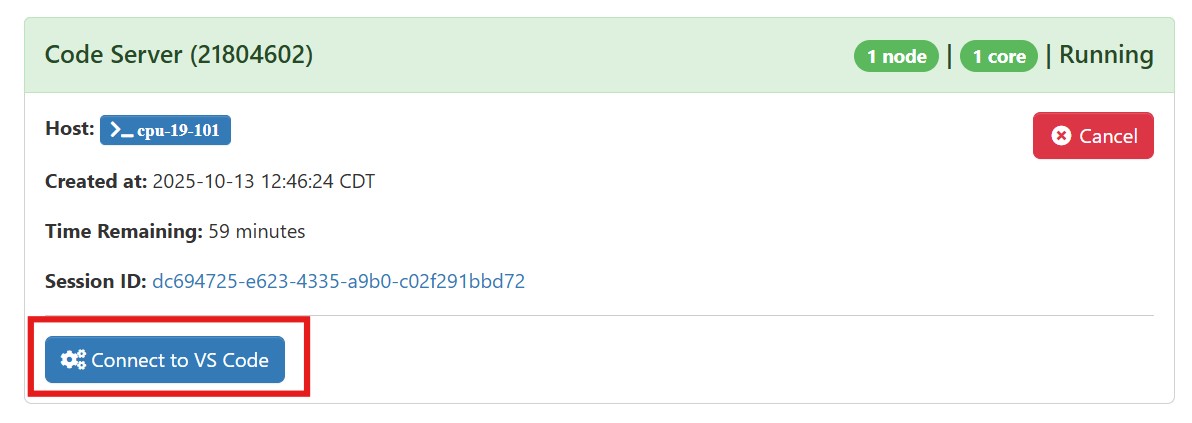
7. You are now in your VS Code environment
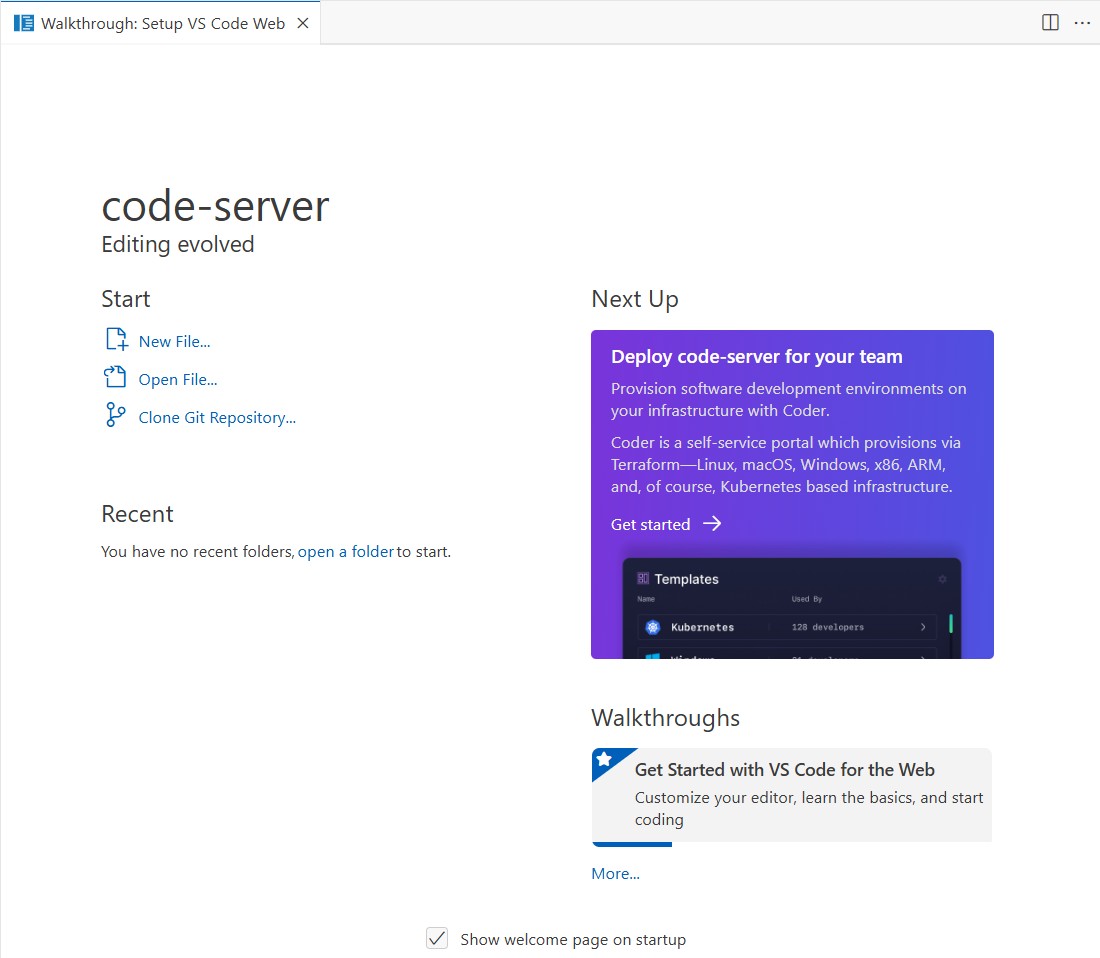
High Performance Computing Center
-
Phone
806.742.4350 -
Email
hpccsupport@ttu.edu
