How to Access the Red Raider Cluster Shell
Open OnDemand provides a built-in shell interface for accessing the HPCC system. You can connect to the HPCC command line directly through your web browser using one of the available shell access options.
Option 1 : Through Direct Navigation
- Navigate to the Open OnDemand HPCC Shell Interface.
- Enter your eRaider username and password to authenticate and log in.
You can now access the HPCC terminal directly from your browser without installing
any additional tools.
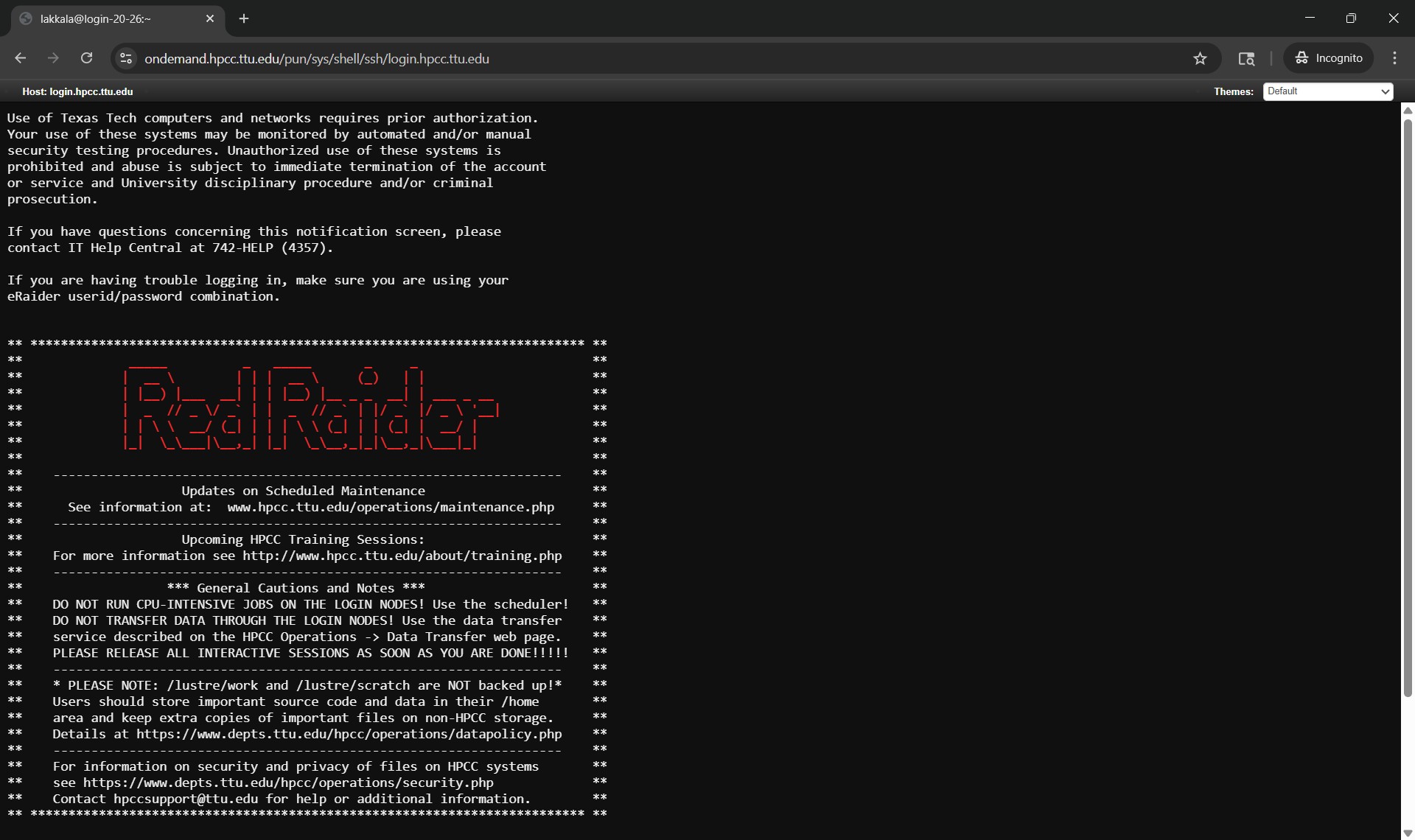
Option 2 : Through OOD Dashboard
1. Navigate to HPCC OnDemand Portal
2. Enter your eRaider username and password to authenticate and log in to the Open OnDemand portal.
3. To open the shell interface, you can do one of the following:
From the Clusters menu, select > _RedRaider Cluster Shell Access,

From the Pinned Apps section under Cluster Tools, choose RedRaider Cluster Shell Access.
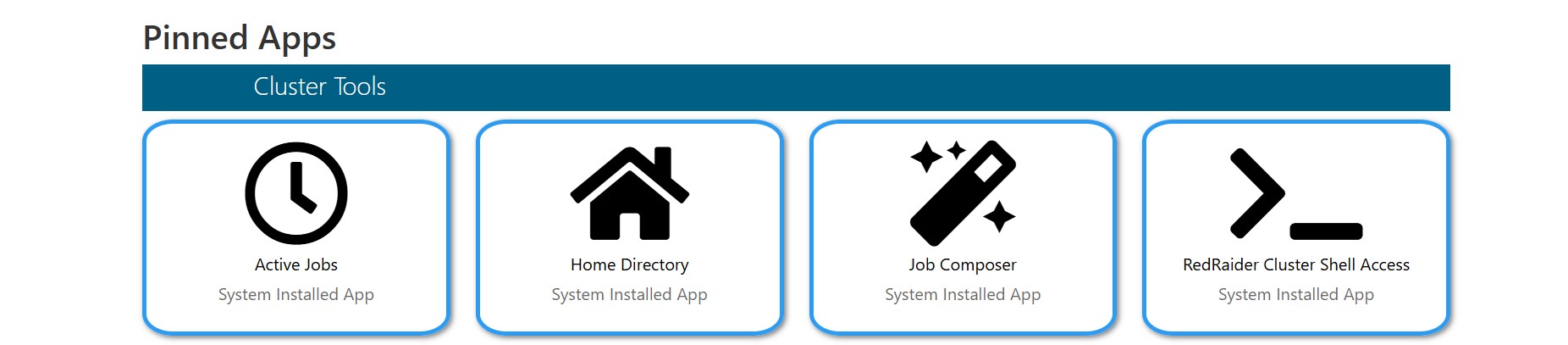
High Performance Computing Center
-
Phone
806.742.4350 -
Email
hpccsupport@ttu.edu
