Raider Success Hub FAQ

Access & Logging In
How do I log into Raider Success Hub?
- Visit www.success.ttu.edu
- Select your portal: Employee or Student.
- Click the Log in with eRaider button
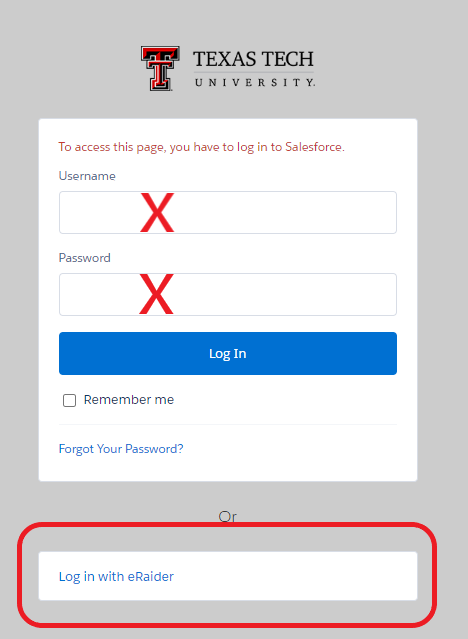
How do I get access?
Employees or student staff who need access can submit a request here: https://help.success.ttu.edu/
Remember: you MUST be FERPA compliant to receive access to Raider Success Hub. Read more below.
Please read the full Raider Success Hub Data Access Policy and User Expectations for detailed information.
RSH and FERPA
What is FERPA?
The Family Educational Rights and Privacy Act of 1974 (FERPA) is a federal law that protects the privacy of student education records. The law applies to all schools that receive funds under an applicable program of the U.S. Department of Education. The law affords students specific rights, which include to inspect and review their educational records, to have their record amended and to have some control over the disclosure of information from their record.
As a faculty or staff member, how does FERPA apply to me?
Currently, all faculty and staff agree to abide by FERPA and OP 70.40: Information Privacy and Confidentiality Statements through the employee onboarding process. All faculty and staff with access to student academic and/or personal records (electronic or paper-based) are responsible under FERPA to protect the privacy of these records and use record information only for legitimate educational or student support purposes.
Discussing or sharing a student's record with any school official (faculty, staff or administration) who does not have a “legitimate educational interest” is a violation of FERPA. Furthermore, written consent must be obtained from the student to share any information with a third party (including, but not limited to, parents, guardians, spouses and non-university employees).
For more information about FERPA, contact the Office of the Registrar.
How does Raider Success Hub comply with FERPA?
As with any software or database system used by the university, Raider Success Hub has been reviewed by the Office of the CIO to ensure the system complies with information-related laws, regulation, and policies.
We have worked with a cross-functional team of student services staff, IT, and others to carefully configure access. Access to data will be as broad as possible, consistent with the classification of the data, role(s) and responsibilities of the user, level of training, university policy, and federal and state laws.
Upon initial sign in, Raider Success Hub reminds faculty and staff of their duty to comply with FERPA and all users must agree to their responsibilities under federal and state law, and university policy.
What are my responsibilities when accessing student data in Raider Success Hub?
By accepting access to Raider Success Hub, users accept the responsibility to:
- Respect student confidentiality rights regarding personal information;
- Understand the University’s interpretation of applicable laws, such as the Family Educational Rights and Privacy Act (FERPA);
- Access student information only when relevant to the educational process;
- Enter or change information on students’ records only with appropriate institutional authorization to do so;
- Document contacts adequately to meet institutional disclosure guidelines and aid in subsequent educational interactions.
Please read the full Raider Success Hub Data Access Policy and User Expectations for detailed information.
How does Raider Success Hub ensure data is not misused?
Faculty and staff are an integral part of the institution. They play a key role in the success of our students. The university and their supervisors signal trust in them to have the best interest of students at heart when they were hired for their role. However, at the same time, it is imperative to ensure the privacy and security of student data.
User activity monitoring is critical for protecting sensitive data. Recorded user actions in Raider Success Hub include permission changes, login attempts, record modifications, data exports, and more. Employees (faculty, staff, or student employees) found to be in violation of OP 70.40: Information Privacy and Confidentiality Statements for any reason will lose access to Raider Success Hub, will be subject to corrective action up to and including termination, and may be subject to additional legal action.
If you suspect a user is misusing student data, report the violation immediately per OP 10.14: Reporting Suspected Wrongdoing.
Additionally, TTU does not tolerate unlawful discrimination or harassment. TTU's non-discrimination and anti-harassment policy is set forth in Texas Tech University System Regulation 07.10.
Who is granted access to Raider Success Hub?
Access determinations will be made based on the role(s) and responsibilities of the user, level of training, university policy, and federal and state laws. To request access to the faculty/staff portal, complete the Access Request form through the RSH Help Center.
*Note: Student employees who work with other students (e.g., tutoring, mentoring) or as receptionists in academic units may be assigned user profiles in RSH with limited access specifically designed to protect student confidentiality. Student employees should work with their supervisor to determine if RSH access is required and to request access, if necessary.
Supervisors are responsible for notifying RSH staff if a user (faculty, staff, or student employee) changes jobs or if RSH access is no longer relevant to the work they do. Users who are no longer employed with Texas Tech will lose access to RSH automatically when their eRaider is deactivated according to the IT Policy on eRaider services. However, departments should regularly review, verify, and update access to ensure compliance.
If a user’s FERPA certification expires, their account will be inactivated and only reinstated once they are in compliance with FERPA training.
What kinds of data are available in Raider Success Hub?
Raider Success Hub is the software tool that Texas Tech University purchased to assist with student retention and persistence to graduation. Raider Success Hub takes data (educational records) that many of faculty and staff already had access to through Banner, Raiderlink, Blackboard and/or other systems and organizes the information in a way that we can collaborate and communicate across campus to help students succeed.
- Academic Data
- Student Engagement Data
It does NOT include:
- Detailed financial information
- Medical or psychological treatment records
- Employment records
- Law enforcement records
- Student Conduct records
- Students of Concern records (Dean of Students and Title IX Reports)
Level of access granted to individual users and data points will be consistent with and governed by OP 73.01: Data Management and Data Governance
Raider Success Hub
-
Address
Box 45020, Lubbock, Texas 79409-5020 -
Phone
806.742.8687 -
Email
success@ttu.edu
