How to Log In
Step 1: Choose the system you would like to access
Step 2: Click the Log in with eRaider button
Do NOT type your eRaider credentials directly into the Salesforce Username box.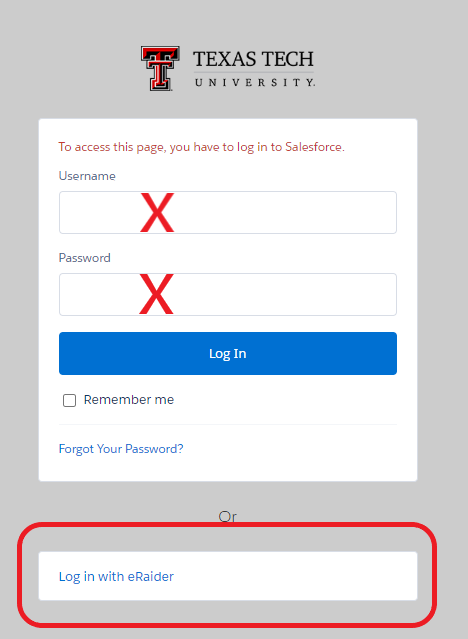
Step 3: Enter your eRaider Credentials
Please sign-in with ttu\eRaider username or your @ttu.edu email address.
Possible Errors
If you receive an SSO error and would like to Request Access you can do that here:
RSH Help Center: Request Access (SSO Error)
Are you experiencing difficulties accessing RSH due to the "HTTP Status 400 - Bad Request" error message, clear your browser's cache and cookies by adjusting the time range to "All Time". If you’re not sure how to do this, refer to the document below for step-by-step instructions.
Raider Success Hub
-
Address
Box 45020, Lubbock, Texas 79409-5020 -
Phone
806.742.8687 -
Email
success@ttu.edu
