Submit TSI Scores
Please visit the Accuplacer College Board website for an accessible version of steps for how to submit your TSI scores.
Step One!
Visit the Accuplacer Student Portal and choose “Your ACCUPLACER Score Report” from the options.

Step Two!
On the "Find Your Results" page, enter in the information you did when you took your test and click the "Search" button.
Note: When selecting your institution, remember that you may have tested at a local college, although you took the test at your high school. Select the institution you tested for, rather than the testing location (if different).

Step Three!
Next, you will see a screen confirming that your test results have been found. The "Search Result" will contain the email address you entered when you tested. Click the "Send Reports" button in the bottom right to recieve an email with your Individual Score Report.

Step Four!
After you send the reports, you will recieve an email with the subject "Your ACCUPLACER Test Results". If the email is not in your inbox, check your Spam or Junk folder. In your email, click "View ISR" button to retrieve your Individual Score Report.

Step Five!
Before you retrieve your ISR, you will need to read and accept the College Board Privacy Policy.
Note: You will not be able to access your ISR without accepting this privacy policy.

Step Six!
Next, you will see a list of your test sessions along with your date and scores. If you have taken the exam more than once, you will see an entry for each session. To print your ISR, select "View Complete Report".
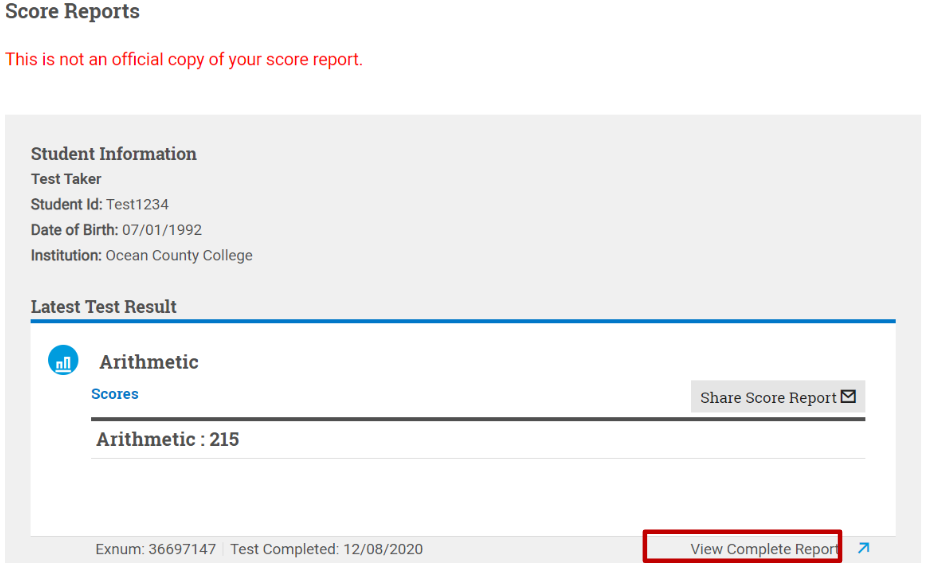
Example Individual Score Report (ISR):

Step Seven!
To send your scores to Texas Tech University, send your TSI scores as a PDF document to registrar.tsi@ttu.edu.
Texas Success Initiative
-
Address
Texas Tech University, Drane Hall, Room 214, Mail Stop 45020, Lubbock, TX 79409 -
Phone
806.742.3242 -
Email
tsi@ttu.edu
