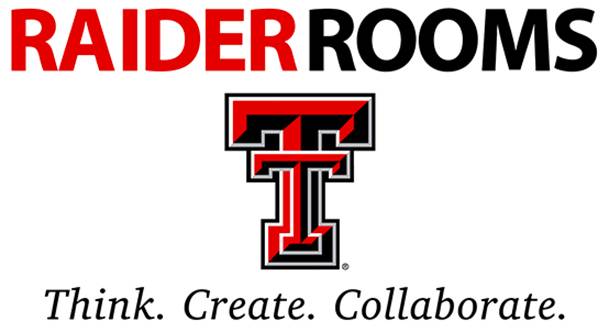Raider Rooms FAQ
Raider Rooms
Raider Rooms are designed to serve the entire TTU campus community by providing a wide range of equipment, technology and resources. These classrooms are centrally scheduled, and are maintained by Operations Division Planning & Administration. This project would not be possible without vital partnerships with IT Help Central Classroom Technology Services.
Covid -19 Information
COVID-19 and TTU social distancing guidelines is 6 feet apart or sitting with an empty seat between each person and can not exceed room capacity or TTU Event attendance guidelines. Events are not to exceed 50 people in attendance even if the room has a larger capacity. Everyone needs to be wearing a mask, wear gloves for handing out any materials, must keep a list of those in attendance at meetings, events, and programs for tracing purposes. Wipe desks/table before and after use. No food or drinks (even bottle water) in the rooms or at the events.
Please review and follow the information regarding TTU COVID 19 guidelines below.
- On-Campus Student Org event Guidelines Summer 2021 (modified April 27, 2021)
- TTU Event COVID-19 Guidelines Spring 2021 (modified March 15, 2021)
- On-Campus Student Org Event Guidelines Spring 2021 (Updated 3.10.21)
- Student Organization Event Guidelines for Spring 2021 (from Jan-March 2021-please review for additional information regarding processing attendance)
- Instructional information regarding COVID-19 classroom cleaning and seating please watch TTU video Classroom Environments at Texas Tech University.
- Designated Student Workspace Spring 2021 time schedule and locations.
Check out our Raider Rooms Newsletter to find important room and technology information throughout the semester.
Raider Rooms Frequently Asked Questions
General
Security/Access
I am teaching in one of the Raider Rooms this term. How do I gain access to the room?
The Raider Rooms in Media & Communication, as well as HOLDEN 104 and AGRI 214, are unlocked weekdays while classes are in session from 7:30 AM – 5:00 PM. For all other Raider Rooms, instructors will use their Tech ID for access. Instructors will need to obtain a proximity card from the University ID Office if they do not already have one (see below information about obtaining/replacing your ID).
The authorization for a proximity card must be provided by ODPA - Facilities Resources. Before each term, ODPA - Events and Instructional Space Management provides the University ID Office with a list of all Instructors of Record scheduled to teach in a Raider Room which serves as the authorization. If a teaching assistant or other faculty/staff member will need access to assist with class sessions, please email their name, R#, and email address to ODPA - Events & Instructional Space Management for inclusion in the programming.
If you have a Tech ID:
- Raider Rooms have security locks that utilize a proximity card, which is incorporated into your Tech ID. If you have a proximity ID, there will be a blue HID logo on the back of your card.
- If you do not already have a proximity ID card, please take your current ID card to the University ID Office in the Student Union Building (room 103) and request to exchange it for a proximity ID
- It is free of charge to exchange your ID for a proximity ID
- Proper picture ID is required to obtain/exchange a Tech ID
If you DO NOT have a Tech ID
- Please go to the ID Office in the Student Union Building (room 103) to obtain a university ID. Your first ID card is free of charge.
- Lost and stolen ID cards can be replaced for a fee as determined by the ID Office.
- Proper picture ID is required to obtain/replace a Tech ID
Questions regarding University ID Cards:
University ID Office
Student Union Building
Room 103
806-742-1457
www.depts.ttu.edu/unvid/
Office Hours: Monday - Friday 8am-5pm
I am team teaching with another instructor or have a teaching assistant who will need access to a Raider Room. How do they gain access to the room?
If you have a teaching assistant or other faculty/staff member that will be assisting with class sessions, please email their name, R#, and email address to ODPA - Facilities Resources. ODPA - Facilities Resources will provide authorization for them to obtain a proximity ID card. Please refer to the FAQ above for additional information about obtaining a proximity ID card.
I have a guest lecturer for one of my classes. How do they gain access to a Raider Room?
For guest lecturers, please email their name and email address to the ODPA - Events & Instructional Space Management confirming they are a guest lecturer for your class. They will need to come to the ODPA - Events & Instructional Space Management office in the Physical Plant to pick up a temporary access card for access.
I have scheduled an event in one of the Raider Rooms. How do I gain access to the room?
This information is included in the event confirmation received by the event requestor. Temporary access cards are issued by ODPA - Events & Instructional Space Management, therefore you will need to visit the ODPA - Events & Instructional Space Management office in order to check out one of these cards. Access cards can be checked out the day of your event (or the day prior for weekend events), and need to be returned the next business day. ODPA - Facilities Resources is currently located in the Physical Plant building in suite 120. Please be sure to bring proper identification (Tech ID, state driver's license or identification card) when checking out an access card.
Maintenance/Supplies
Who supplies the dry erase markers for the Raider Rooms?
Dry erase markers are supplied by ODPA -Events & Instructional Space Management and are checked during weekly room audits. Markers that are no longer working should be left in the room. This will allow ODPA -Events & Instructional Space Management to track usage for inventory purposes. Markers will be properly discarded by EISM staff after audits are complete.
Who do I contact for physical issues in the Raider Rooms?
You can contact the ODPA -Events & Instructional Space Management at 742-5365 and we will be happy to discuss any concerns and/or submit work orders.
What do I do if a bulb burns out in the ceiling-mounted projector?
Please contact Classroom Technology Services (CTS) at (806) 742-5381 immediately after detection messages are displayed so arrangements can be made to have the bulb replaced. Please keep in mind that it could take several days to replace if a bulb is not readily available and has to be ordered
Project Management
How were the rooms chosen to be renovated into Raider Rooms?
A space analysis was completed for all Classrooms (110) and Meeting Rooms (680) on campus. This analysis included condition scores, utilization scores, location, and use by the home department. Upon review, rooms were chosen which were in poor condition but could potentially be utilized by multiple departments on campus. If you would like to see a room become a Raider Room, please submit information about the classroom and the department currently managing the classroom to ODPA for analysis.
Will there be more classrooms renovated into Raider Rooms in the future?
The Raider Rooms team is always looking for ways to improve the learning facilities on campus. The mission of the project is to provide the TTU community with up-to-date, standardized learning spaces to evoke positive learning outcomes.
Room Information
Which rooms on campus are Raider Rooms?
- 214
- 049
- 101
- 107
- 234
- 001
- 118
- 221
- 001
- 203
- 006
- 028
- 033
- 038
- 075
- 104
- 106
- 109
- 111
- 127
- 128
- 130
- 150
- 152
- 154
- 155
- 225
- 226
- 233
- 255
- 063
- 169
- 273
- 011
- 012
- 014
- 015
- 108
- 205
- 053
- 055
- 057
- 067
- 075
- 082
- 083
- 084
- 153
- 155
- 157
- 166
- 168
- 253
- 255
- 257
- 266
- 268
- 270
- 281
- 353
- 359
- 007
- 010
- 112
- 204
What are the room capacities and features of each Raider Room?
This information can be found under the resources tab in Ad Astra. Anyone with a valid eRaider username/password has guest access (at a minimum) to the system. In the Rooms list, filter by "Campus: TLB" and "Region: GPC" to see a list of all the rooms. Hover over the information card icon next to the room number to see a quick view of a picture and features. Click on the room number to view full details about the room.
Room Scheduling
How do I schedule a Raider Room for my class?
Please contact your department's collaborative academic scheduler or scheduling point of contact and they can request the space for your section. In order for sections to be scheduled in Raider Rooms, they must meet the following criteria:
- Space Usage Efficiency (SUE): 65% Fill
- Credit bearing sections are scheduled before other activities.
- Section must meet on standard time patterns (refer to OP 61.23 for additional information)
How do I reserve a Raider Room for an event?
Go to Ad Astra Scheduling, click on the Events tab and then click on Event Request to begin using the event request forms. Anyone with a valid eRaider login and password can gain access to this system. Detailed instructions on how to request an event can be found here. If you need additional assistance with event scheduling, please call ODPA -Events & Instructional Space Management at 742-5262.
ADA Accessibility
Can the ADA accessible table be used as an instructor table?
No. This table must be readily available for disabled students to use and should not be used as an instructor table.
Who do I contact if there is an accommodation needed for an instructor or student with a disability?
Please contact the ODPA - Events & Instructional Space Management at 742-5365 and we will be happy to assist the instructor or student.
I am hearing impaired and attending class or an event in a Raider Room. Are there assistive listening devices available?
Yes, assistive listening devices are available in the majority of Raider Rooms. The following rooms are equipped with this technology - Agricultural Sciences 214, Holden Hall 033, 038, 104, 155, 225 and all Raider Rooms in Media and Communication.
Technology
How do I use technology in the Raider Rooms?
A copy of the instructions can be found in the lectern drawer of each classroom. Additional copies are available using the links below.
- Instructions for AGRI 214
- Instructions for HUMSCI 169
- Instructions for HUMSCI 273, HOLDEN 152, MATH 012, MATH 108, & SCIENC 112.
- Instructions for HOLDEN 104
- Instructions for HOLDEN GPCs (except 104 or 152- see above) or any Raider Room in Media & Communication in the basement or 2nd floor.
- Instructions for any Raider Room in Media and Communication on the 1st or 3rd floors.
If you have any questions or concerns about using the technology, please contact Classroom Technology Services (CTS) at (806) 742-5381 or at ctsstaff.ithelpcentral@ttu.edu.
Are there technology trainings available for Raider Rooms?
Yes! Trainings are scheduled before the beginning of the term and the instructor of record will receive a meeting request with the date, time and location. Those who are not able to attend the training session or who have an event scheduled in a Raider Room, may contact Classroom Technology Services (CTS) at (806)742-5381 or ctsstaff.ithelpcentral@ttu.edu to schedule training.
What if I have issues with the technology during class?
Please call Classroom Technology Services (CTS) immediately at (806)742-5381 and someone will assist you as quickly as possible either over the phone or in person to minimize loss of class time.
Featured Links
Raider Rooms: 806-742-5365
Operations.RaiderRooms@ttu.edu
Classroom Technology (Raider Rooms): 806-742-5381
ctsstaff.ithelpcentral@ttu.edu
Physical Plant Building
3122 Main Street
Lubbock, TX 79409
- Mail Stop: 5091
- Box: 45091
- Phone: (806) 742-5365
- Event Phone: (806) 742-5262
Hours of Operation
Monday - Friday
8:00 am - 5:00 pm
Staff Information
Operations Division: Planning and Administration
-
Address
Mail Stop: 5091, Box: 45091, Physical Plant Building, 3122 Main Street, Lubbock, TX 79409 -
Phone
(806) 742- 4677 -
Email
operations@ttu.edu