Student Resources
Please review the student guide below to ensure you are prepared for the exam process upon arrival.
Blackboard Exams
Locker Room
Lockers are available, at no cost, to secure personal belongings.
The Rawls Testing Center will not hold personal belongings for any reason. All personal belongings should be secured prior to exam check-in. Lockers are provided as a convenience. Students are not required to use the locker room to store belongings. Belongings may be stored at home, in a vehicle, or with a friend. All lockers are cleaned out at the end of the day. Any belongings left behind will be collected and placed in the lost and found at Support Services (Room 107), near Einstein's Bagels.
- Location — The locker room is down the hall from the Rawls Testing Center (Room NW104) entrance.
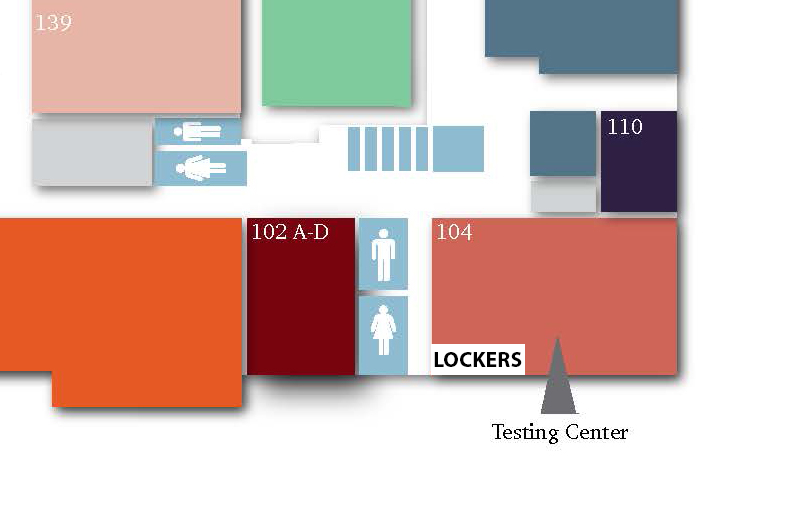
- Cost – Free! To use our lockers students must provide their own lock to secure their belongings. The Rawls Testing Center does not provide locks, and students must ensure their lock is in good working condition.
- How to use the Lockers – Students will choose from an available locker, placing their belongings into the locker, and then securing them with their lock. Items may only be stored in the locker during the time a student is actively taking a test at the Rawls Testing Center. Overnight storage of items is strictly prohibited. Any locks found on lockers at time of closing will be cut and items found in lockers after the testing center's closing hours will be removed and stored in a designated lost and found area.
- Responsibility for Belongings – Students are solely responsible for their belongings and valuables. The Rawls Testing Center and its staff will not be held liable for any damages, theft, or loss of items stored in the lockers.
Exam Check-In Process
- Identification — A valid TTU student ID is required to enter the Rawls Testing Center to sit for
an exam.
Exception: Students will be granted a one-time exception and may provide a government-issued photo ID such as a Driver's License, State Issued ID, Military ID, or Passport instead. One (1) exception will be allowed during a student's academic career at TTU. - Exam Verification — Upon entry, you will be asked to verify the test you are taking. Exams must be verified by either clearly stating the course prefix, course name, and/or professor name. Partial exam information such as "Exam 1" or "Marketing Exam" will not suffice. If you are unable to identify the exam, you cannot check-in.
- Seating — After check-in, a Proctor will show you to your assigned seat. Seating is available on a first-come, first-served basis.
- Materials — All materials are provided by the Rawls Testing Center, upon verification at check-in. No outside materials are allowed.
The last available check-in time for testing has changed:
Monday-Thursday: 7:45pm
Friday: 4:45pm
Testing Materials
Testing materials are allowed at the discretion of the course instructor.
Examples of allowed materials:
- Note Card/ Note Sheet
- 3x5 Note Card
- 5x8 Note Card
- 8.5x11 Note Sheet
- Handouts — All handouts are provided by the course instructor. If a handout is required, a copy will be supplied during check-in.
- Calculators — Calculators are provided by the Rawls Testing Center. Calculators will be supplied during check-in for exams that allow them. Use of personal calculators is not allowed.
- Scratch Paper — All scratch paper is provided by the Rawls Testing Center. Scratch paper will be supplied during check-in for exams that allow it. Students may request a new sheet of scratch paper during an exam session. However, the used sheet will be collected before a new one is provided.
Taking an Exam in the Rawls Testing Center
- Noise
- Quiet is expected at all times. Disruptive students will be asked to leave.
- Blackboard
- Exams are administered via Blackboard. Students must login with eRaider. Proctors monitor students during login. Please ensure you can login to Blackboard with your eRaider credentials prior to your exam date. Testing Center staff cannot assist with eRaider login issues on the day of your exam.
- Proctors
- Proctors move around the room during exams to monitor student progress and ensure academic integrity. Proctors can answer general Blackboard login questions and provide support during an exam session.
- Scratch Paper
- Scratch paper is provided by the Rawls Testing Center. Scratch paper will be supplied during check-in for exams that allow it. Students may request a new sheet of scratch paper during an exam session. However, the used sheet will be collected before a new one is provided.
- Exam Selection
- Before beginning an exam, please verify you have selected the correct course and exam as multiple course exams may be available at once.
- Study Materials
- Students may not possess study materials, such as study guides or reviews, while inside the Rawls Testing Center. Questions about an exam should be directed to the course instructor.
- Closures
- The Rawls Testing Center is open Monday through Friday from 8 a.m. to 5 p.m. The Testing Center closes promptly at 5 p.m. and all tests conclude at that time. The Testing Center closes during some holidays and school events. Please visit testing.ba.ttu.edu/hours for upcoming closures.
- Restrooms
- Students are not allow to leave to use the restroom during an exam.
- Illness
- Ill students are discouraged from coming to the Rawls Testing Center. Students who arrive visibly ill, bleeding, or pose a health concern to others, may be denied entry. Testing Center management reserves the right to deny entry to ill students. The appropriate course instructor will be informed if an ill student is turned away.
- Mobile Phones and Smart Devices
- Mobile phone and smart device use is strictly prohibited in the Rawls Testing Center.
- Students caught with a mobile phone, smart watch or other smart device will be escorted immediately from the Testing Center. The student's in-progress exam will be submitted as-is and the course instructor will be notified of the incident. A concealed mobile phone or smart device will result in the same action.
- Technical Issues
- Raise your hand to report technical issues to an exam Proctor as soon as they occur. Please wait while Testing Center staff resolve the issue. Most technical issues can be resolved quickly.
- If technical issues are affecting multiple users, Testing Center Management will send a message to all exam stations with additional information as it becomes available. Students should remain quite, and avoid looking at one anothers' computer monitors.
- It is recommended you write answers on scratch paper as a precaution.
- Course instructors will be notified when technical issues arise.
Check-Out After an Exam
- Completing an Exam — Submit your completed exam and quietly go to the check-out desk in the Testing Center lobby.
- Identification — A valid TTU student ID is required to exit the Testing Center.
- Testing Materials Collection — Any test materials, provided during check-in, are collected upon exit and verified by Testing Center staff.
The last available check-in time for testing has changed:
Monday-Thursday: 7:45pm
Friday: 4:45pm
Final Exams
- Finals Week Hours of Operation — Check our hours of operation page for special hours during final exams. Changes and closures are available at testing.ba.ttu.edu/hours.
- Arrive Early — The Testing Center has limited seating available. Seats are assigned on a first-come, first-served basis and not all exams are open for the entire day. Arrive early to ensure you have an opportunity to sit for your exam. Digital signage around the building will indicate the number of open seats available.
Certiport Excel Certification
The Rawls Testing Center facilitates the Certiport Microsoft Office Specialist – Excel 2016 certification exam. This certification is offered to Rawls College of Business students enrolled in the appropriate course. Certiport Excel Certification exams require advanced registration.
Please review Certiport Excel Certification policies before registering for an exam time.
Please note: your instructor may have provided you with additional instructions or guidelines about the Excel Certification which you will also need to follow.
Before an exam
- Arrive promptly for the time slot selected.
- Bring your own lock and use the locker room to store personal belongings including,
but not limited to:
- Bags/purses/backpacks
- Mobile phones
- Smart watches
- Jackets
- Food/beverages
- Study Materials
Testing Center Check-in
Arrive with all of the following:
- TTU Student ID
- Government issued photo ID
- Certiport exam voucher code
The last available check-in time for testing has changed:
Monday-Thursday: 7:45pm
Friday: 4:45pm
Proctor assisted exam sign-in
- With the assistance of a proctor you will:
- Proceed into the center and be seated at a station
- Login with your Certiport username and password
- Begin your exam
Beginning an Exam
- The exam begins with a tutorial.
- The 50 minute timed exam will begin after the completion of the tutorial.
Exam Completion
- Exam results will be displayed immediately after completion.
- You will be required to check-out before leaving the Testing Center.
Exam Retakes
- Schedule a New Time Slot - If you need to retake your exam, you will need to schedule a new time. Please call 806.742.8378 or email Rawls.TestingCenter@ttu.edu.
- Retake Vouchers - You will need either to have purchased a voucher that included a retake attempt or to get a new one-time voucher code to retake the exam.
Rawls College of Business
-
Address
Rawls College of Business, Box 42101, 703 Flint Avenue, Lubbock, TX 79409 -
Phone
806.742.3188 -
Email
ba_webmaster@ttu.edu
