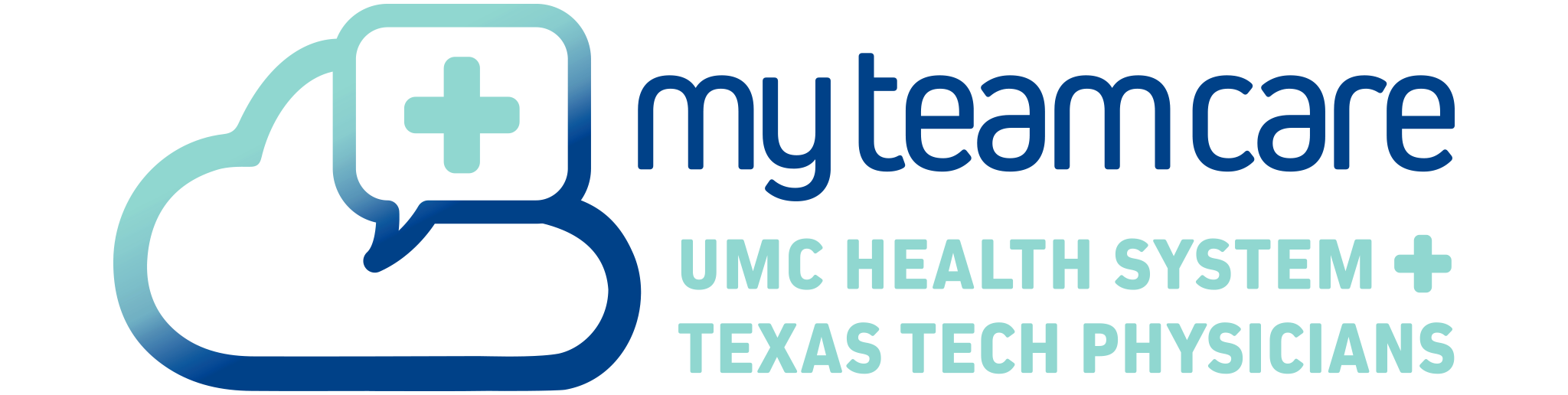Returning Patients using MyTeamCare
To set up a MyTeamCare account please contact Student Health Services to sign up.
Download the MyTeamCare app and sign in.
After logging into MyTeamCare, select Menu to access the following options:
Select Health Record to access lab results, appointment documentation, appointment summaries, and other personalized health information.
Select Messaging to communicate with your healthcare team. We will respond to your message in a timely manner with a return message or a phone call. When messaging Student Health use the drop down list and search Student Health. From there you are able to select the name of your provider. If you don't remember the name of your provider, pick any Student Health provider from the list and we will make sure your message gets to where it needs to go.
Tip: If you are seeking advice from a Student Health nurse, send the message to Tammy Diaz, RN - TTU Student Health Nurse.
Select Appointments to request an appointment and view your upcoming appointments.
Tip: When requesting an appointment, send the request to David Edwards MD—TTU Student Health.
Tip: When requesting an appointment time, provide multiple time ranges in order for us to best work with your schedule.
App users, select MENU to access your Health Record, the Messaging Center and the Appointment Manager.
Start using MyTeamCare today!
Student Health Services
-
Address
Texas Tech University, Student Wellness Center, 1003 Flint (Corner of Flint and Main) Lubbock, TX 79409 -
Phone
806.743.2848 -
Email
studenthealthservices@ttuhsc.edu