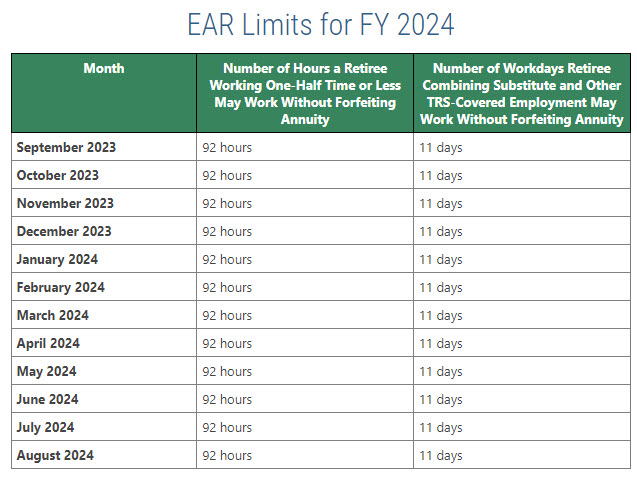Information on retirement programs available to employees is available on the Human
Resources Website:
Teacher Retirement System of Texas (TRS)
TRS is a traditional defined benefit plan and a qualified governmental retirement
plan under the provisions of the U.S. Internal Revenue Code, Section 401(a).
TRS Home Page
TRS Publications (Newsletters, Brochures, etc...)
Keep Your Address Current
It is very important that TRS have your correct address on file as it is used for
mailing confidential information regarding your TRS account. As a reminder, TRS no
longer accepts address changes from the employer. Employees must update their address
with TRS in one of three ways:
- Mail a Change of Address Notification form (TRS 358)to TRS.
- Mail a written request to TRS. The letter must contain your social security number
or your TRS Participant ID number and your signature.
- Online as a registered user of MyTRS. Please note: If you were not a TRS member prior
to the start of the 2017-18 school year, you cannot register for a MyTRS account until
further enhancements to the self-service portal are complete.
This information was communicated to members by TRS in the April 2018 TRS newsletter.
Hours Worked
Due to new TRS reporting guidelines that went into effect September 1, 2017, TRS now
monitors the total number of hours an employee is paid for in the month. As a reminder,
employees classified as Benefits Eligible MUST work and/or submit leave time each month for a minimum of hours equivalent to one-half time. If the employee does not meet this requirement
they may forfeit their TRS membership. For example:
January has 22 work days (Monday–Friday)
22 x 8 = 176 work hours available
176 / 2 = 88 hours to equal one-half time
A minimum of 88 hours, worked and/or submitted as leave time, would be required for the month
of March.
For questions please send an email to webmaster.payroll@ttu.edu.
Refund of TRS Account
Former employees wanting to request a refund of your TRS account must complete a TRS 6 Application for Refund. Once the form has been completed and notarized, it should be mailed directly to
TRS according to the instructions given on the application. TRS will contact Texas
Tech for certification of termination of employment. The termination cannot be certified until your department has processed the employment termination paperwork
and your final deposit has been posted to your TRS account.
TRS typically processes refunds 30-60 days after your final deposit has been posted to your account. Due to TRS reporting guidelines,
deposits must be reported based on check date and cannot be submitted to TRS until the first week of the month following the final check date. For example, if your termination date is March 31st, your final
deposit would be included on your April 10th check if paid semi-monthly or April 1st
check if paid monthly. The April report cannot be submitted to TRS until the first
week of May. The deposit will be posted to your account once the report clears all
TRS edits which can take approximately two weeks.
To check on the status of your refund contact TRS at 1-800-223-8778.
Working Retirees
If you are retired from TRS and thinking about returning to work with an employer
covered by TRS, OR you are thinking about retirement and considering possible employment with an employer
covered by TRS after you retire, the Employment After Retirement guide will help you make the decision that is right for you and avoid any unexpected
loss of annuity payments.
Work hours allowed when limited to working one-half time or less:
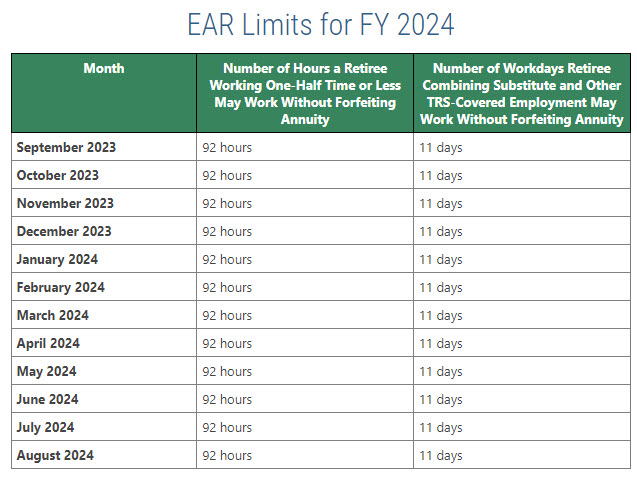
For questions please send an email to webmaster.payroll@ttu.edu.
Working Retiree Surcharges – ATTN: DEPARTMENTS
If you hire a TRS retiree who retired after September 1, 2005 and they work more than one-half time (50% fte) in a calendar month,
the department is required to pay a surcharge of 16% of the total salary paid in that
month. If the retiree is enrolled in TRS Care health coverage, you may also be responsible
for the employer portion of the premium.
For questions please send an email to webmaster.payroll@ttu.edu.
Texas Optional Retirement Program (ORP)
The Optional Retirement Program (ORP) is an individualized retirement plan in which
each participant selects from a variety of investment products offered by insurance
and investment companies that are authorized by the employing institution. Tax-deferred
contributions made by both the state and the employee each month are sent by the institution
to the selected ORP company to purchase annuities or mutual fund investments authorized
under Section 403(b) of the Internal Revenue Code.
To enroll in or update your ORP elections, log into Retirement Manager or contact your Human Resources office.
Texas Tech does not have information on your account such as investments, balance,
growth, losses, etc. You will receive statements from your ORP companies that provide
this information. Companies send out statements at different times, monthly, quarterly,
semi-annually or annually. You will need to contact your company to find out how often
their statements are generated.
For information on vesting, transferring of funds, or withdrawals, please contact
your respective Human Resources Department:
Elective Retirement Plans
Elections and updates to contributions are made using Retirement Manager.
Texas Tech does not have information on your account such as investments, balance,
growth, losses, etc. You will receive statements from your TDA companies that provide
this information. Companies send out statements at different times, monthly, quarterly,
semi-annually or annually. You will need to contact your company to find out how often
their statements are generated.
403(b) Deductions
Elections and updates to contributions can be completed using Retirement Manager.
For more information, please contact your Human Resources office.
Texa$aver 457 Program
Deduction information feeds electronically from ERS into the payroll system. Changes
to your payroll deductions will be effective for the pay period beginning on the first
of the month following the month in which the changes are processed by ERS.
Elections and updates to contributions can be completed online on the TexaSaver Empower Website.