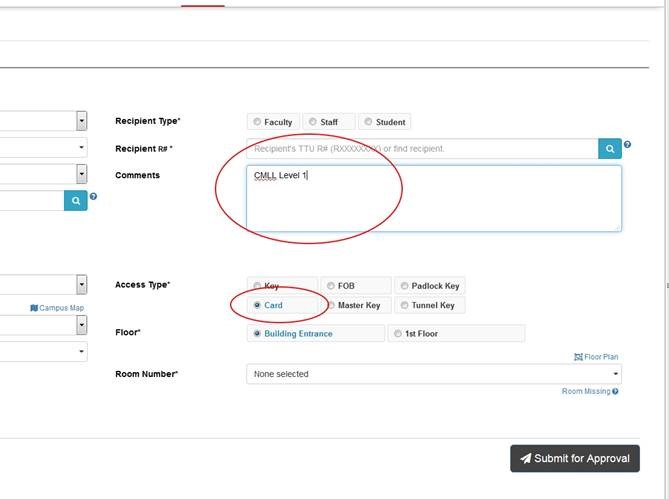Texas Tech Police
Texas Tech University System
Requisition Forms
Identification / Security Access
Effective immediately, we will no longer be accepting paper or electronic PDF forms for CCure Access Requests for the Texas Tech University Campus.
Any access requests will need to be submitted through the Texas Tech KMS system at http://is.operations.ttu.edu/odkms/default.aspx . You will need to fill out the KMS request exactly the same as you would for a mechanical key for an office, except you will need to check Card for Access type. Use the Comments field to put your building name and Access level(s) for CCure until the KMS web site can be updated with the access levels available to choose from. Please note that if you only select a door and fail to indicate which access level the person needs, it will be rejected and returned to the department for correction. Please see this example image:
Directions for Departments that are listed below:
Click on the link provided below for the specific form needed.
Fill out each blank in its entirety, DO NOT leave spaces with nothing in them. Please do not print the form out and hand write the information in the spaces provided, we need you to fill out the form before it is printed.
Once you have the form filled out, print it. You will need to sign the form in the space marked "Signature of Applicant". Once you have signed the form, you'll need to obtain an authorized signature on the form. This person is typically the Director of the department (or his designee).
Once you have the form completed, take it to the Texas Tech Police Department during the times listed on the form to obtain your Identification or Security Access device.
TTU
- TTU Authorization Form
- TTU CDRC
- TTU Museum - NSRL
- TTU NRHC
- Texas Tech Federal Credit Union
- Texas Tech Student Wellness Center
Miscellaneous Forms TTU
Phone Numbers
- Emergency: 911
- Non-emergency: 806-742-3931
Clery
TTPD Contact Info
- TTPD Lubbock Personnel
- TTPD Abilene Personnel
- TTPD Amarillo Personnel
- TTPD Dallas Personnel
- TTPD Permian Basin Personnel
TTUS Component Police Departments
- National Terrorism Advisory System
Texas Tech Police Department
-
Address
413 Flint Avenue Lubbock, Texas 79415 -
Phone
806.742.3931 -
Email
Police@ttu.edu