Challenge 2: "Driving School"
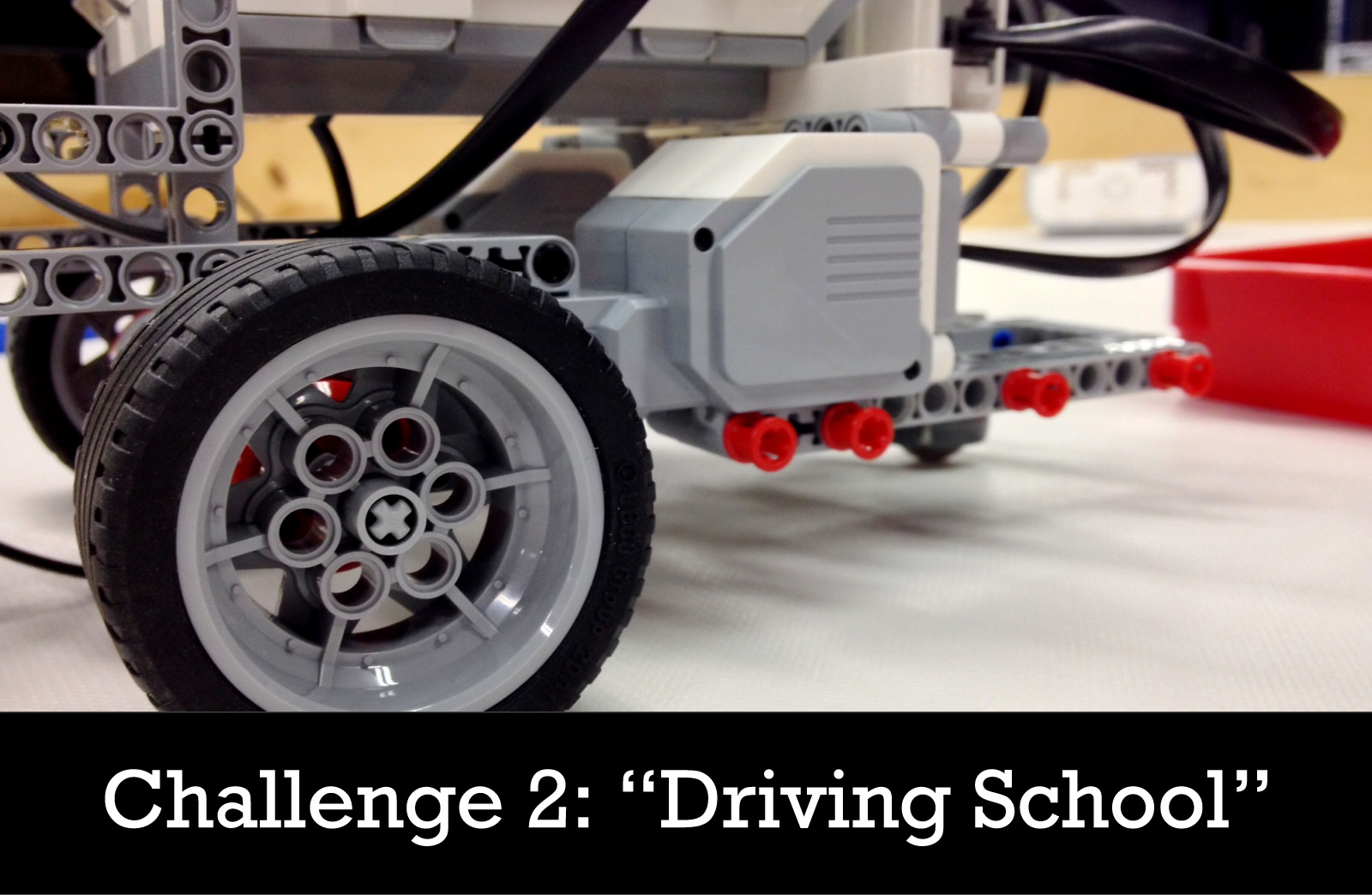
By now, everyone hopefully has had the chance to build a standard LEGO robot according to the instructions, and have the software installed on at least one computer. Now, it's time to learn how to move the robot.
The second weekly challenge is entitled “Driving School.” The Getting Started activities, “EV3 Software Overview” and “Programming the Motor Blocks”, should provide you with all the information needed for this challenge. They are fun to watch, even if you're a robotics veteran. At the end of this assignment, the robot is expected to be able to move in a square (length of each side approximately 3 ft). If you have floor tiles in your classroom, you can use those and don't need any further preparation other than deciding how many tiles will make the length of a side. Those who do not have tiles can tape a square on the floor using the electric tape. Hallways are great for this activity.
Expected Learning Outcomes:
- Program using the motor blocks
- Move the robot forward and backward a desired distance
- Turn the robot at a 90 degree angle left and/or right
- Be able to navigate the robot through an obstacle course
Materials Needed (per group of three students):
- One fully-charged LEGO NXT/EV3 robot and computer with software installed
- Colored tape (e.g. electric tape, blue painter's tape, etc., 1/2 to 3/4 inches wide)
- Ruler or tape measure
- The official GEAR Robotics Halliburton game mat
- Plenty of floor space
Approximate Time Needed:
- 30 minutes to one hour to program the robot to move in a square
- 30 minutes (minimum) to program for the obstacle course
Challenge Tasks:
2.1. Basic Driving and Programming a Square Path
CLICK HERE for the Resource Page for Challenge 2.1 (printable PDF)
2.2. Programming to Navigate the Obstacle Course
CLICK HERE for the Resource Page for Challenge 2.2 (printable PDF)
Once you have successfully completed both the 2.1 and 2.2 challenges, you will be officially certified to drive a robot. Congratulations! You should spend a few minutes to celebrate by creating an official GEAR Robotics Driver's License. Get creative and be prepared to show off your driver's license and your new-found skills.
Edward E. Whitacre Jr. College of Engineering
-
Address
100 Engineering Center Box 43103 Lubbock, Texas 79409-3103 -
Phone
806.742.3451 -
Email
webmaster.coe@ttu.edu
