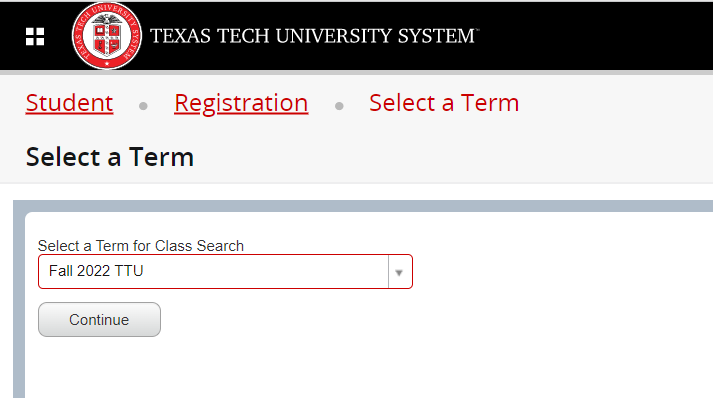Search for courses using OER
Students at Texas Tech University can now search for courses that are using low to no cost textbooks when they are browsing for classes to take during registration! These low to no cost textbooks can include open educational resources (OER), open access materials, or materials found within TTU Libraries' databases and collections.
Texas Senate Bill 810
This bill, passed in 2018, states that all public institutions of higher education in the state of Texas will put together a list of required course materials, including OER, in a course schedule every semester and post that list within the institution's website. Here at Texas Tech, course schedules are in RaiderLink. This bill also states that institutions should provide a way for students to search for classes using OER within the course schedule.
You can read the exact wording of the entirety of TX SB 810 at this link.
Search in RaiderLink
Step 1: Go to RaiderLink Registration Home Page. Select "Browse Classes"
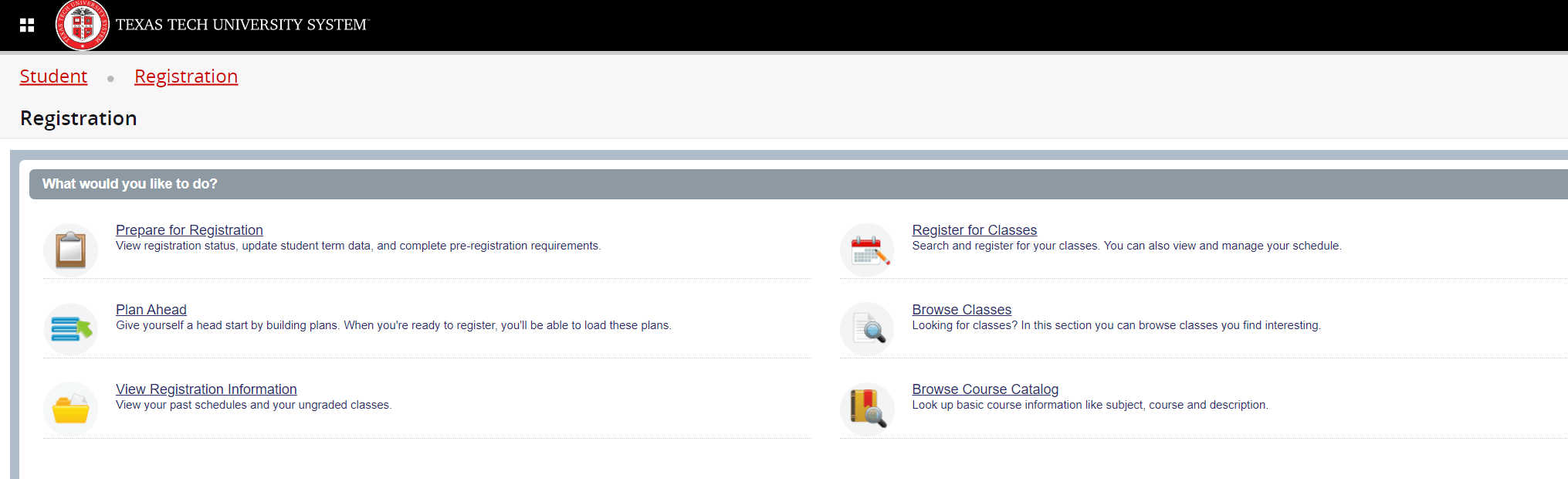
Step 2: Select Term you want to search
Step 3: Click on "Advanced Search"
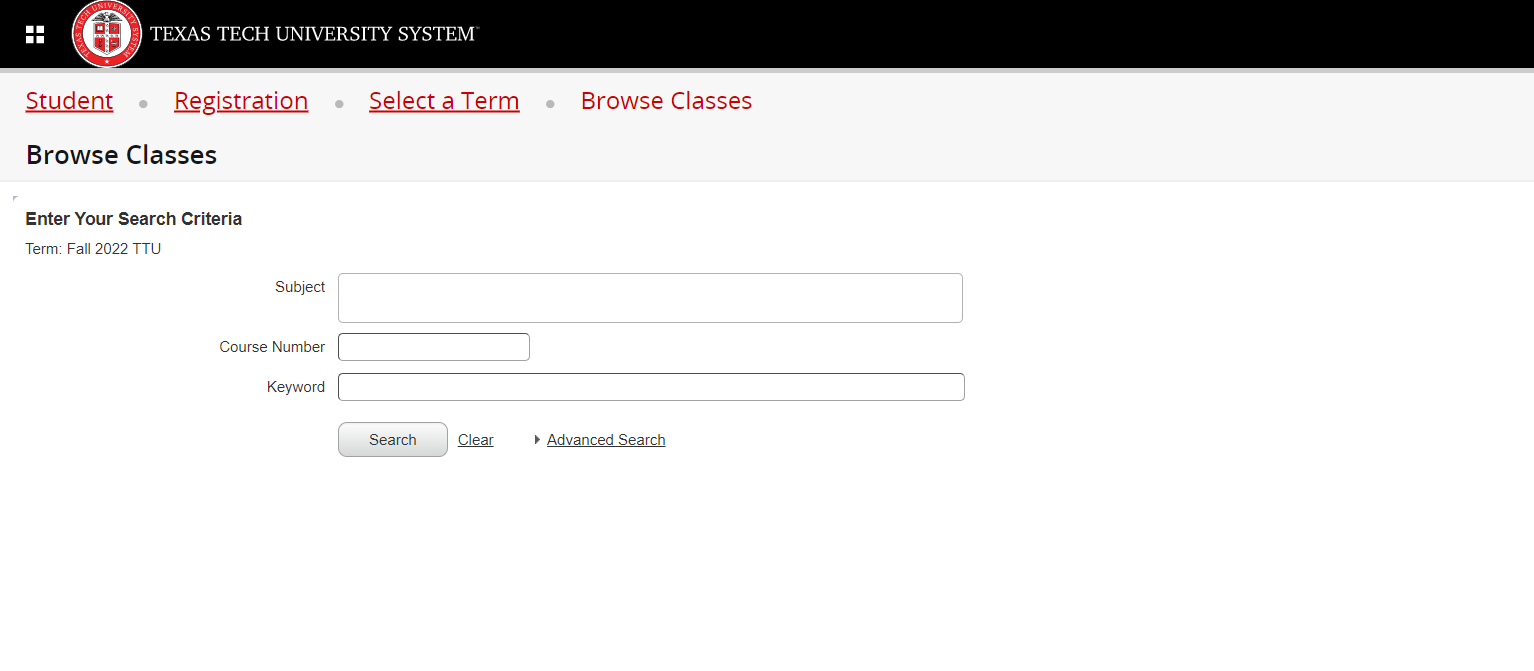
Step 4: Scroll until you see the "Attribute" line
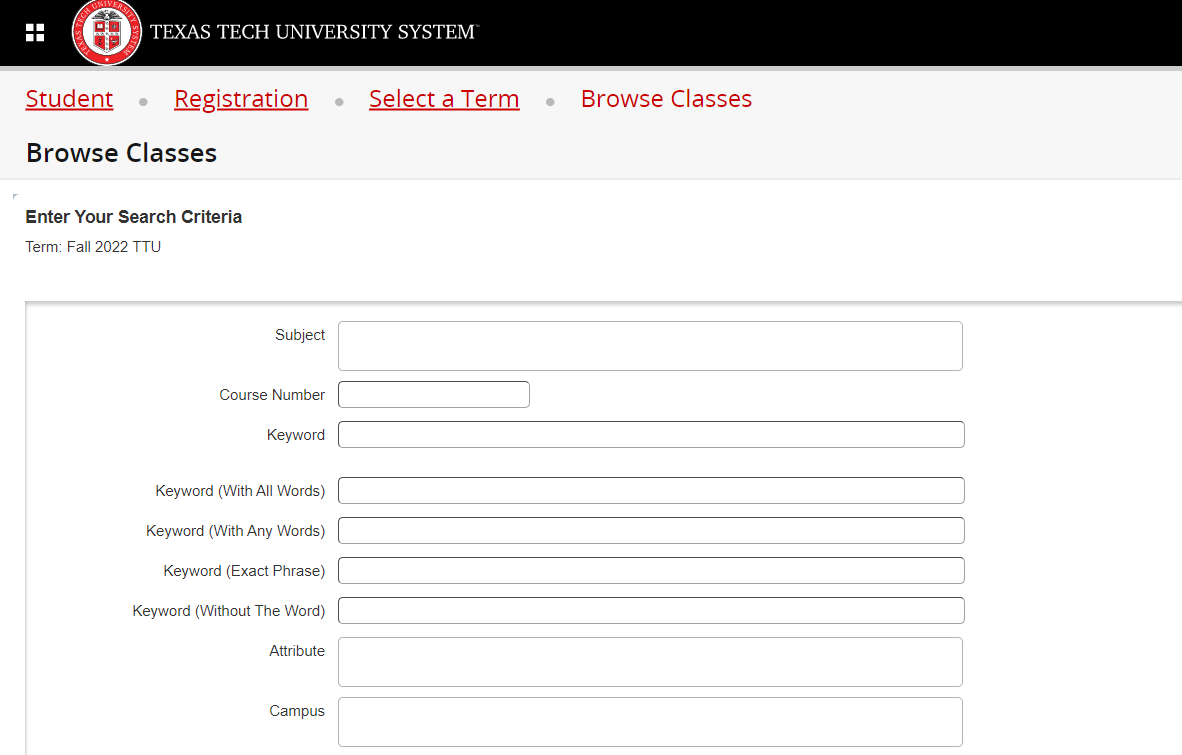
Step 5: Select "Low to No Cost Textbook" from the drop-down
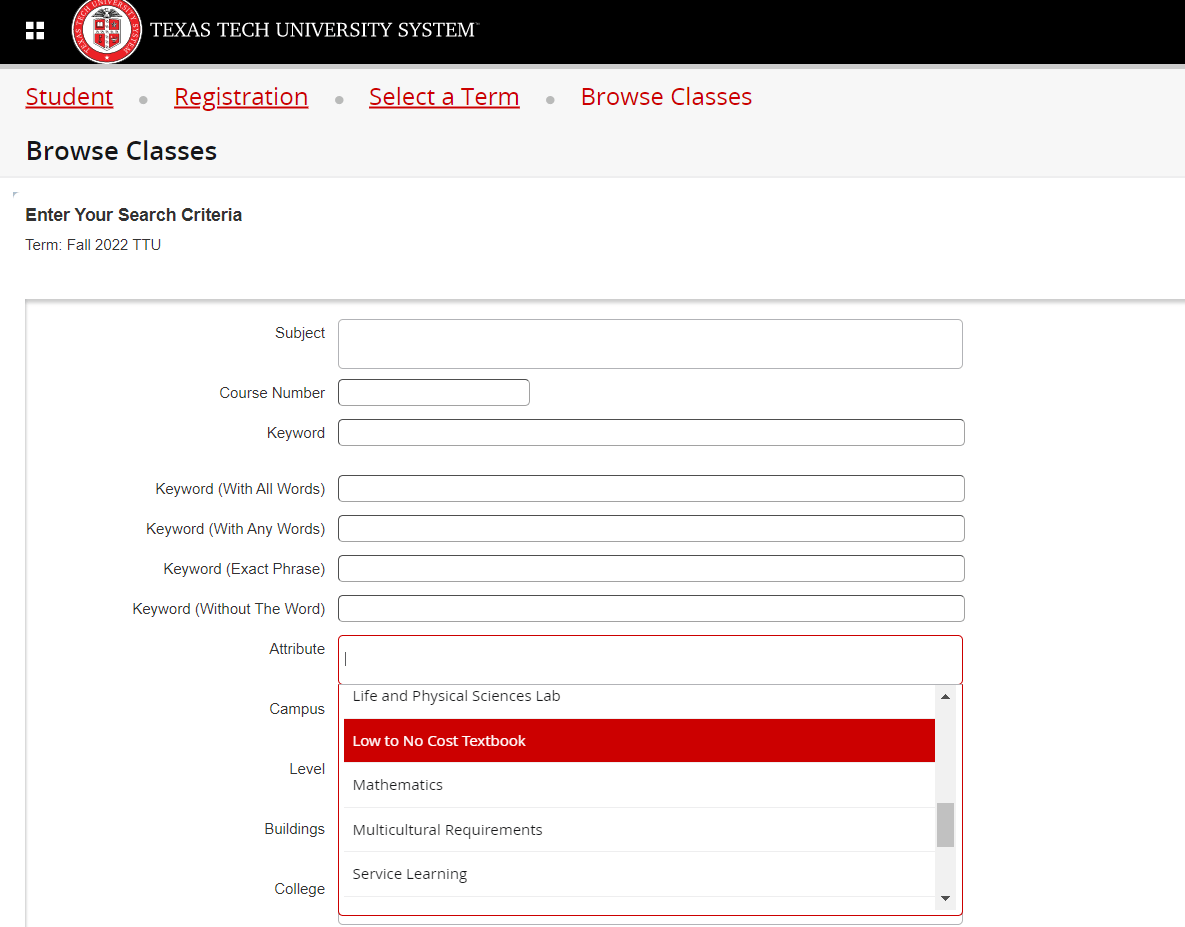
Step 6: Browse through results list

Want more classes to use OER?
Learn how to advocate!
Contact:
University Libraries
-
Address
2802 18th Street, Lubbock, TX 79409 -
Phone
(806)742-2265 -
Email
libraries.website@ttu.edu