Room Change
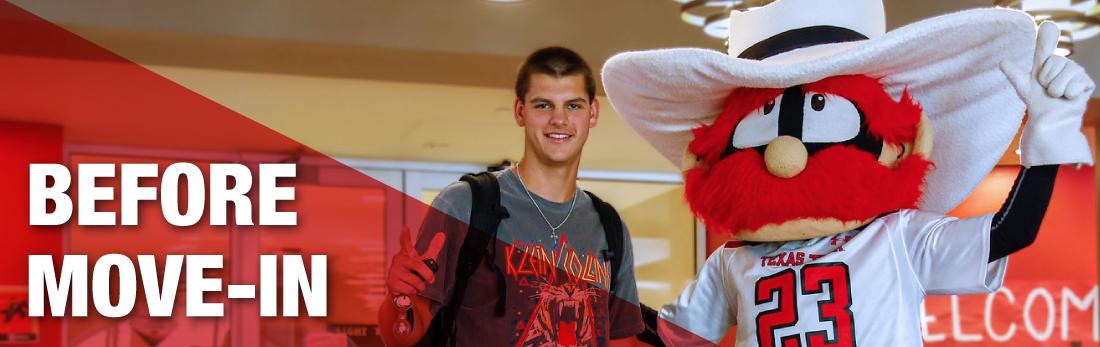
Before You Move-In On Campus
Students who wish to explore room change options before moving on campus in the fall, have two choices: a Room Change or a Room Swap. See details below for each process.
Room Change
University Student Housing provides a system for students to independently browse and change their room selection.
Steps to Complete a Room Change:
- Review the Room Change Guide: Get familiar with the process and your options.
- Access Your Housing Portal: Log in and select the Room Change option.
- Browse Available Rooms: Use the system to view available rooms and select one that meets your preferences.
- Confirm Your Selection: Follow the prompts to finalize your room change. Your new reservation will replace your previous room assignment.
Room Swap
If you and another student want to swap rooms, you will need to participate in the Room Swap process.
Here is how it works:

After You Move-In On Campus
Students requesting room or hall changes after move-in should contact their hall staff located in the Residence Hall office. No changes are made during the first twelve class days in order for our staff to check in students and to determine if there are available spaces. For questions about this process, contact your Residence Hall office.
University Student Housing
-
Address
Wiggins Complex, 3211 18th St., Box 41141, Lubbock, TX 79409 -
Phone
(806) 742-2661 | Fax: (806) 742-2696 -
Email
housing@ttu.edu
