Room Change Demo
PRS Landing Page
This page is the first page all students will see when signing up for housing. Two (or more) blue buttons will show up on this page. See Landing Page 2.
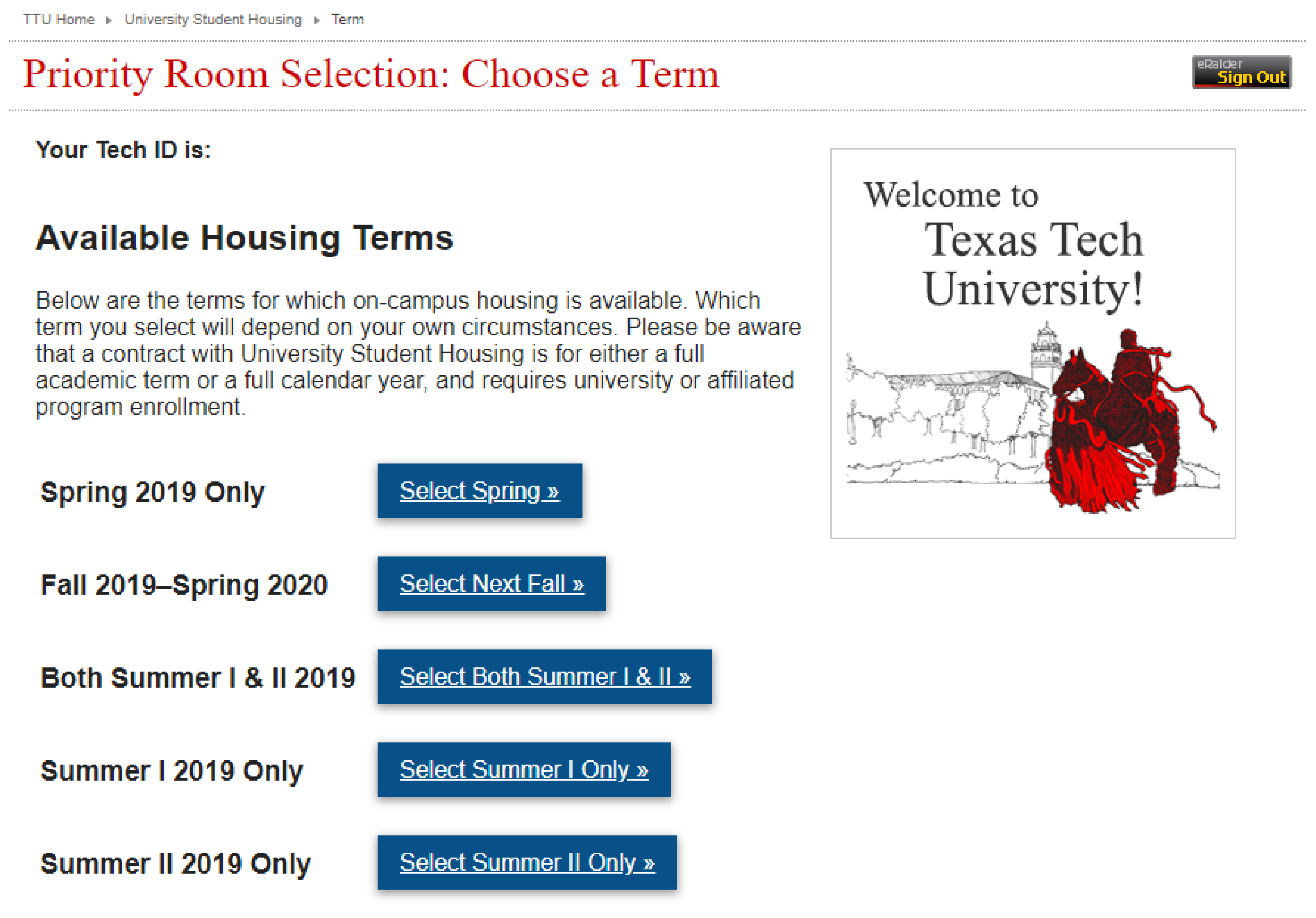
Community Selection
This page shows the eligible community options and a sign up checklist. The communities options will change for each student depending on what communities the students are eligible for.
The checklist will based on what steps the student has completed in the housing process.
From this point on in the process, students may skip steps if they have already completed it. If a student would like to go back to a previously completed step, they may click on the "bread crumb" links at the top of the page. Students will click "Continue »" to go onto the next step.
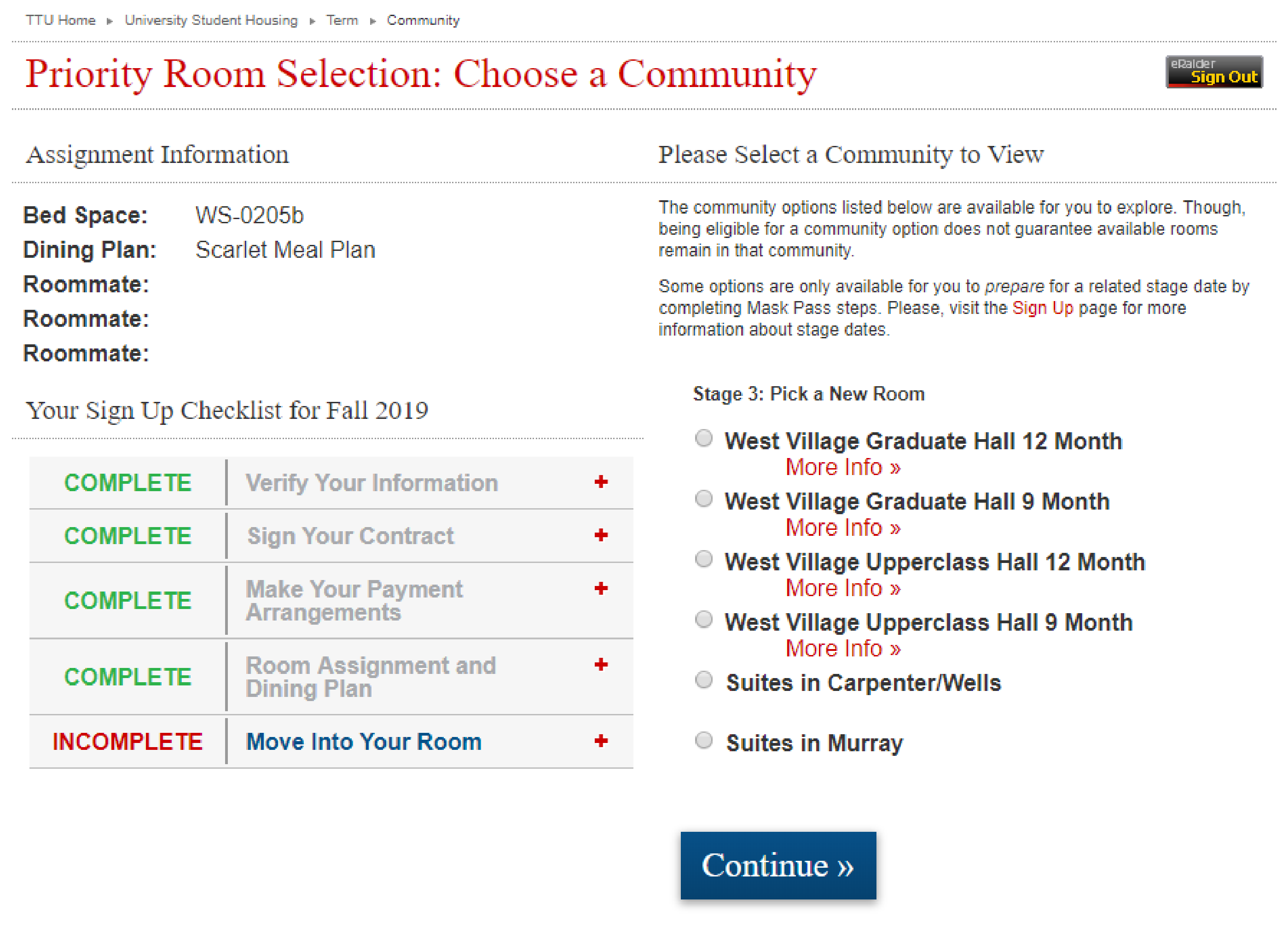
Select Your Current Booked Terms (Page 1 of 4 of Assignment)
On this page you select the terms you are currently booked for that you are wanting to change. For a Fall-Spring booking you must select both terms.
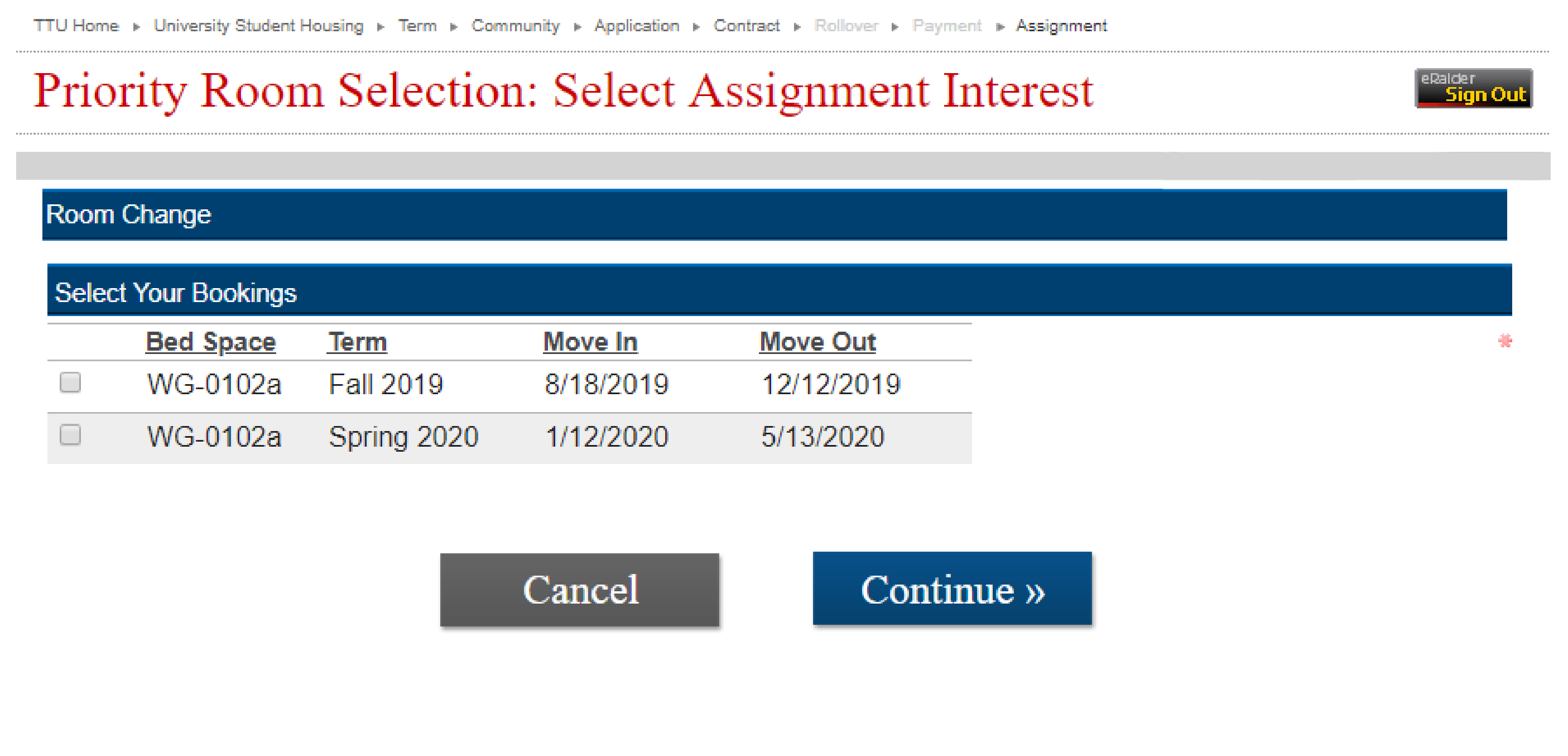
Select an Assignment (Page 2 of 4 of Assignment)
On this page students will select their room. They will select the building and floor on the left column of the screen. On the right side of the screen, students will select the room they want by clicking on the > triangle. If the student clicks on the blue underlined room, then a gray box with room information will pop up. Finally, students will click on the yellow padlock button next to the Bed Space in order to select/lock that room.
(Continue button not shown in this demo.)
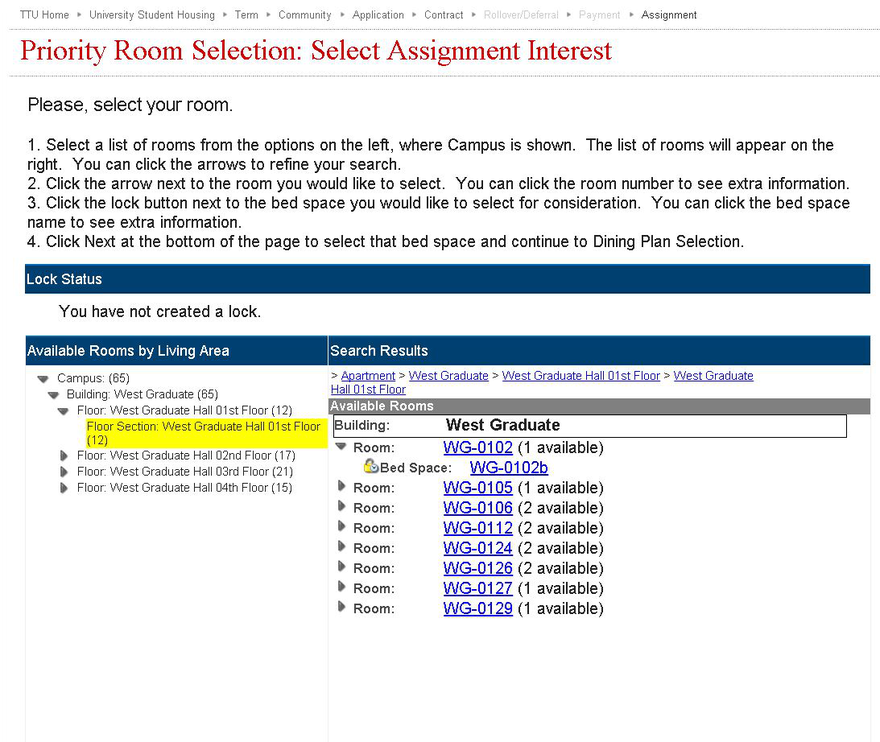
Lock an Assignment (Page 3 of 4 of Assignment)
On this page students will select the bedspace they want and click "Continue »"
(Continue button not shown in this demo.)
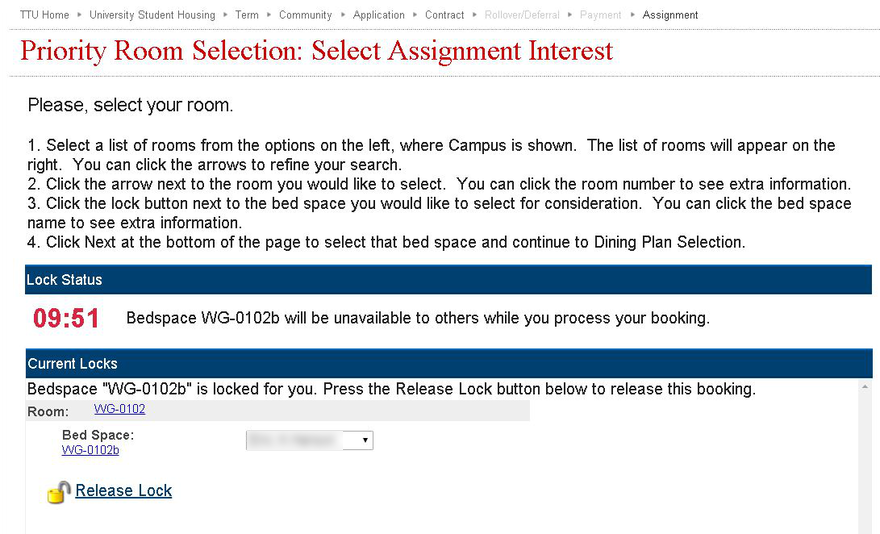
Final Summary Showing Booking (Page 4 of 4 of Assignment)
This is the final page that students will see in the process. Students will be emailed the same information. Students at this point may close the browser because they are done.
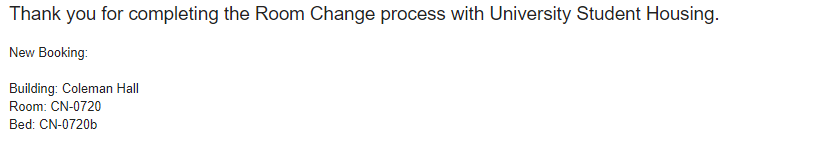
University Student Housing
-
Address
Wiggins Complex, 3211 18th St., Box 41141, Lubbock, TX 79409 -
Phone
(806) 742-2661 | Fax: (806) 742-2696 -
Email
housing@ttu.edu
