How to Update Names, Pronunciations, & Pronouns on Zoom
STEP 1: Go to zoom.us and click on the "My Account" at the top right corner of your screen, you may need to sign in once you click on "My Account" if you are not already:
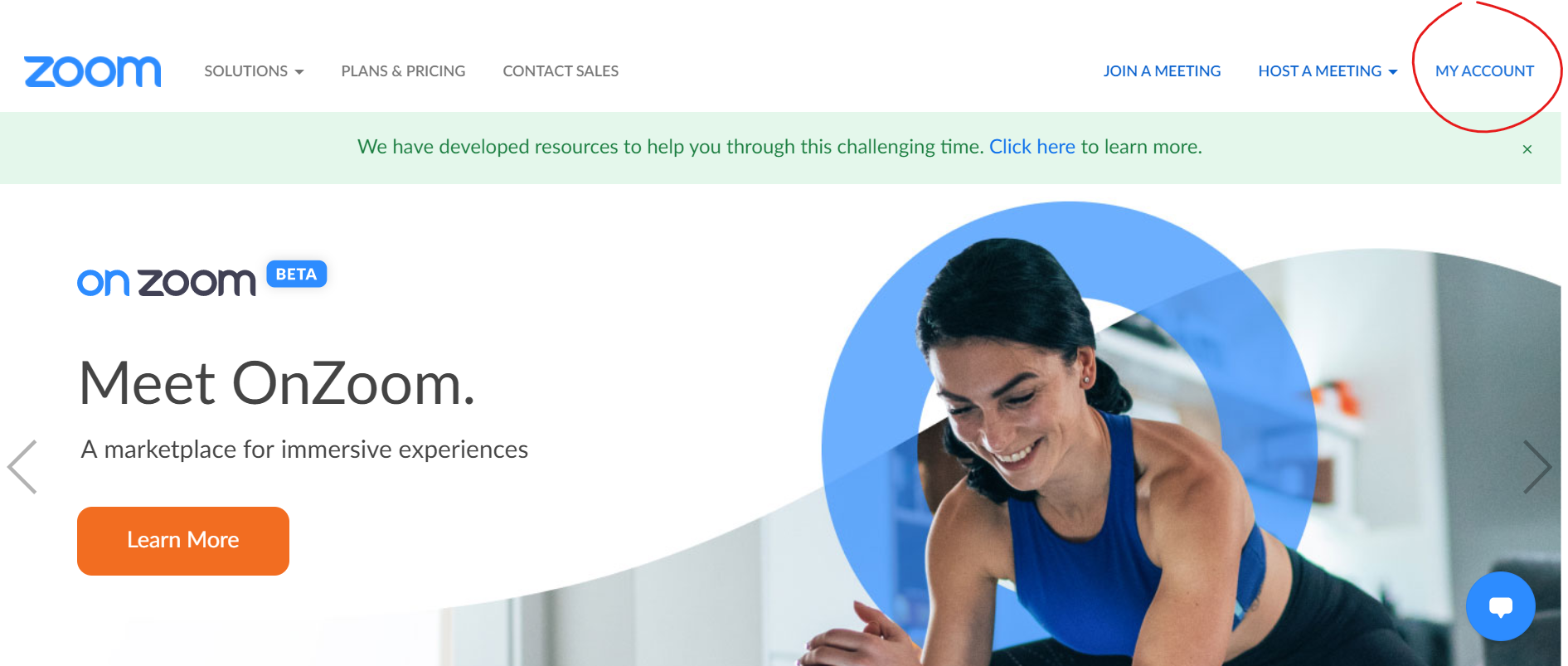
STEP 2: Click "Edit" on the right to change your name, add pronouns, & add a phonetic pronunciation of your name:
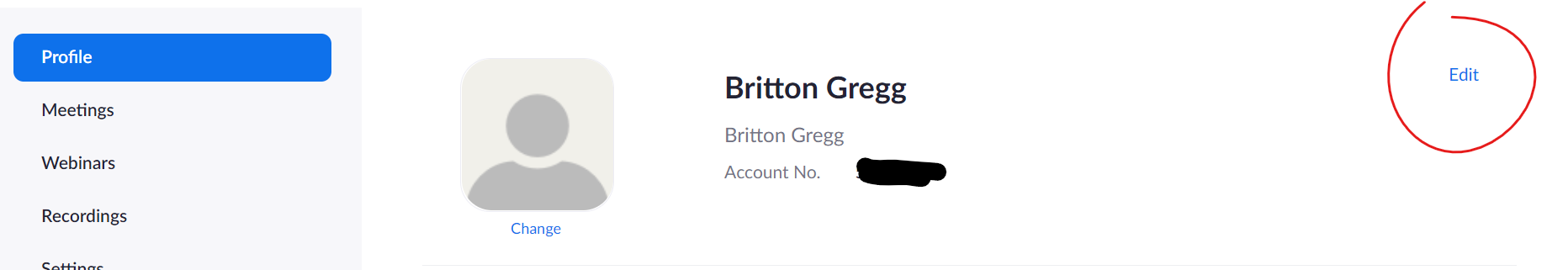
STEP 3: Add your pronouns & pronunciation in the "Display Name" box:
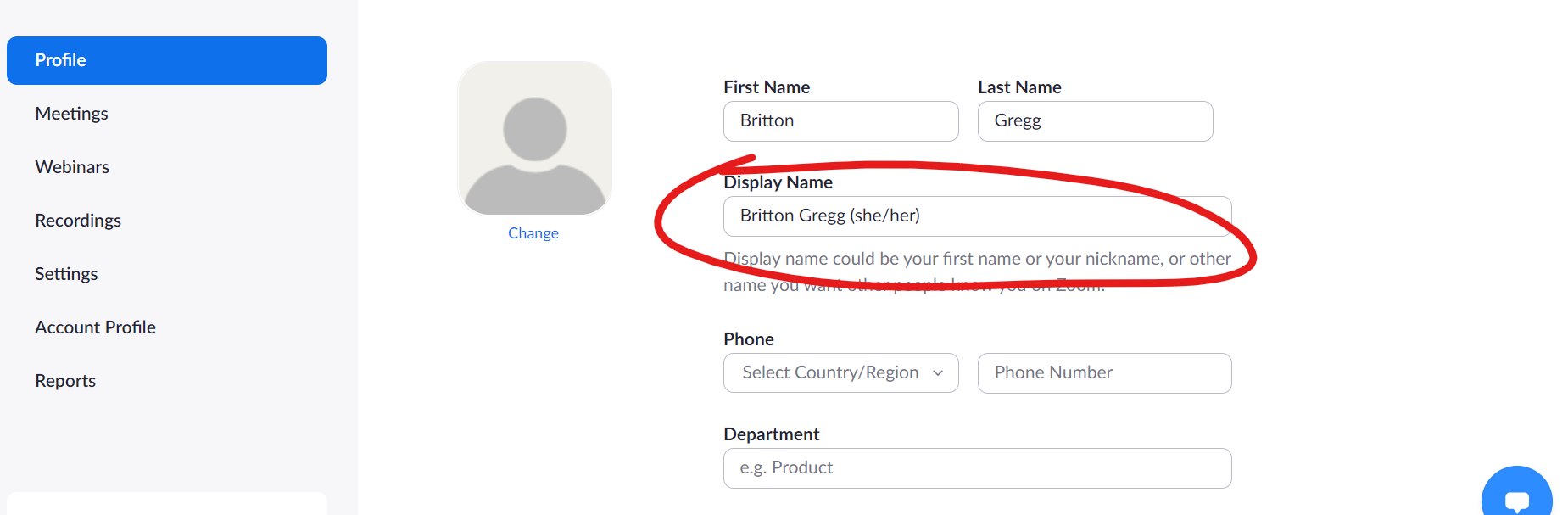
STEP 4: VERY IMPORTANT: At the bottom of the section, click "Save Changes":
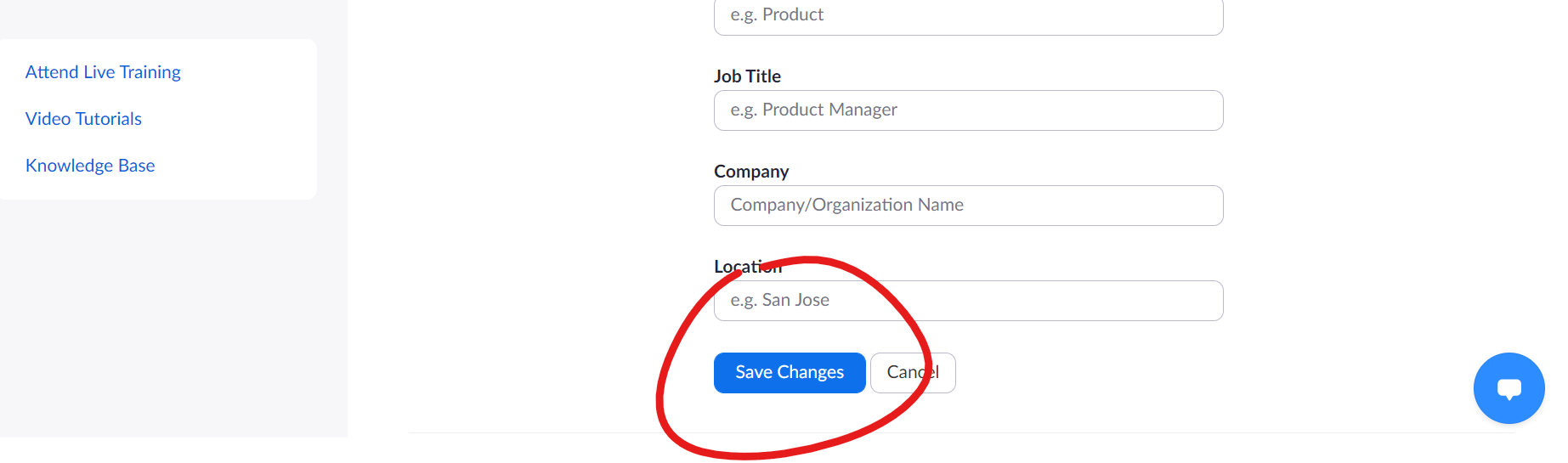
Teaching, Learning, & Professional Development Center
-
Address
University Library Building, Room 136, Mail Stop 2044, Lubbock, TX 79409-2004 -
Phone
806.742.0133 -
Email
tlpdc@ttu.edu
