Participate in Research Opportunities
The College of Media & Communication’s online study registration system, Sona, provides an easy method for you to sign up for studies and track your progress throughout the semester. Everything is done online, so you can access the system at any time, from any computer with a standard web browser.
Frequently Asked Questions:
- What is the website to sign up for a study?
- How do I sign up for an account?
- How do I add courses to my Sona account?
- Can I change my password?
- What if I forgot or lost my password?
- How do I sign up for a study?
- How do I cancel a study appointment?
- How do I move credit between my courses?
- Who can see the information about my sign-ups? I don't want everyone to know which experiments I signed up for.
- How do I change the email address where email notifications from the system are sent?
- I participated in an experiment, but I have not received any credit. How do I receive credit?
- How can I tell how many credits I have earned so far?
- Can I reassign credits from one course to another if I belong to multiple courses?
FAQ Answers:
What is the website to sign up for a study?
To sign up for a study in the College of Media & Communication, go to http://ttucomc.sona-systems.com.
How do I sign up for an account?
Step 1: Navigate to http://ttucomc.sona-systems.com.
Step 2: Select Request Account on the right side of the screen.
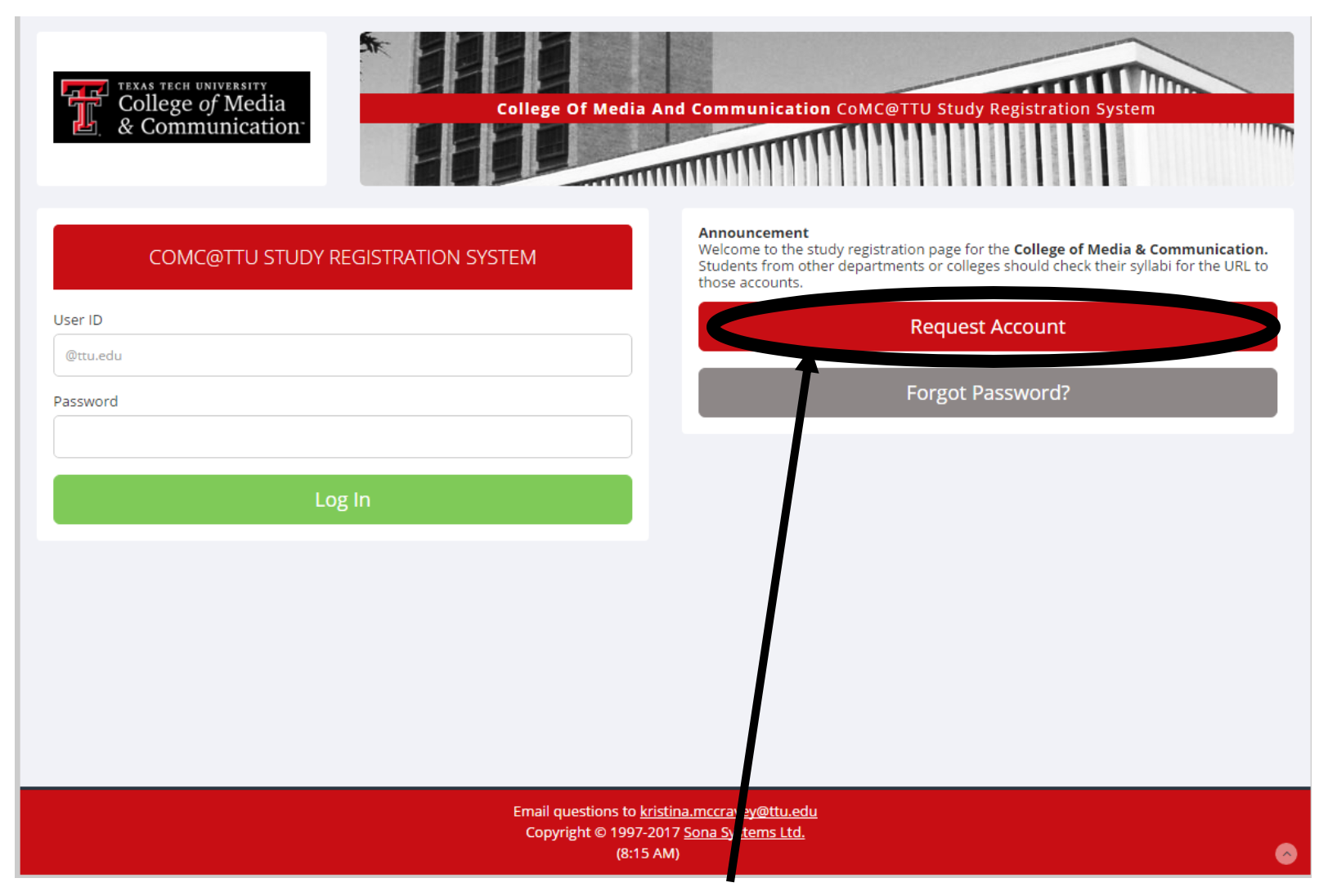
Step 3. Fill out information, be sure the Username is your @ttu.edu email address, not your eraider.
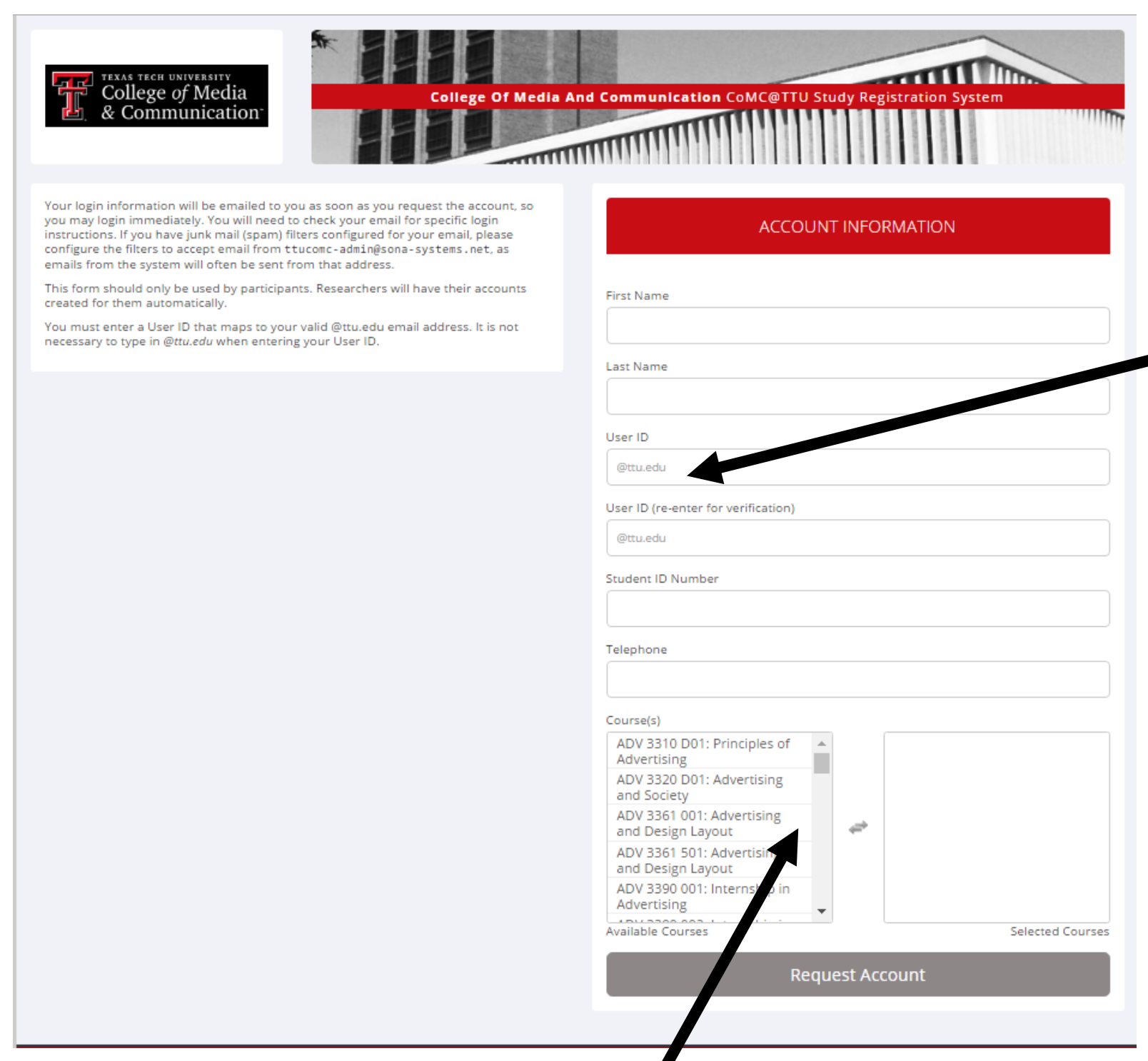
Step 4. Add your courses and begin earning credits.
**If you have any questions, please email Tiara.Wilhelm@ttu.edu**
How do I add courses to my Sona account?
Step 1. Navigate to https://ttucomc.sona-systems.com
Step 2. Once logged in, select My Profile in the top right hand of the screen.
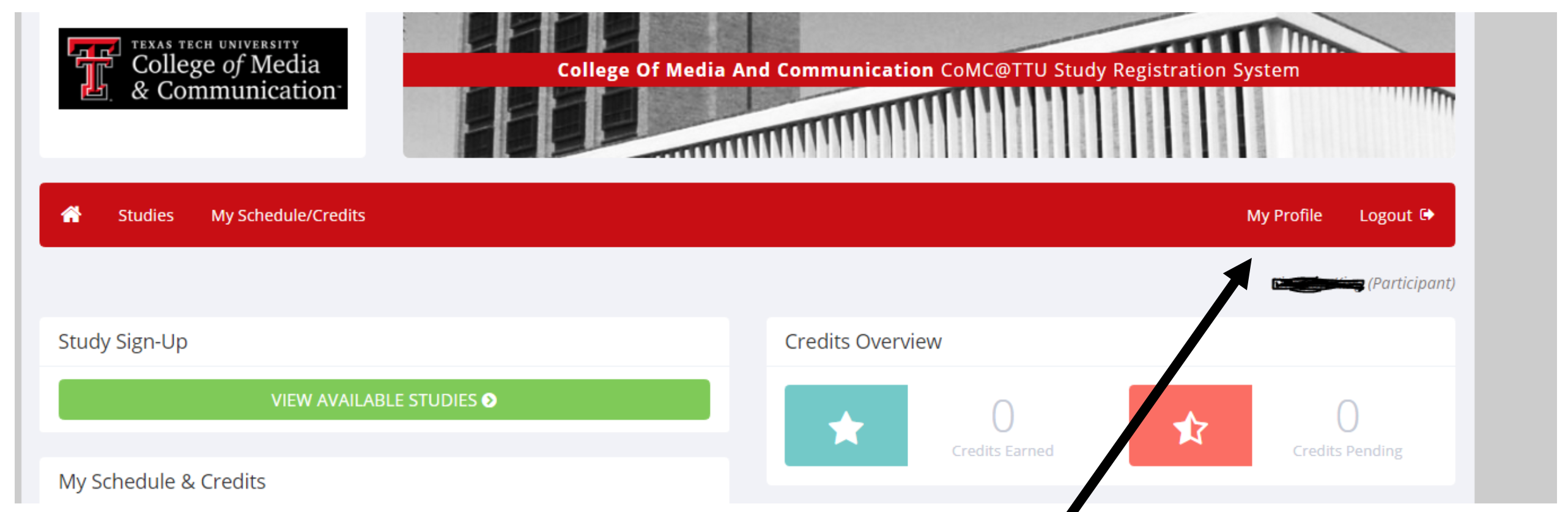
Step 3. Select Change Courses.
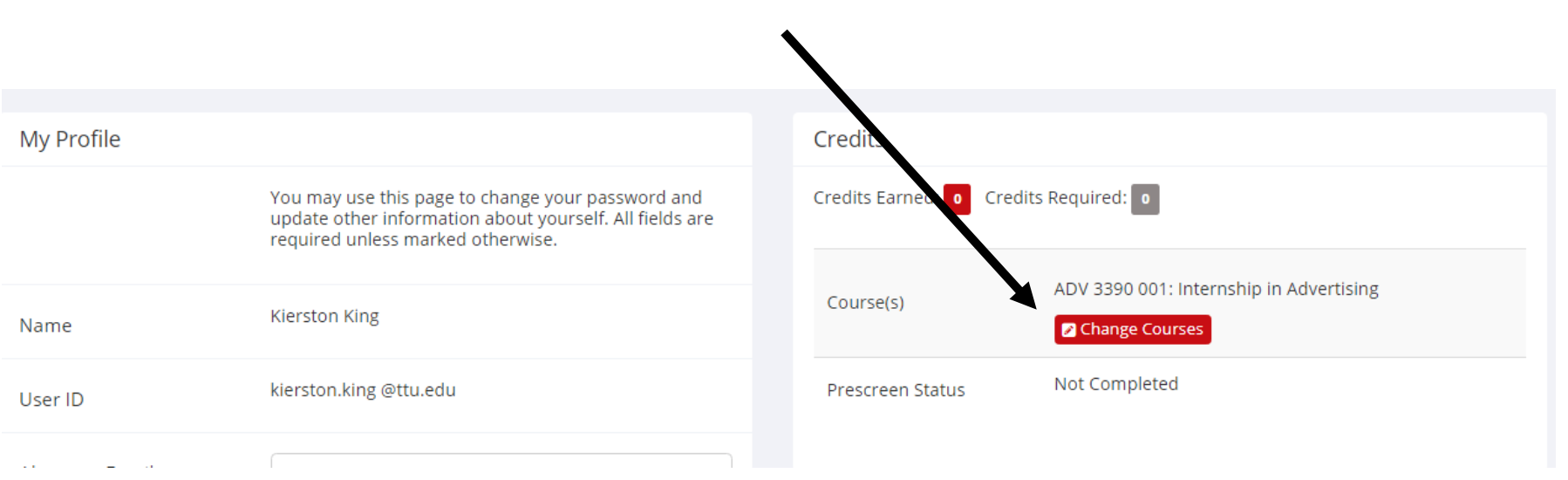
Step 4. Add or Remove courses as needed. When finished, select Save Changes.
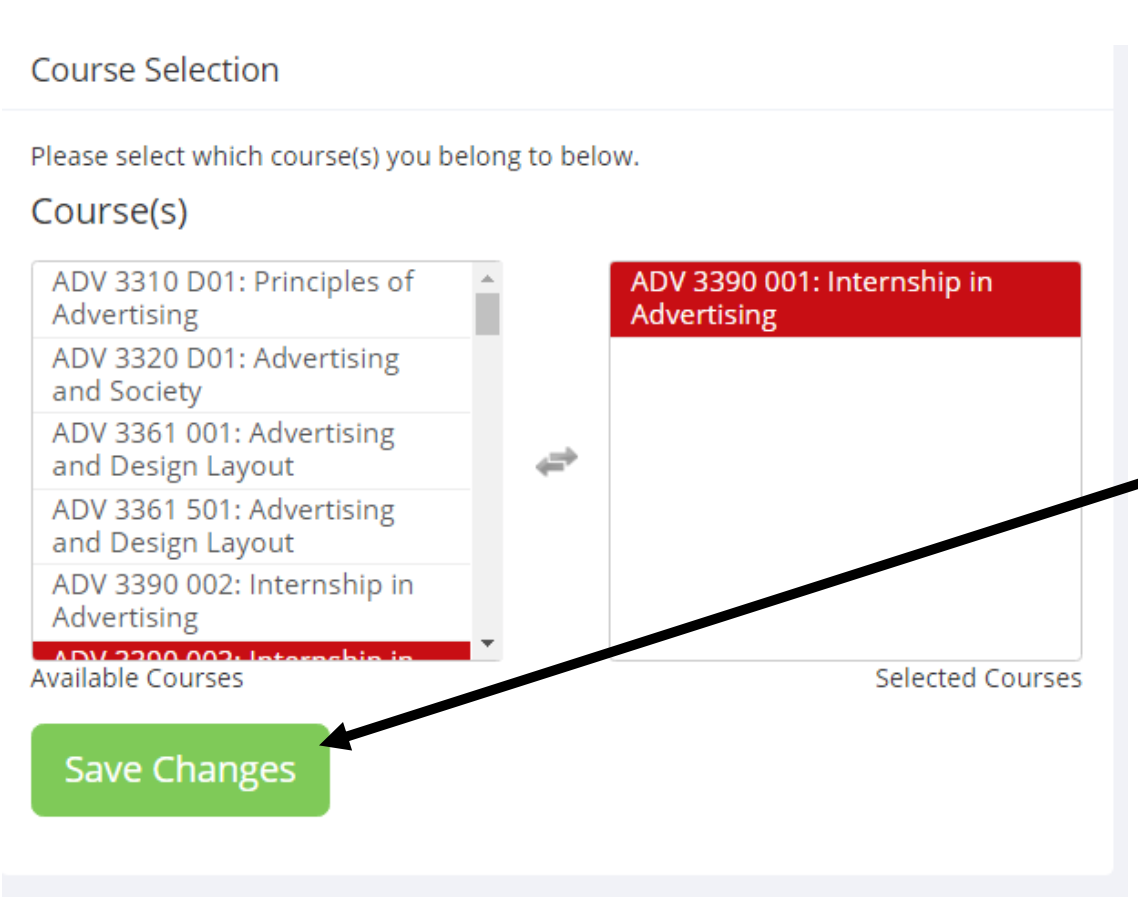
**If you have any questions, please contact Tiara Wilhelm at Tiara.Wilhelm@ttu.edu**
Can I change my password?
You can change your password at any time from the "My Profile" link once you are logged in to SONA.
What if I forgot or lost my password?
If you have forgotten or do not have your password, you may choose to have your password emailed to you. You will see an option on the front login page to request your login. Your password will be emailed after you submit the form, and should arrive in your email box momentarily. If you provided an alternate email address it will be sent there. Also, check your spam folder as emails from the Sona system are often sent there.
How do I sign up for studies?
STEP 1. From the dashboard, select VIEW AVAILABLE STUDIES.
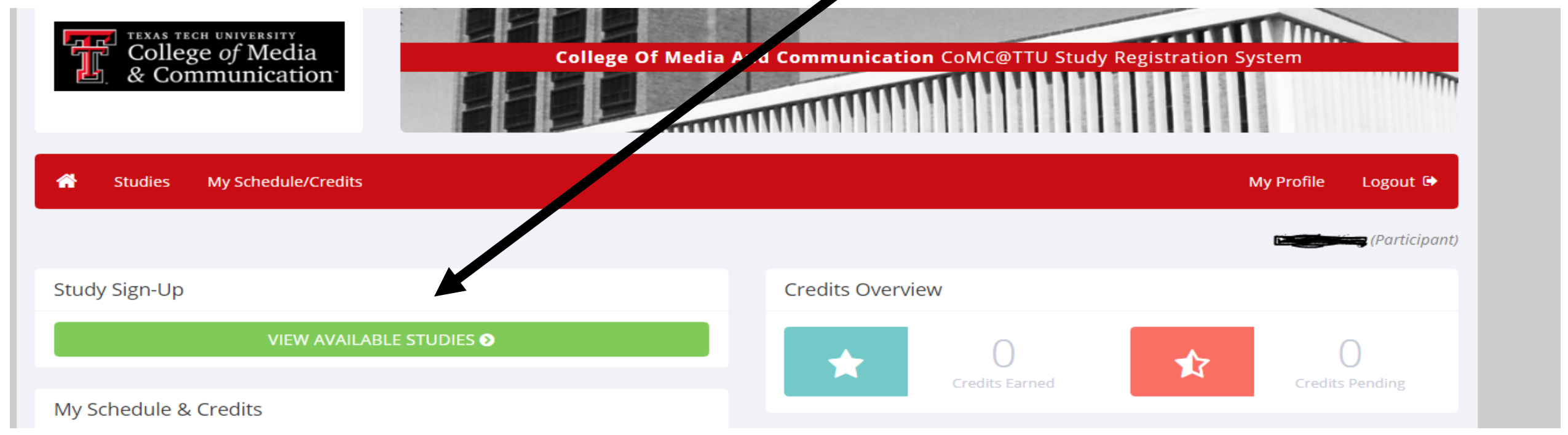
STEP 2. From this screen, select the TIMESLOTS AVAILABLE button next to the study you wish to participate in. *Please be mindful of the Eligibilities section.
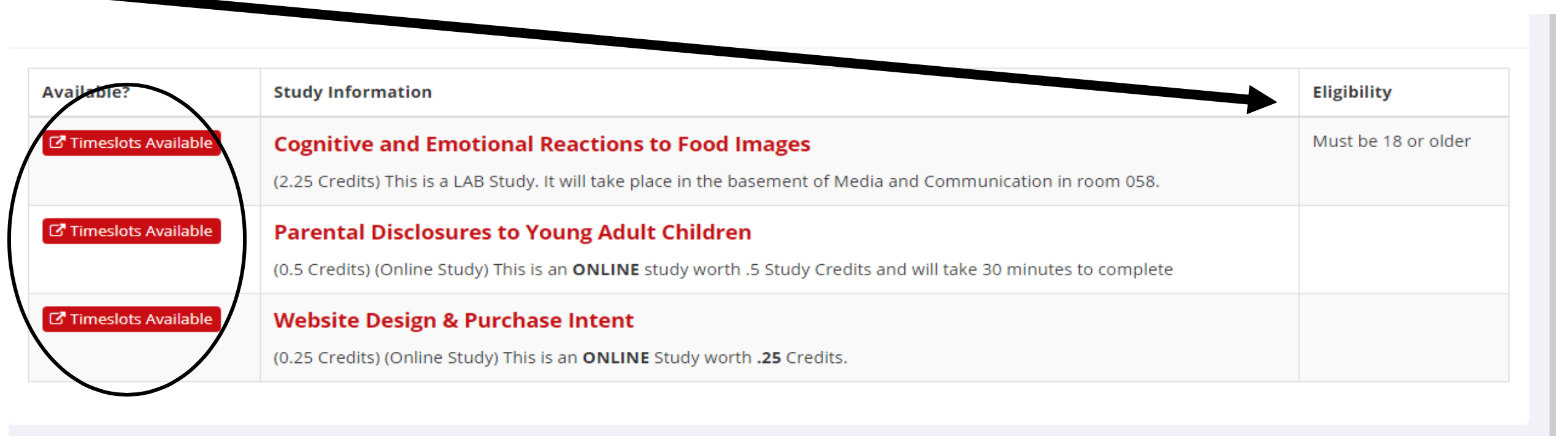
STEP 3. Read the study description and if you wish to proceed, select VIEW TIME SLOTS FOR THIS STUDY.
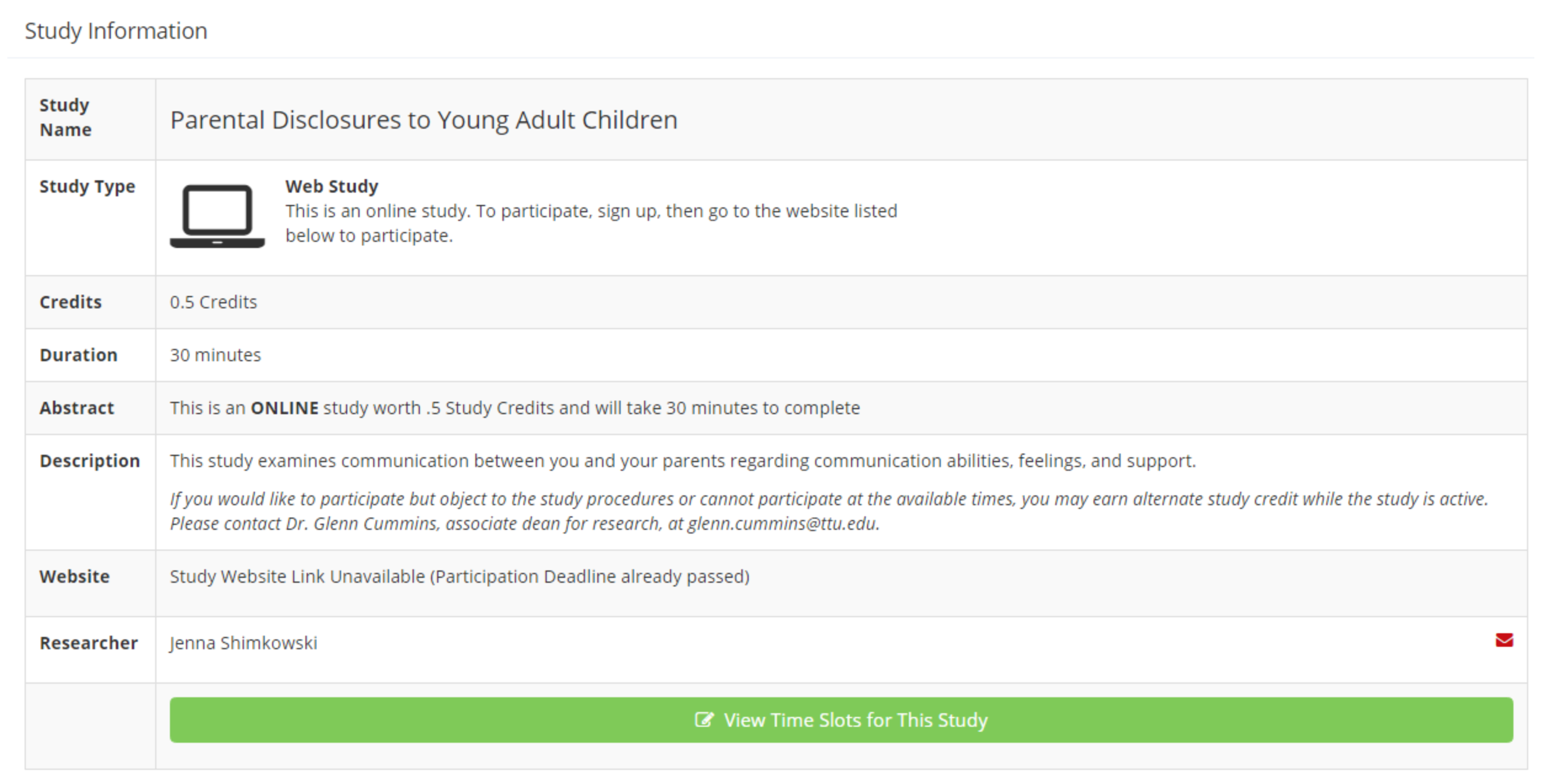
View Time Slots for This Study:
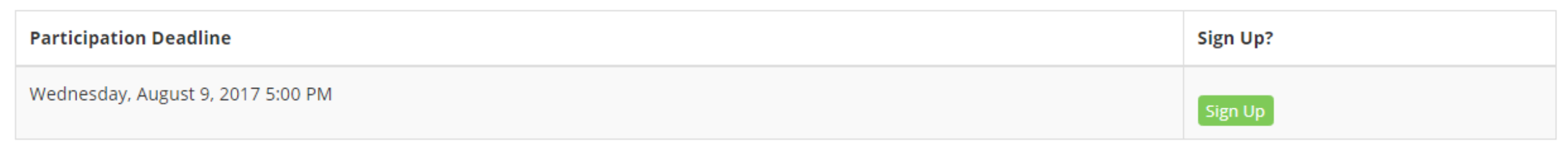
Step 4. Select SIGN UP for the study. *Pictured is an online study, a lab study looks like this:
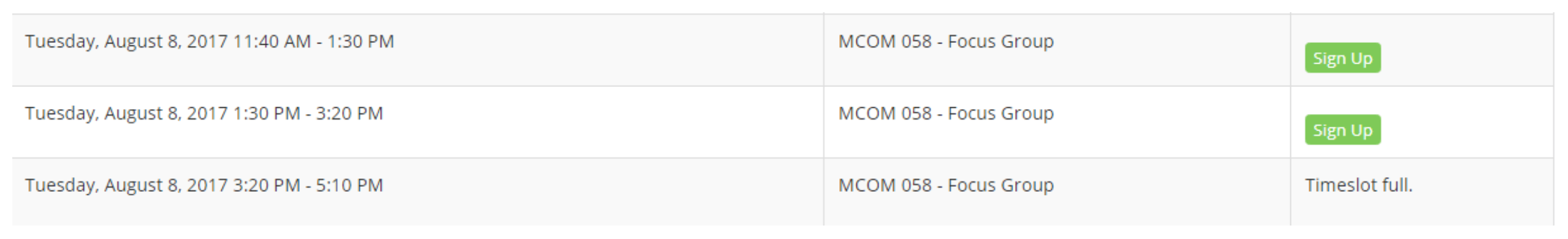
**Please be sure to come to your appointment for studies in the lab, or reach out to the researcher if unable to make your scheduled appointment time.**
**If you have any questions, please email Tiara.Wilhelm@ttu.edu**
Who can see the information about my sign-ups? I don’t want everyone to know which experiments I signed up for.
Only the researcher for that study may see that you have signed up for it, along with the subject pool administrator. No other users may see this information and your participation and responses are completely confidential.
How do I cancel my Sona study appointment?
STEP 1. From the dashboard, select VIEW OR CANCEL MY STUDY APPOINTMENTS.
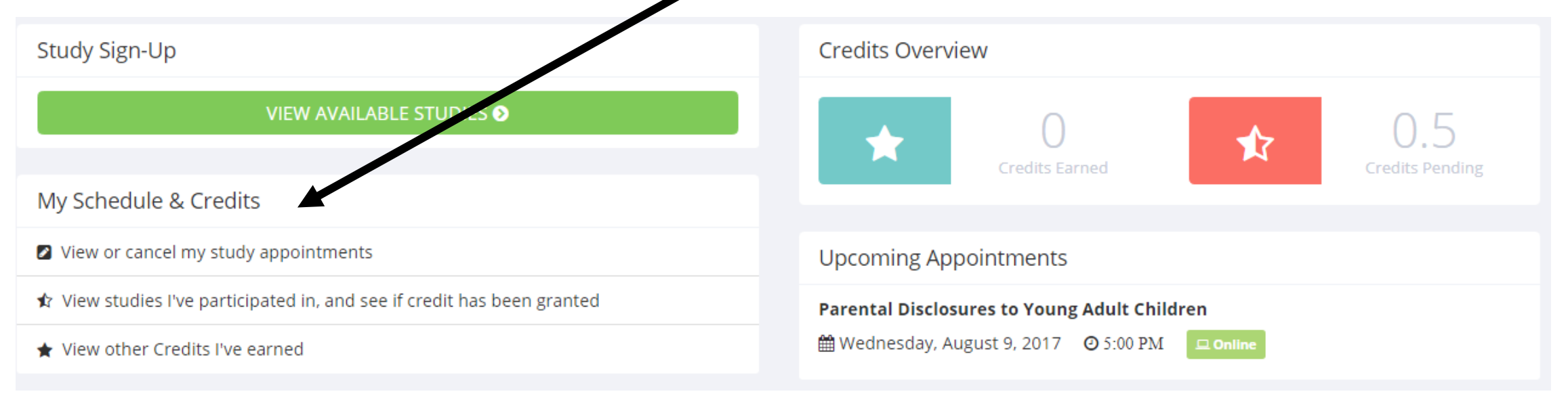
STEP 2. Find the study you wish to cancel, and select CANCEL.
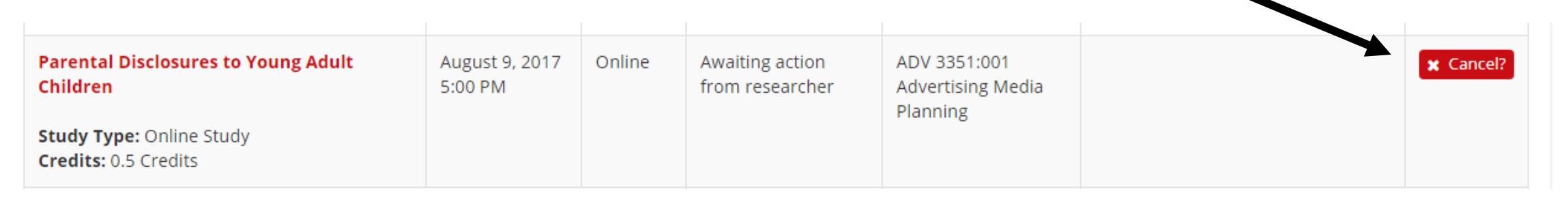
STEP 3. Select Yes, I want to Cancel.
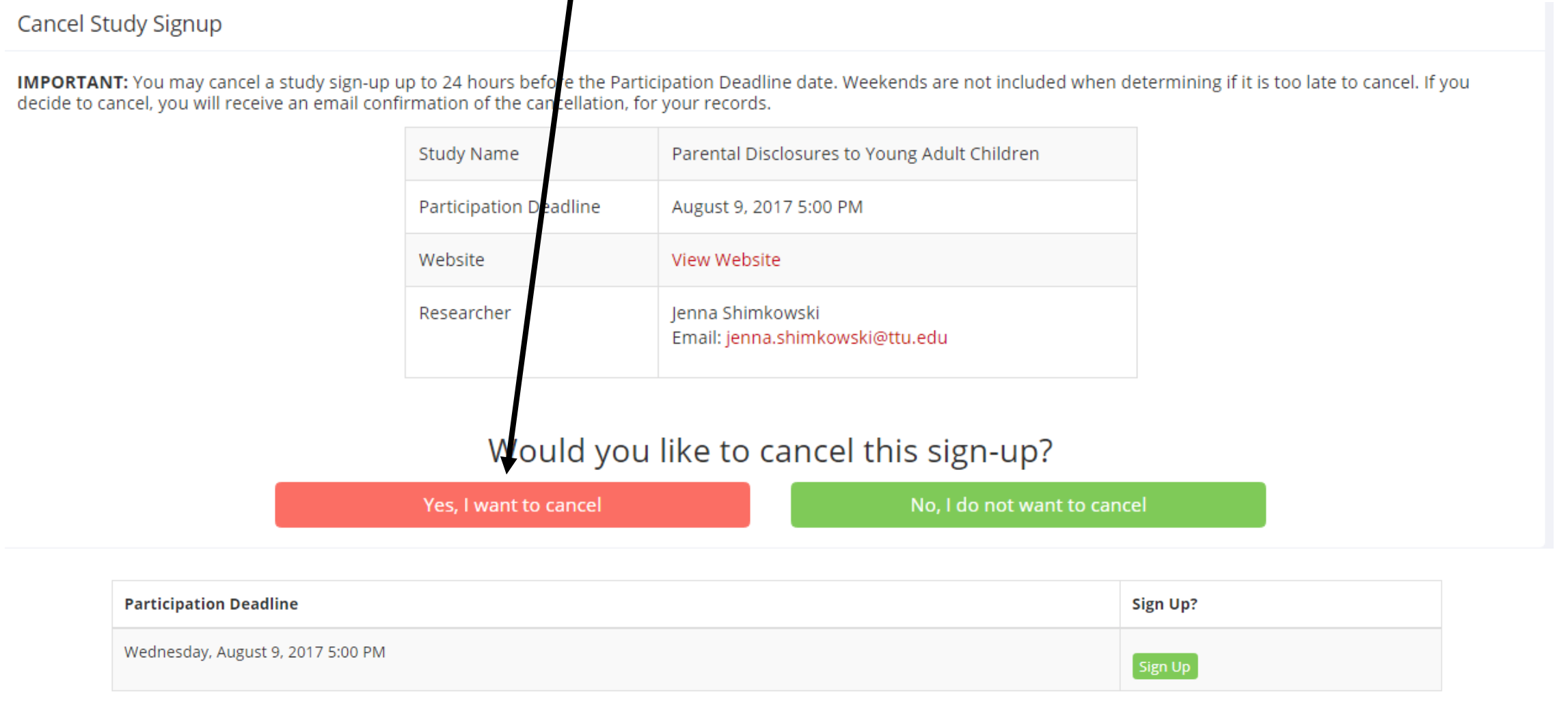
Step 4. Once successful, you will see this message displayed at the top of the screen.
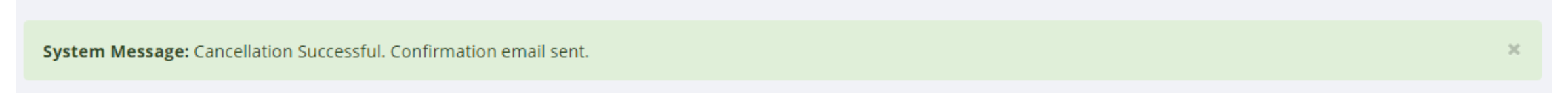
**If you have any questions, please email Tiara.Wilhelm@ttu.edu**
How do I change the email address where email notifications from the system are sent?
Provide an alternate email address and notifications will be sent there. You must continue to use your @ttu.edu email address as your username, but any notifications from the system will go to the alternative email address.
I participated in an experiment, but I have not received any credit. How do I receive credit?
The experimenter must grant you credit. This is usually done shortly after your participation. If it has been some time and you have still not received credit, please contact Tiara Wilhelm at Tiara.Wilhelm@ttu.edu or the researcher..
How can I tell how many credits I have earned so far?
You can view a list of completed study opportunities as well as the number of credits you have earned from the “My Schedule and Credit” link from the main Sona Page.
Can I reassign credits from one course to another if I belong to multiple courses?
If you belong to multiple courses, you may reassign a credit from one course to another. To do this, simple use the Reassign link that appears when you view your progress. The link appears under the course entry for each item in your progress listing. You may not split a credit between two courses, for example by assigning 2 credits of a 3-credit study to one course, and 1 credit from that study to another course.
STEP 1. From the student dashboard, select “Credits Earned”.
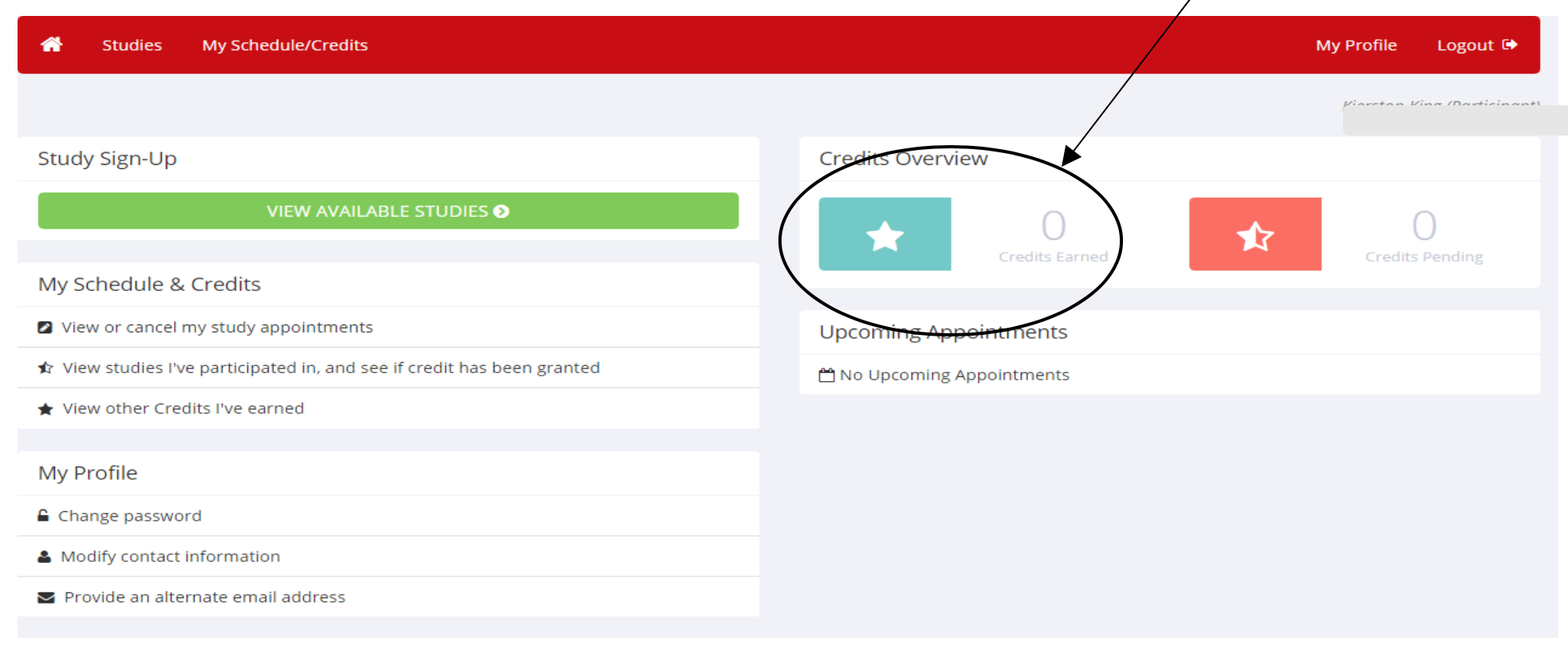
STEP 2. Select Reassign on the credit you wish to move.
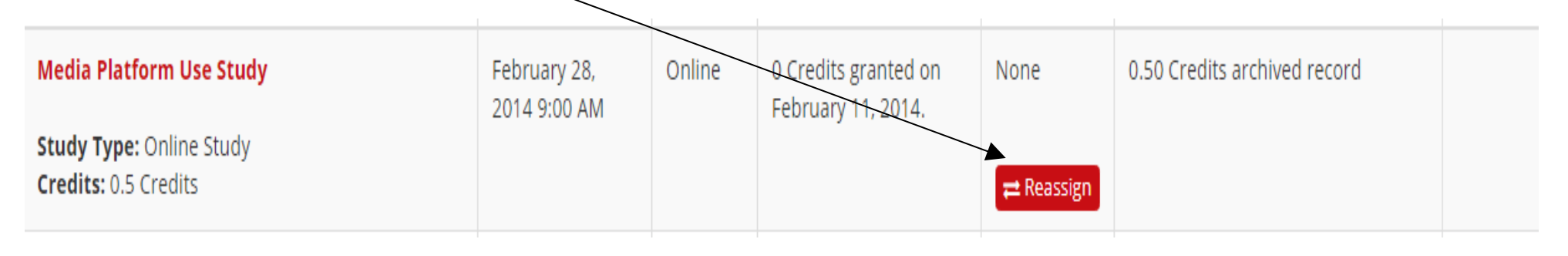
STEP 4. Select the course you would like to apply the credit to.
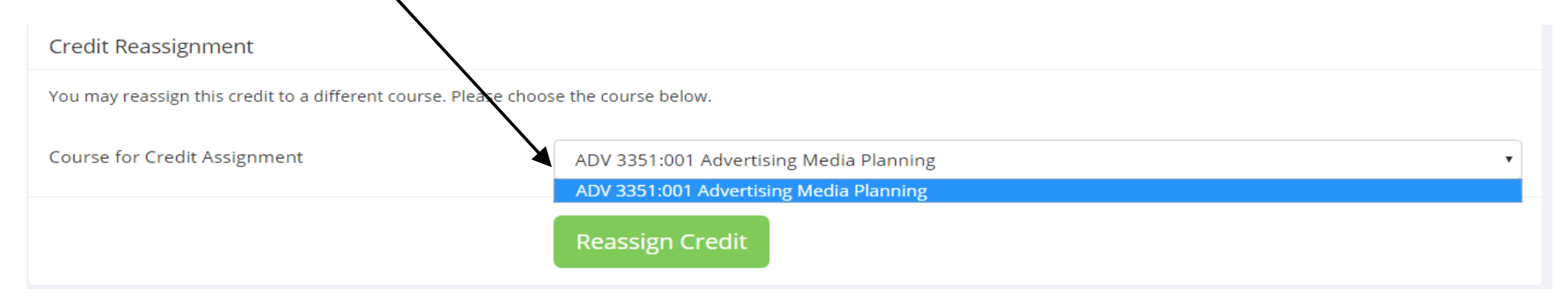 .
.
If you have any questions, please email Tiara.Wilhelm@ttu.edu.
College of Media & Communication
-
Address
Texas Tech University, Box 43082, Lubbock, TX 79409 -
Phone
806.742.6500
