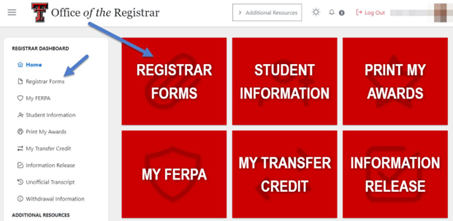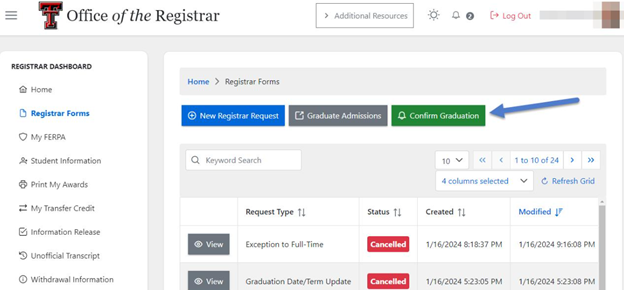Submit Confirmation of Graduation
How To Submit Your Graduation Confirmation
Submit Confirmation of Graduation
This is required for all students graduating at the end of the current semester. Please review your DegreeWorks to ensure you have an Expected Graduation Term of this semester. Also, review your DegreeWorks to confirm all items are met to complete your degree.
Green Checkmark
This is indicated by a green checkmark next to the requirement (indicates coursework is completed to meet this requirement)
Blue Half Circle
A blue half circle (indicates courses are in progress to complete this requirement).
Red Circle
If the requirement has a red circle next to it, this means the requirement has not been met. Please contact your academic advisor immediately to confirm the missing requirement before submitting the Graduation Confirmation.
- Log into Raiderlink
- Click the MyTech Tab
- Under Action Items (bottom left on the page), Select Undergraduate: Confirmation of Graduation. This will take you to your Student Dashboard.
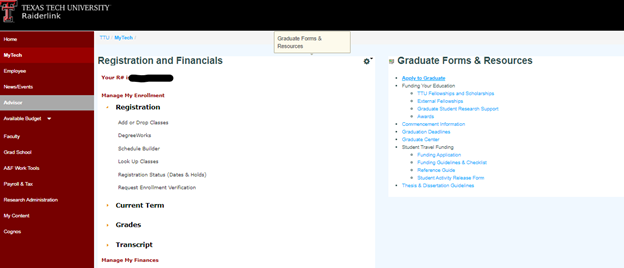
- Scroll to bottom of page
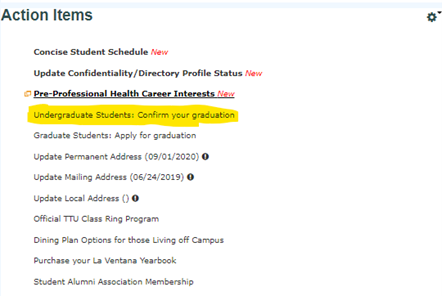
- This will open your student dashboard site (picture below). Select Registrar Forms
- On the Registrar Forms page, select the green button that says Confirm Graduation
and complete the form from there, then submit. Wait for the college representative
to review and send you confirmation that all is complete.
J.T. & Margaret Talkington College of Visual & Performing Arts
-
Address
School of Theatre & Dance Building | Box 45060 | 2812 18th Street STE 222 | Lubbock TX 79409 -
Phone
806.742.0700 -
Email
talk@ttu.edu