Cayuse FAQs
Quick steps to getting started in Cayuse
- Submit your Cayuse Personnel Form. The IBC Office will email you confirmation that your request has been processed. These are typically processed within one business day.
- Log in to Cayuse. Links are provided on the EHS homepage and any of the Biosafety Program pages.
- Make sure you are using the Hazard Safety (IBC) module. The Animal Care and Use Committee uses the same software; the default landing page is the Animal Oversight (IACUC) so you have to select IBC to start an IBC protocol. Refer to the image below for guidance.
- Select Start a New IBC Application to begin your new submission.
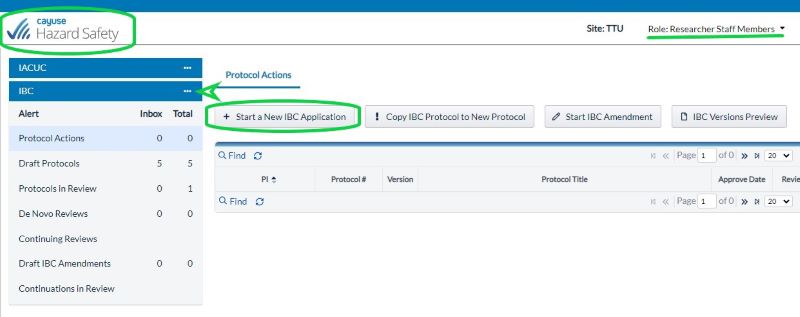
How do I add my lab space to my IBC protocol?
Facilities is one of the few areas where the IACUC and IBC applications use the same libraries. In order to preserve the list of IACUC-approved animal use spaces, the IBC had to get creative. After selecting Add Location on the Facilities tab, select "PI Labs" from the first dropdown and then one of the 8 options for IBC protocols in the second dropdown (IBC 1, IBC2, IBC 3, etc.). You then list the lab space and most recent inspection date with the description of work to be completed in that space in the text field below. You will need to create separate entries for each work area. Include storage and waste treatment locations if these are outside your main lab area.
Institutional CORE facilities and "shared use" spaces such as greenhouses, equipment rooms, and autoclaves can now be selected individually in Cayuse; these options can be found under Institutional Facility or Center and for SVM Facility or Center.
In the event you need more than 8 locations or would like to have an additional Center listed, please email ibc.ehs@ttu.edu.
How do I add personnel to my protocol? What do I do if I cannot find my personnel in Cayuse?
- If you protocol is already approved, start an amendment to edit personnel. Draft protocols will already have the personnel tab accessible.
- On the personnel tab, select the 'Add Personnel' button then start typing the last name into the first field.
- Select the individual by clicking on their name from the propogated list.
- If the person does not display for selection, please have the unlisted lab member complete the Cayuse Personnel Registration Form to be added to the system. A PI may choose to complete this form on the behalf of the individual.
- The IBC Office will process the request and email the individual and PI to inform them the request was processed and the member is now available in Cayuse. Please allow 2 business days for requests to be processed.
- Complete all 3 tabs (Personnel, Select Activities, and Qualifications) for the added individual.
- Attach Personnel Assurances to the protocol. This form is available for download from the Researcher Toolbox.
- If required for the work, attach appropriate OHP clearances.
There is a comment icon, but I do not see the comment when I am on that page.
In Cayuse, reviewers can make comments at the page level and on specific experimental lines on pages with this feature, so there may be comments at both the page level and the experiment level for you to address. In the example below, the comment is attached to a specific line entry on the page. Follow the steps below to view the comment. Comments will be on the Review Notes tab.
- Identify the row with the comment. The comment icon is circled in blue below.
- Click the row to highlight it blue, as indicated by the orange arrow.
- Select Edit Synthetic Experiment (indicated in green) to open the experiment.
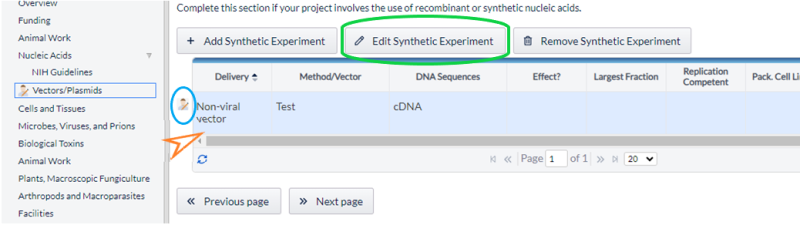
How do I add IBC agents to my IACUC protocol in Cayuse?
You must be the PI of record (i.e., responsible for submitting the protocol) on protocols in both the Animal Oversight (IACUC) and Hazard Safety (IBC) modules to access IBC agents and add them to your IACUC protocol. Persons listed as Co-PIs will not have access to IBC agents. This should be considered when multiple PIs submit an IBC protocol due to related work and/or shared lab spaces.
To access your IBC protocol in Animal Oversight, select the "Biohazard (IBC)" check box in the Protocol Species Grid on the Options tab in Animal Oversight. This will load the IBC Agent tab on your protocol. This tab will be preloaded with any agent listed on any IBC protocol for which you are the PI. If an agent isn't listed, you will need to amend or create your IBC protocol in Hazard Safety.
I am linking my IACUC and IBC protocols in Cayuse. Do they have to have the same title?
No. The IACUC and IBC protocol titles do not have to match for you to add agents to IACUC protocol. You will be able to add agents from any IBC protocol for which you are the PI of record. Co-PIs will not be able to access protocols in Cayuse.
My IBC protocol or amendment has not been approved. Will I still be able to add IBC agents to my IACUC protocol?
Yes. IBC protocol approval status does not prevent you from adding your agents to your IACUC protocol. However, approval of the materials is visible and reviewers will be able to see the unapproved status on the materials, so while the addition can be made, reviewers may withhold approval until the status is changed to "approved."
This page is under construction. If there are answers you would like to see here, please email the IBC Office at ibc.ehs@ttu.edu.
Environmental Health & Safety
-
Address
Texas Tech University, 407 Flint Ave, Lubbock, TX 79409 (Mail Stop 1090) -
Phone
806.742.3876 -
Email
safety@ttu.edu

